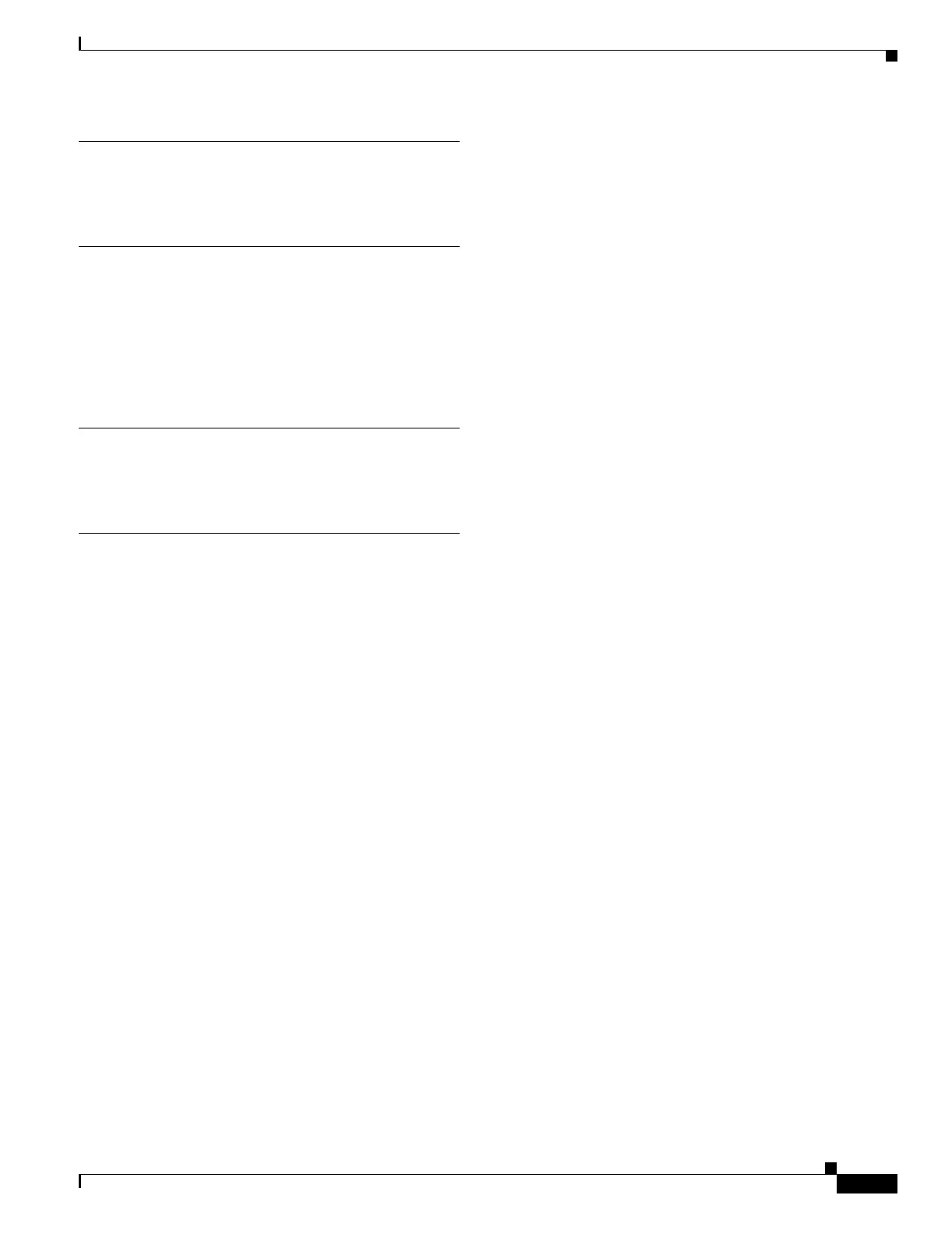Index
IN-5
Cisco 7600 Series Router SIP, SSC, and SPA Hardware Installation Guide
OL-5052-08
T
Troubleshooting the installation 7-1
U
Using debug commands 7-2
Using show commands
to Display Interface Information
6-6
to Verify SIP and SPA Status 6-5
V
Verifying the Installation 6-4
X
XFP (small form-factor pluggable) optical transceiver
modules
for OC-192c/STM-64 POS/RPR XFP SPA
3-25
XFP-10GER-OC192IR 3-25, 3-34
XFP-10GLR-OC192SR 3-25, 3-34
XFP-10GZR-OC192LR 3-34
XFP module
for OC-192c/STM-64 POS/RPR XFP SPA
3-32, 3-34
intermediate reach 3-34
XFP optical transceiver modules
for OC-192c/STM-64 POS/RPR XFP SPA
3-27