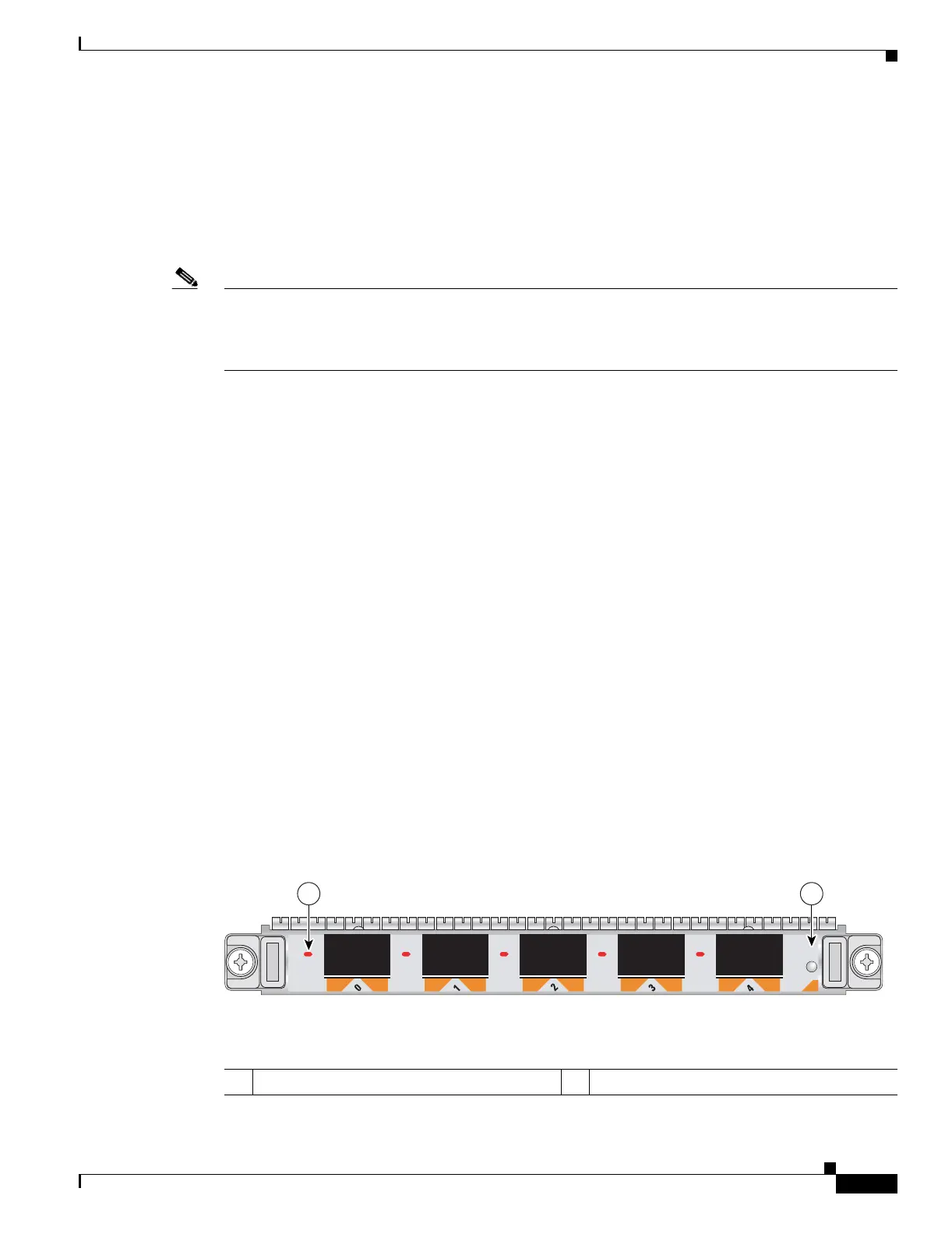3-49
Cisco 7600 Series Router SIP, SSC, and SPA Hardware Installation Guide
OL-5052-08
Chapter 3 Overview: Cisco 7600 Series Router Shared Port Adapters
5-Port Gigabit Ethernet SPA Overview
Note The 1000BASE-ZX SFP modules provide an optical power budget of 21.5 dB. You should measure your
cable plant with an optical loss test set to verify that the optical loss of the cable plant (including
connectors and splices) is less than or equal to 21.5 dB. The optical loss measurement must be performed
with a 1550-nm light source.
5-Port Gigabit Ethernet SPA Overview
The following sections describe the 5-Port Gigabit Ethernet SPA:
• 5-Port Gigabit Ethernet SPA LEDs, page 3-49
• 5-Port Gigabit Ethernet SPA Cables, Connectors, and Pinouts, page 3-50
• SFP-GE-S Modules, page 3-51
• SFP-GE-L Modules, page 3-51
• SFP-GE-Z Modules, page 3-52
• SFP-GE-T Modules, page 3-52
• SFP Module Cabling and Connection Equipment, page 3-52
5-Port Gigabit Ethernet SPA LEDs
The 5-Port Gigabit Ethernet SPA has two types of LEDs. There is an A/L LED for the port and one Status
LED as shown in Figure 3-38.
Figure 3-38 5-Port Gigabit Ethernet SPA Faceplate
2. A mode-conditioning patch cord is required.
When using the SFP-GE-L with 62.5-micron diameter MMF, you must install a mode-conditioning patch cord between the
SFP module and the MMF cable on both the transmit and the receive ends of the link when link distances are greater than
984 ft (300 m).
We do not recommend using the SFP-GE-L and MMF with no patch cord for very short link distance (tens of meters). The
result could be an elevated bit error rate (BER).
3. Dispersion-shifted single-mode fiber-optic cable.
1 A/L LED 2 STATUS LED
129106
A/L
A/L
A/L
A/L
A/L
STATUS
SPA-5X1GE-V2
1 2
