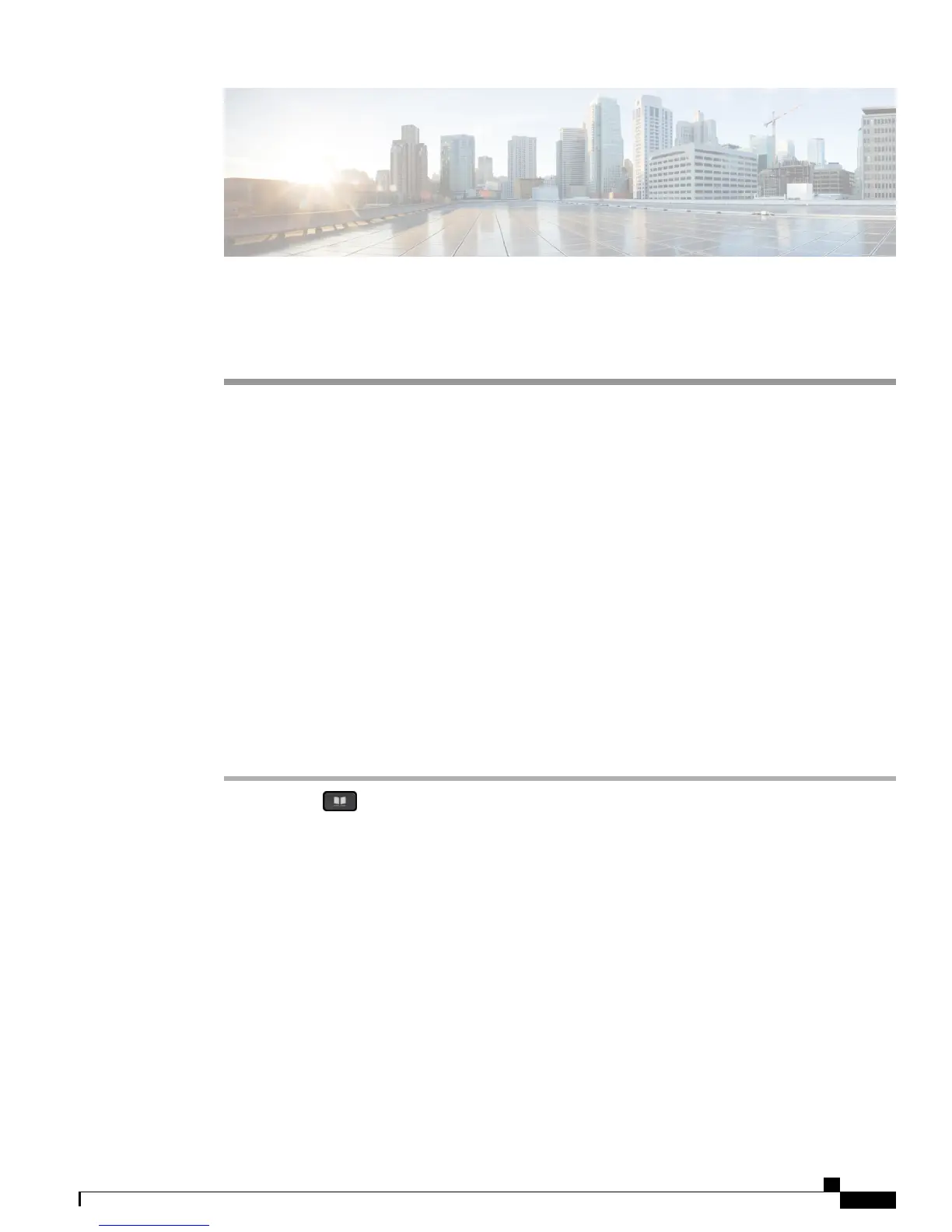CHAPTER 4
Contacts
•
Corporate Directory, page 39
•
Personal Directory, page 40
•
Fast-Dial Codes with Personal Directory, page 43
•
Cisco WebDialer, page 45
Corporate Directory
The Corporate Directory menu contains corporate contacts that you can access on your phone. Your system
administrator sets up and maintains the directory.
Dial Contact from Search
Procedure
Step 1
Press Contacts .
Step 2
Select Corporate Directory.
Step 3
Select one of the following options:
•
First Name
•
Last Name
•
Number
Step 4
Enter the search criteria information, press Submit, and select a contact.
Step 5
Perform one of the following actions:
•
Press Dial.
•
Press EditDial to edit contact number, then press Dial.
Cisco IP Phone 7811, 7821, 7841, and 7861 User Guide for Cisco Unified Communications Manager 10.0 (SIP)
39