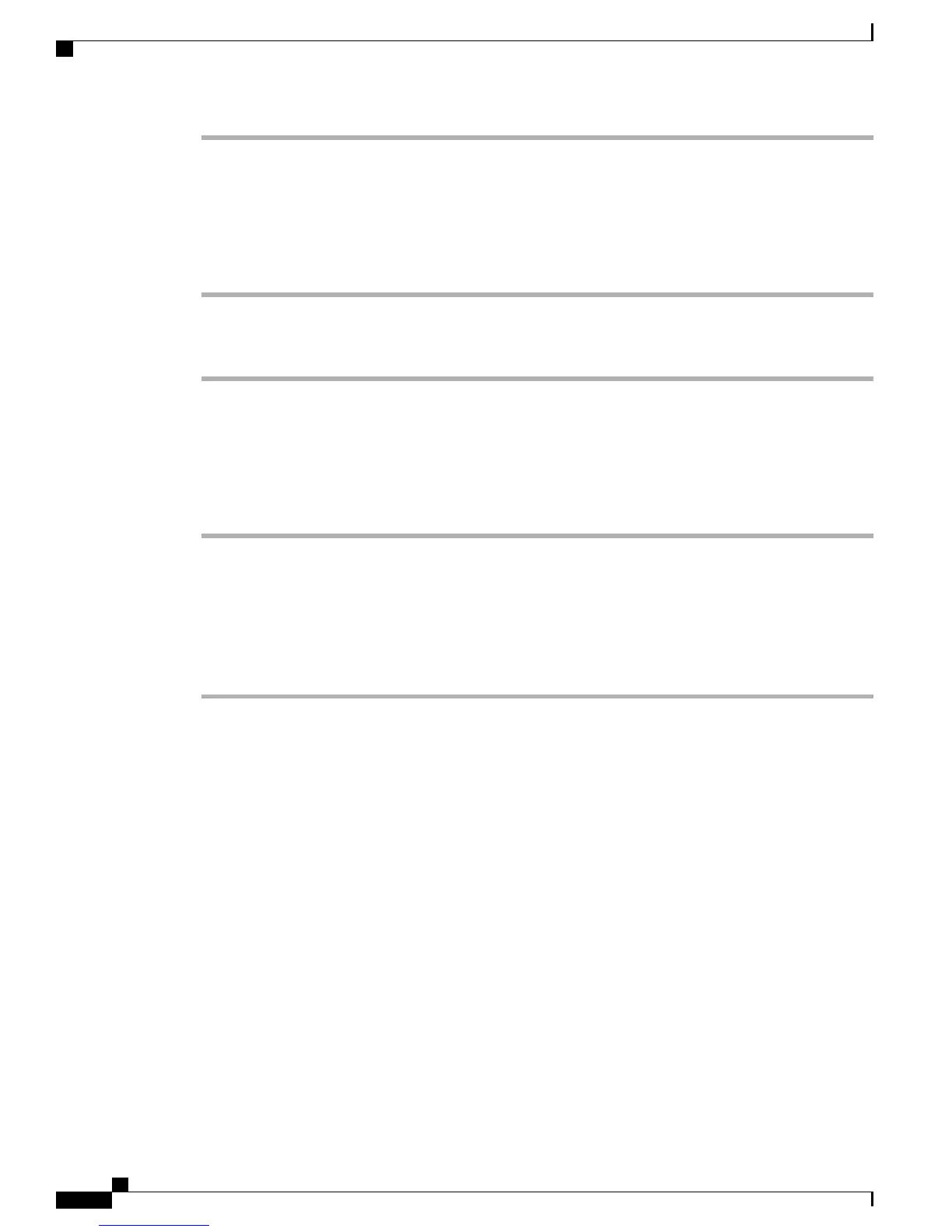Switch a Mobile Call to the Desk Phone
Procedure
Step 1
Hang up the call on your mobile phone to disconnect the mobile phone, but not the call.
Step 2
Press the line on your desk phone to resume the call on your desk phone within 5 to 10 seconds and start
talking on the desk phone.
Hand Off a Call from a Mobile Phone to the Desk Phone
Procedure
Step 1
While on your mobile phone, enter the access code for the hand off feature.
For more information, contact your system administrator.
Step 2
Hang up the call on your mobile phone to disconnect the mobile phone, but not the call.
Step 3
Press Answer on your desk phone within 10 seconds and start talking on the desk phone.
For more information, contact your system administrator. The Cisco Unified devices that share the same line
display a Remote In Use message.
Hunt Groups
Hunt Groups are used to share the call load in organizations that receive a large number of incoming calls.
Your system administrator sets up a hunt group with a series of directory numbers. When the first directory
number in the hunt group is busy, the system hunts for the next available directory number in the group and
directs the call to that phone.
If you are a member of a hunt group, you sign in to a hunt group when you want to receive calls, and you sign
out of the hunt group when you want to prevent calls from ringing on your phone.
Sign In and Out of a Hunt Group
Signing out of a hunt group does not prevent direct calls from ringing your phone.
Cisco IP Phone 7811, 7821, 7841, and 7861 User Guide for Cisco Unified Communications Manager 10.0 (SIP)
66
Calling Features
Switch a Mobile Call to the Desk Phone