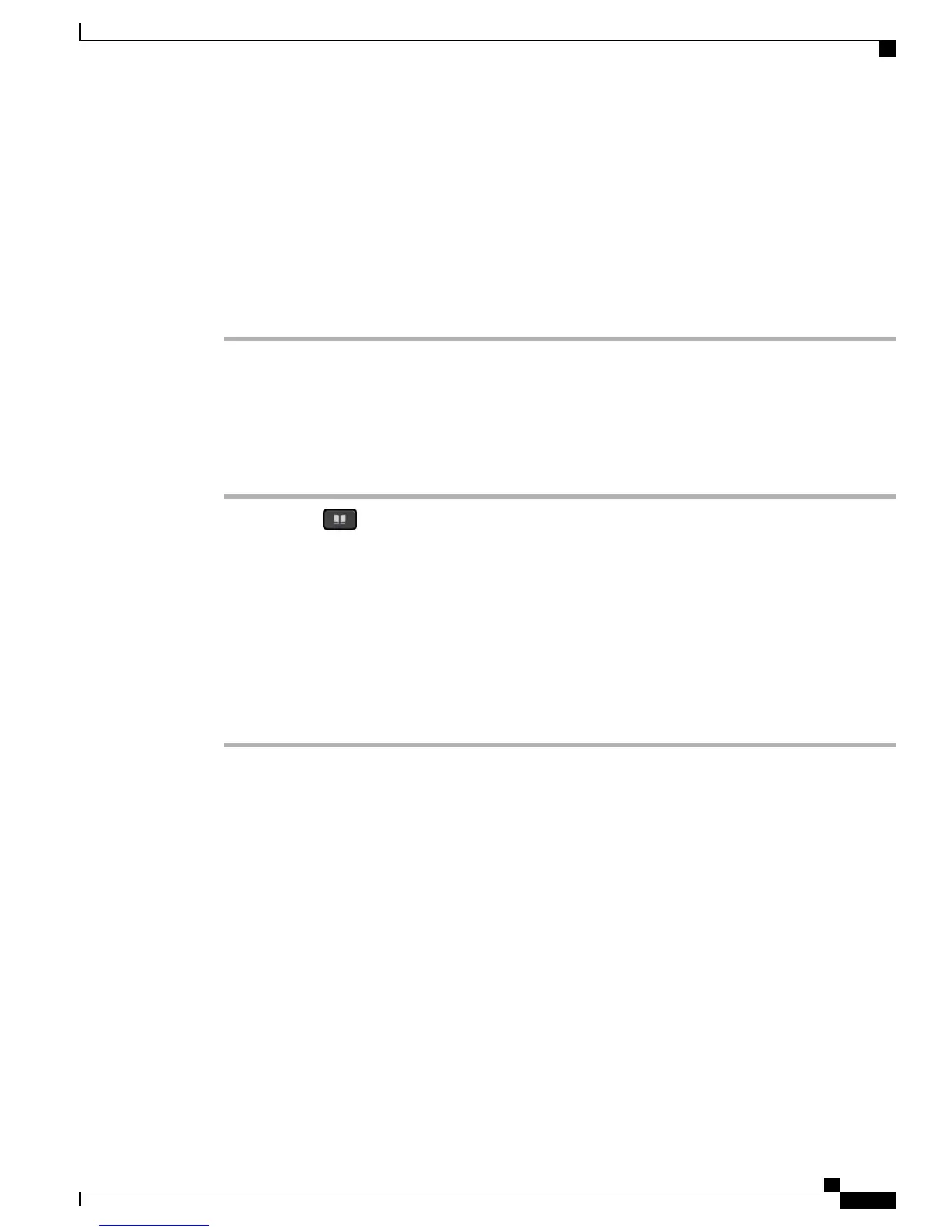The Cisco IP Phone 7811 does not have a line
button.
Note
•
Press Speakerphone.
•
Press Headset.
The Cisco IP Phone 7811 does not support a
headset.
Note
•
Pick up the handset.
Search for Entry in Personal Directory
Procedure
Step 1
Press Contacts .
Step 2
Sign in to Personal Directory.
Step 3
Select Personal Address Book.
Step 4
Select one or all of the following:
•
Last Name
•
First Name
•
Nickname
Step 5
Enter the search criteria information and press Submit.
Fast-Dial Codes with Personal Directory
You manage the fast-dial codes with Personal Directory using the Contacts menu on your phone.
Cisco IP Phone 7811, 7821, 7841, and 7861 User Guide for Cisco Unified Communications Manager 10.0 (SIP)
43
Contacts
Search for Entry in Personal Directory