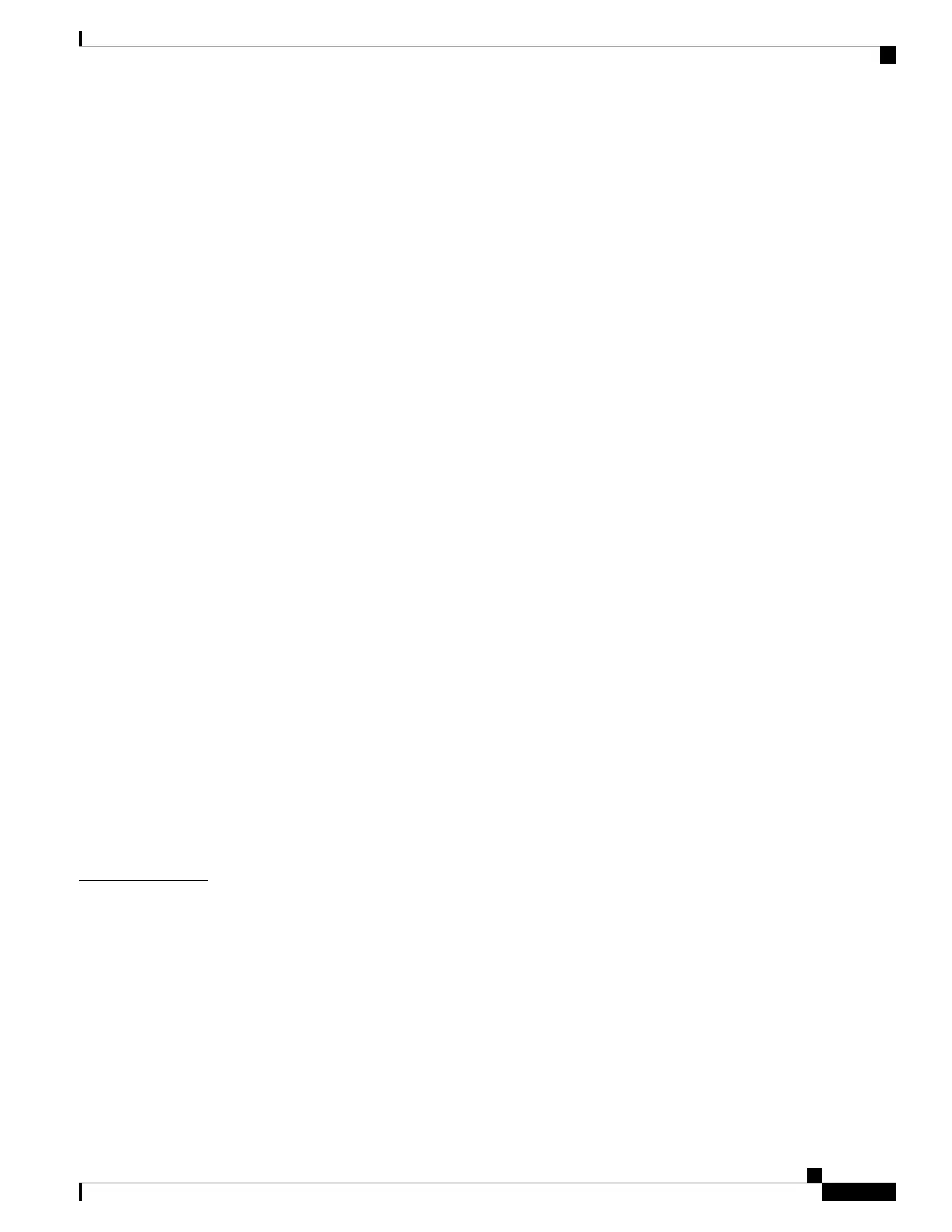Report All Phone Issues from the Phone Web Page 184
Report a Phone Problem Remotely 185
PRT Status 185
Factory Reset the Phone with the Web UI Button 185
Set up a Secure Extension 186
Capture Packets 186
Emergency Calls 187
Emergency Call Support Background 187
Emergency Call Support Terminology 188
Configure a Phone to Make Emergency Calls 188
Configure the SIP Transport 189
Block Non-Proxy SIP Messages to a Phone 190
Configure a Privacy Header 190
Enable P-Early-Media Support 191
Peer Firmware Sharing 191
Enable Peer Firmware Sharing 192
Profile Authentication 192
Specify the Profile Authentication Type 193
Add Ignore Programmable Soft Key to Silence an Incoming Call 193
Enable BroadWorks Anywhere 194
Sync the Block Caller ID Feature with the Phone and the BroadWords XSI Server 195
Enable Viewing BroadWorks XSI Call Logs on a Line 195
DND and Call Forwarding Status Sync 196
Enable Feature Key Sync 197
Enable Call Forwarding Status Sync via XSI Service 197
Enable DND Status Sync via XSI Service 198
Corporate and Personal Directory Setup 199
CHAPTER 11
Personal Directory Setup 199
LDAP Configuration 199
Prepare the LDAP Corporate Directory Search 200
Configure BroadSoft Settings 200
Configure the XML Directory Service 201
Cisco IP Phone 7800 Series Multiplatform Phones Administration Guide
xi
Contents