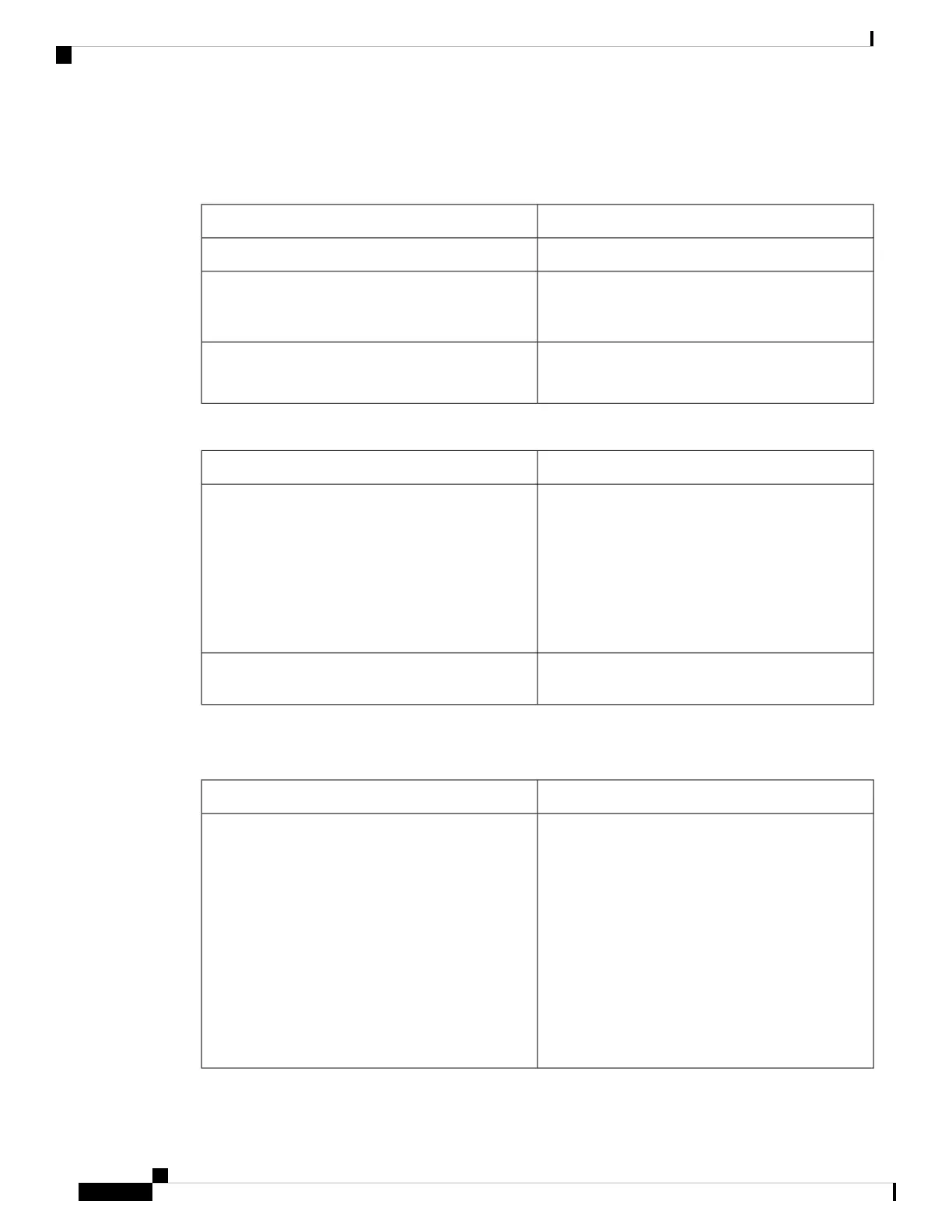Phone
General
DescriptionParameter
Name of the phone.Station Name
Name to identify the phone; appears on the phone
screen. You can use spaces in this field and the name
does not have to be unique.
Station Display Name
A phone number or URL to check voice mail.
Default: None
Voice Mail Number
Handsfree
DescriptionParameter
Shows the method of Bluetooth connection.
• Phone—Pairs with a Bluetooth headset only.
• Handsfree—Operates as a handsfree device with
a Bluetooth-enabled mobile phone.
• Both—Uses a Bluetooth headset, or operates
with a Bluetooth-enabled mobile phone.
Bluetooth Mode
Specifies the line number for which the Bluetooth is
enabled.
Line
Line Key
Each line key has a set of settings.
DescriptionParameter
Specifies the n extension to be assigned to Line Key
n.
Default: n
XML configuration examples:
To set the line key 1 to extension 1:
<Extension_1_
ua="na">1</Extension_1_>
To disable the extension function for line key 2:
<Extension_2_
ua="na">Disabled</Extension_2_>
Extension
Cisco IP Phone 7800 Series Multiplatform Phones Administration Guide
266
Cisco IP Phone Troubleshooting
Phone