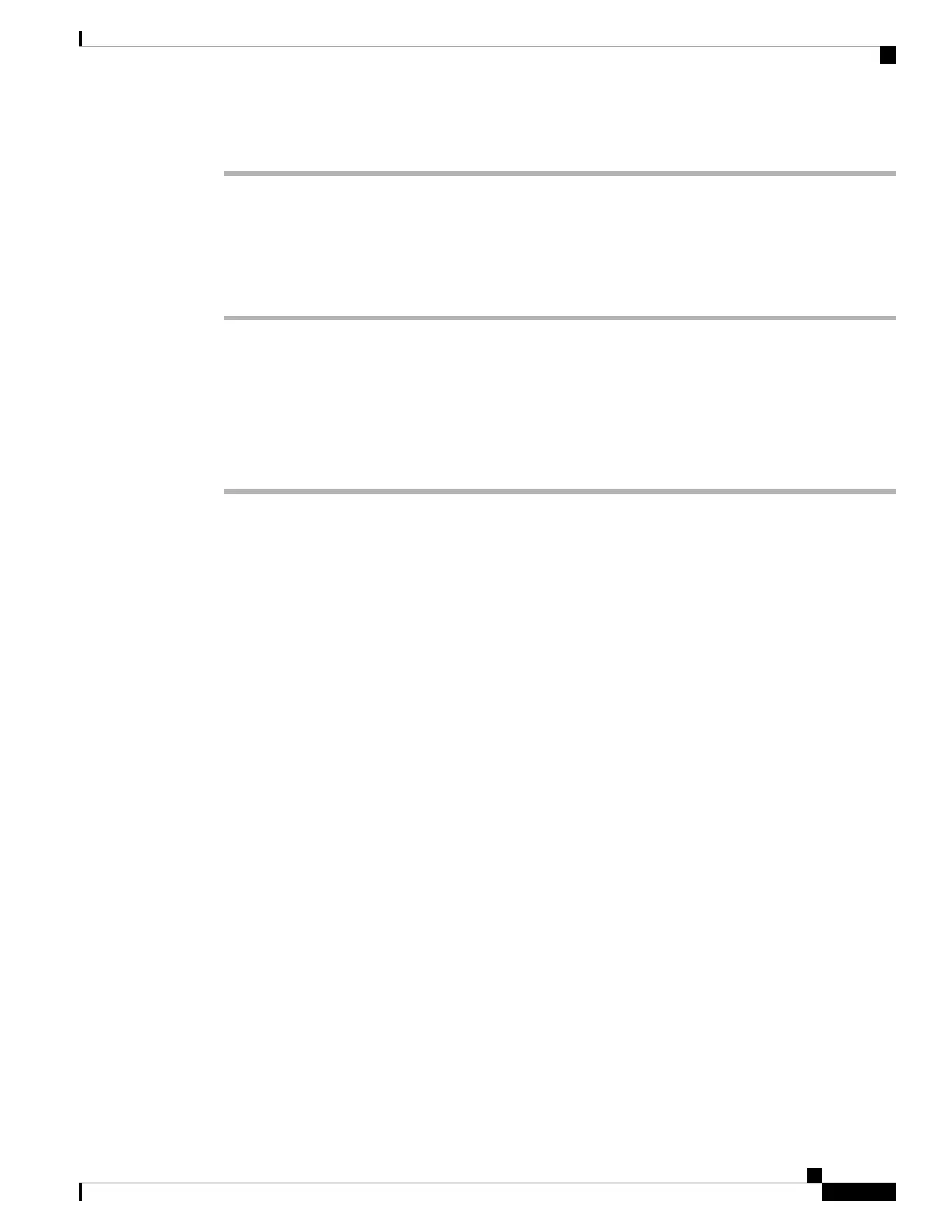Step 4 Click Submit All Changes.
Configure the XML Directory Service
Procedure
Step 1 In the Phone Web page, click Admin Login > advanced > Voice > Phone.
Step 2 In the XML Directory Service Name field, enter the name of XML directory.
Step 3 In the XML Directory Service URL field, enter the url where XML directory is located.
Step 4 In the XML User Name field, enter the username of XML service.
Step 5 In the XML Password field, enter the password of XML service.
Step 6 Click Submit All Changes.
Cisco IP Phone 7800 Series Multiplatform Phones Administration Guide
201
Cisco IP Phone Administration
Configure the XML Directory Service