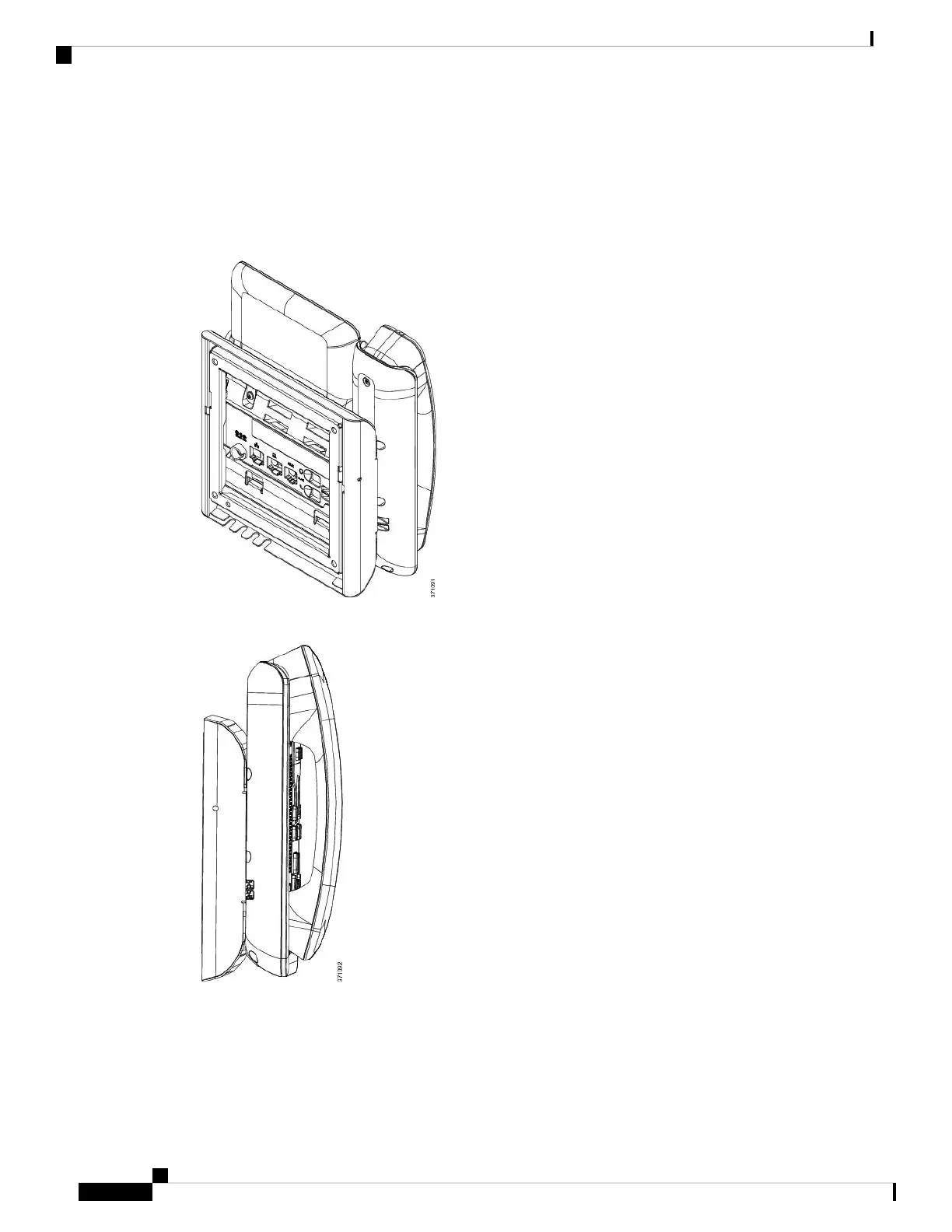• Two M2.5 x 6-mm machine screws
• One 6-inch Ethernet cable
This section describes how to install and remove the ADA nonlockable wall mount kit.
Figure 12: Back View of ADA Non-Lockable Wall Mount Kit Installed on Phone
Figure 13: Side View of ADA Non-Lockable Wall Mount Kit Installed on Phone
Cisco IP Phone 7800 Series Multiplatform Phones Administration Guide
100
Hardware and Accessory Installation
Non-Lockable Wall Mount Components