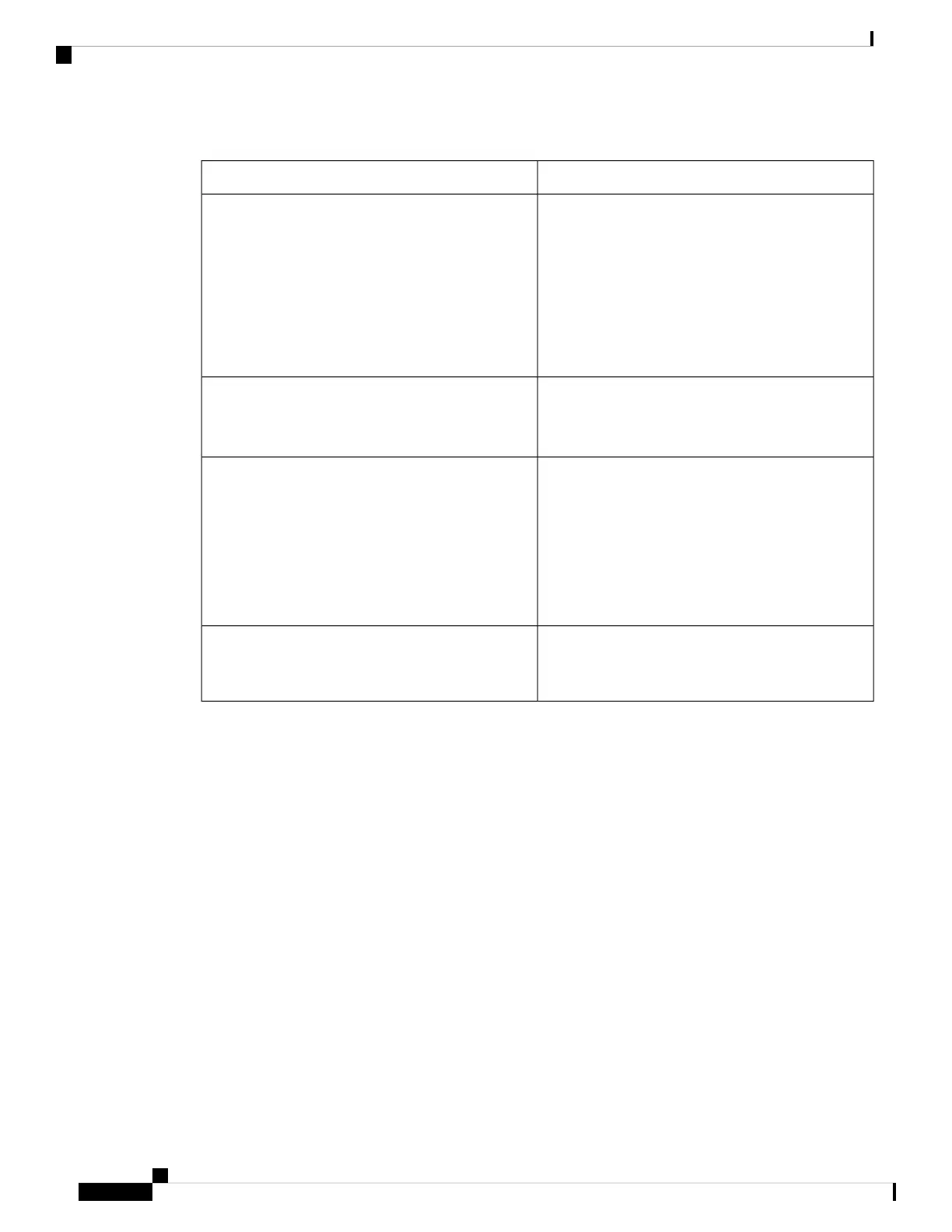Problem Report Tool
DescriptionParameter
Specifies the path to the PRT upload script. You can
enter the path in the format:
https://proxy.example.com/prt_upload.php
or
http://proxy.example.com/prt_upload.php
If PRT Max Timer and PRT Upload Rule fields are
empty, problem reports are not generated.
PRT Upload Rule
Determines the method used to upload PRT logs to
the remote server. Options are: HTTP POST and PUT.
Default: POST
PRT Upload Method
Determines at what interval (minutes) the phone starts
generating problem report automatically. The interval
range that you can set is 15 minutes to 1440 minutes.
Default: Empty
If PRT Max Timer and PRT Upload Rule fields are
empty, problem reports are not generated.
a
PRT Max Timer
Defines a name for the generated PRT file. Enter the
name in the format:
prt-string1-$MACRO
PRT Name
Cisco IP Phone 7800 Series Multiplatform Phones Administration Guide
254
Cisco IP Phone Troubleshooting
Problem Report Tool