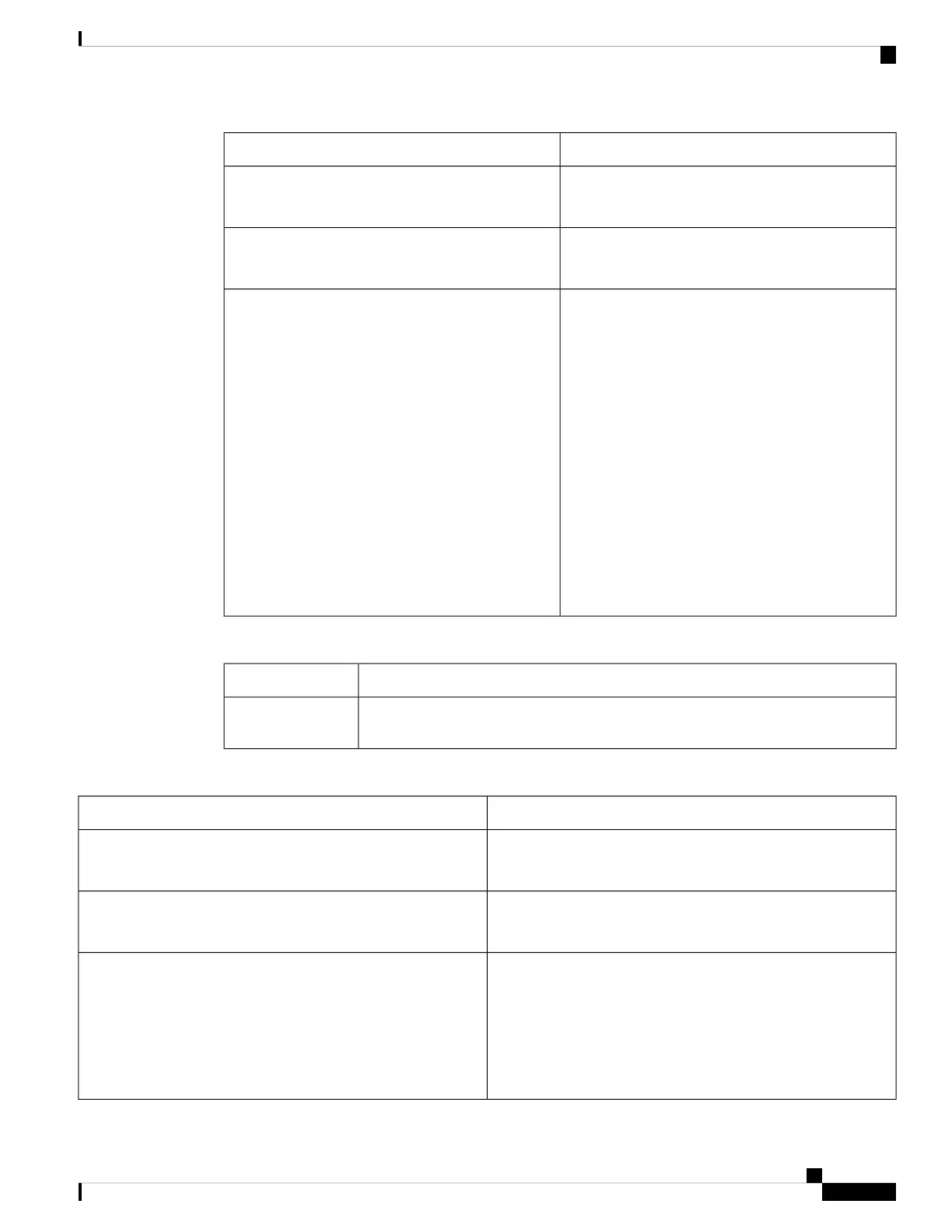DescriptionParameter
XML service password for authentication purposes
Default: Blank
XML Password
Enables or disables Cisco XML EXE authentication.
Default: No
CISCO XML EXE Enable
Specifies the authentication mode for Cisco XML
EXE. The available options are:
• Trusted—No authentication is performed (local
user password is set or not).
• Local Credential—Authentication is based on
digest authentication using the local user
password, if the local user password is set. If not
set, then no authentication is performed.
• Remote Credential—Authentication is based on
digest authentication using the remote
username/password as set in the XML
application on the web page (to access an XML
application server).
Default: Trusted
CISCO XML EXE Auth Mode
Multiple Paging Group Parameters
DescriptionFeature
Enter a string to configure group paging and priority paging (out of band paging) that
doesn’t require the phone registration.
Group Paging Script
LDAP
DescriptionParameter
Choose Yes to enable LDAP.
Default: No
LDAP Dir Enable
Enter a free-form text name, such as “Corporate Directory.”
Default: Blank
Corp Dir Name
Enter a fully qualified domain name or IP address of an LDAP
server in the following format:
nnn.nnn.nnn.nnn
Enter the host name of the LDAP server if the MD5 authentication
method is used.
Default: Blank
Server
Cisco IP Phone 7800 Series Multiplatform Phones Administration Guide
273
Cisco IP Phone Troubleshooting
Multiple Paging Group Parameters