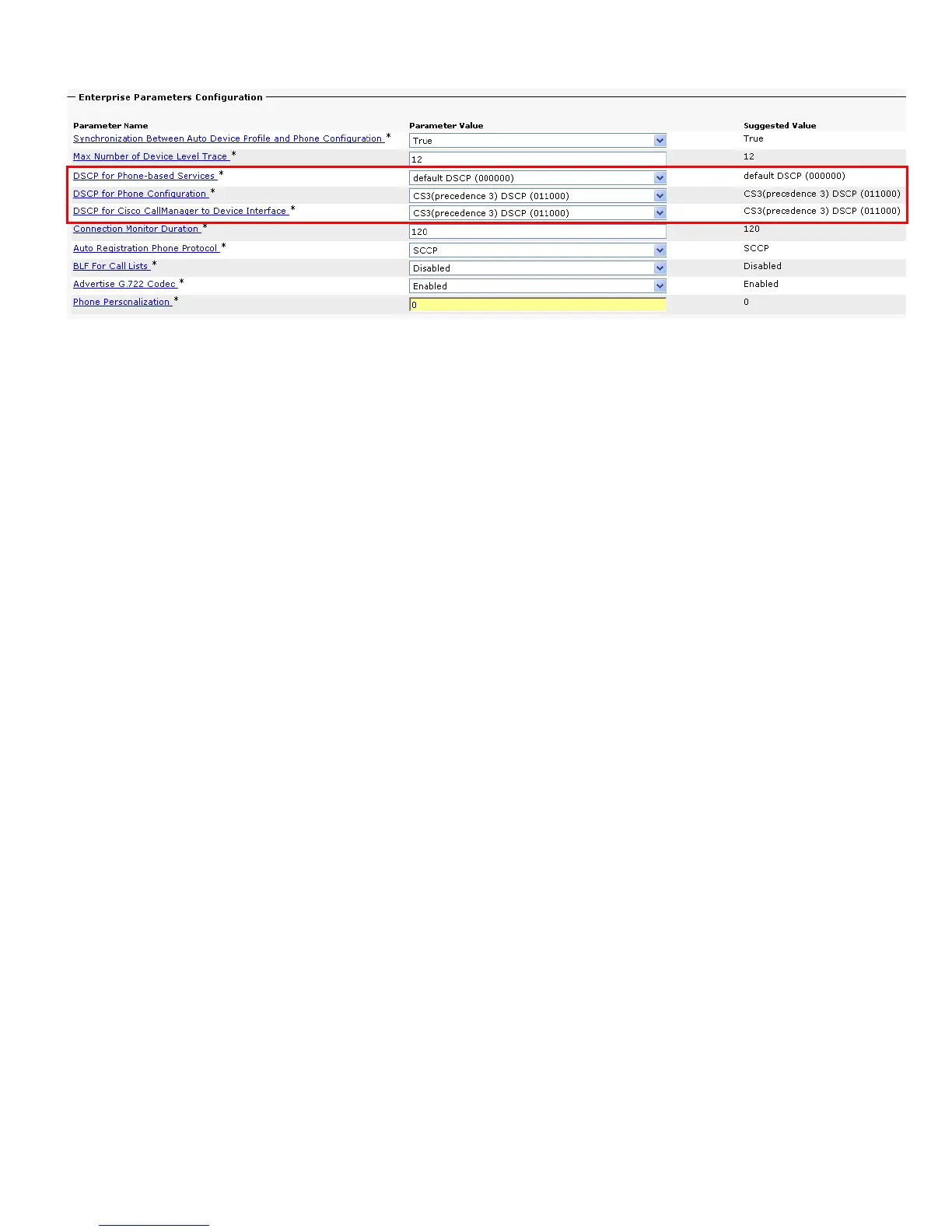Cisco Unified Wireless IP Phone 7925G Series Deployment Guide 25
Configuring QoS Policies for the Network
Set up QoS policies and settings for the following network devices.
Configuring Cisco IOS Access Points
Use the following QoS policy on the Cisco IOS access point (AP) to enable DSCP to CoS (UP) mapping. This allows RTP
packets to be placed into the voice queue, if those packets are marked correctly, when received at the access point level.
class-map match-all RTP
match ip dscp ef
class-map match-all SCCP
match ip dscp cs3
!
policy-map Voice
class RTP
set cos 6
class SCCP
set cos 4
!
interface dot11radioX
service-policy input Voice
service-policy output Voice
Configuring Cisco Switch Ports
Configure the Cisco access point switch ports and uplink switch ports for DSCP trust.
mls qos
!
interface X
mls qos trust dscp
