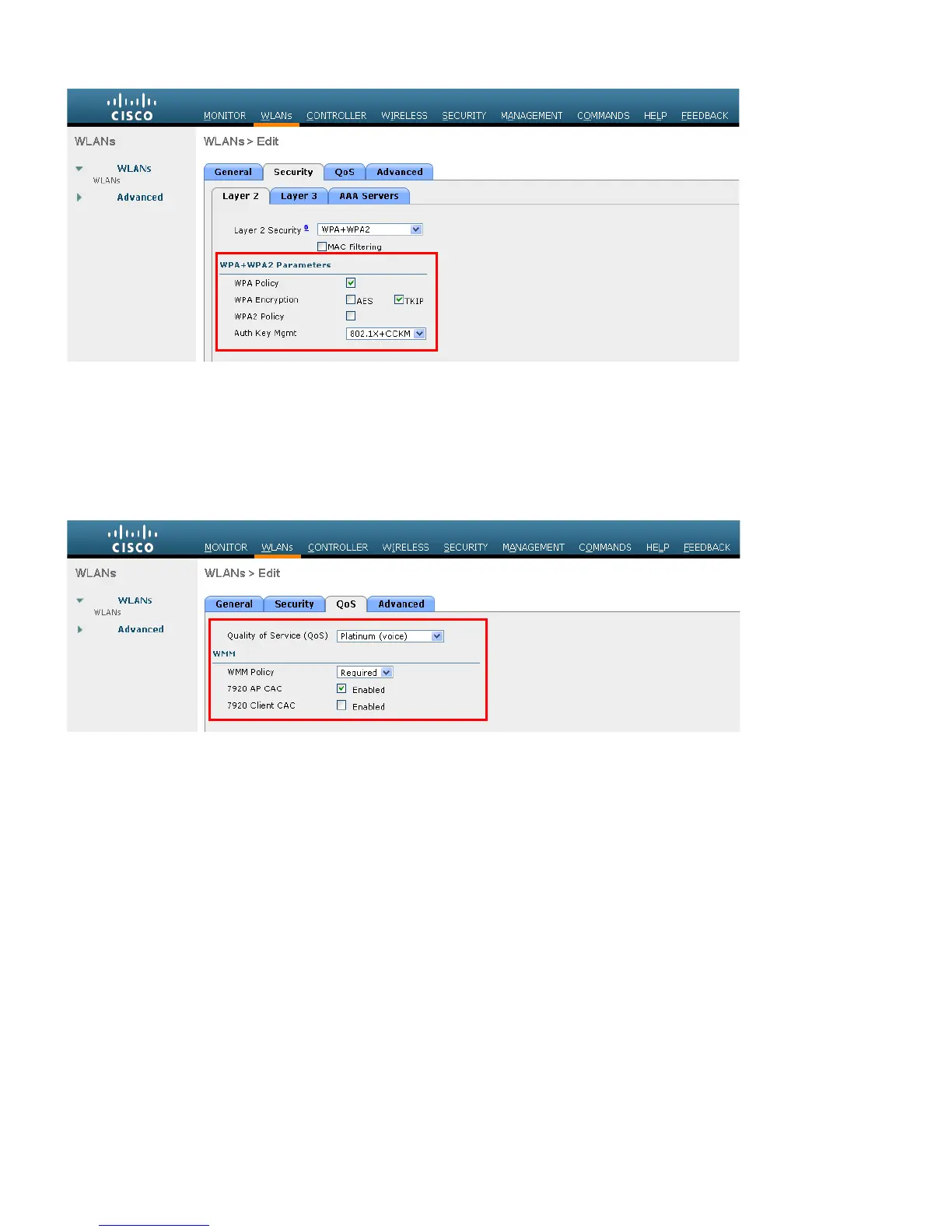Cisco Unified Wireless IP Phone 7925G Series Deployment Guide 52
The WMM policy can be set to “Required” only if the Cisco Unified Wireless IP Phone 7925G Series or other WMM enabled
phones will be using this SSID.
If 7920 or other non-WMM clients will associate using this SSID, then ensure the WMM policy is set to “Allowed”.
Enable “7920 AP CAC” to advertise Qos Basic Service Set (QBSS) to the client.
Configure session timeout as necessary. It is recommended to extend the timeout to avoid possible interruptions during re-
authentication (i.e. 86400).
Enable Aironet Extensions (Aironet IE).
Ensure P2P Blocking Action should be disabled.
Disable client exclusion for the voice SSID.
DHCP Address Assignment should be disabled.
MFP client protection should be disabled or only set to optional.
For optimal battery performance and quality, use DTIM of 2 with a beacon period of 100ms.
Ensure Client Load Balancing and Client Band Select are disabled for the voce SSID.
