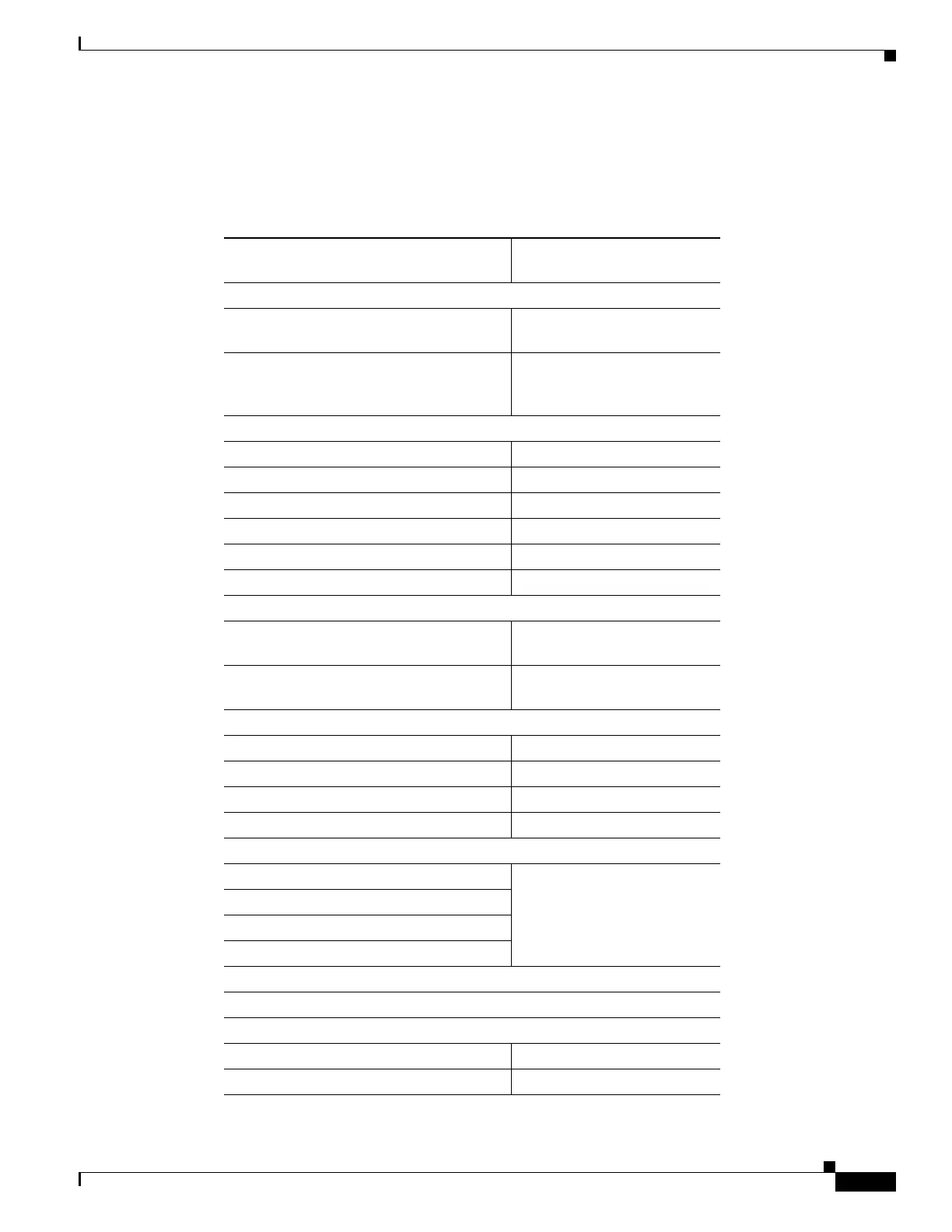A-3
Cisco 860 Series, Cisco 880 Series, and Cisco 890 Series Integrated Services Routers Hardware Installation Guide
OL-16215-11
Appendix A Technical Specifications
Router Specifications
Cisco 860VAE Series
Table A-2 lists the system specifications for the Cisco 860VAE series routers.
Table A-2 Router Specifications
Description
Design Specification
Cisco 860VAE series
Physical Dimensions
Dimensions with antenna and rubber
feet (H x W x D)
1.75 x 9.5 x 9 in.
Weight (not including desktop power
supply)
3 lb (1.4 kg)
The total weight depends on
customer-selected options.
Environmental Operating Ranges
Nonoperating temperature –4 to 149°F (–20 to 65°C)
Nonoperating humidity 5 to 95% relative humidity
Nonoperating altitude 0 to 15,000 ft (4570 m)
Operating temperature 32 to 104°F (0 to 40°C)
Operating humidity 10 to 85% relative humidity
Operating altitude 0 to 10,000 ft (3000 m)
Acoustic
Acoustic: Sound Pressure
(Typical/Maximum) for single fan units
N/A, no fan
Acoustic: Sound Power
(Typical/Maximum) for dual fan units
N/A, no fan
Router Power Adapter
Input voltage 100 to 240 VAC Nominal
Input frequency 47 to 63 Hz
Power output 30 W, maximum
Output voltages +12 VDC
Inline Power-over-Ethernet Adapter
Input voltage not supported
Input frequency
Power output
Output voltage
AC Adapter for Cisco 867VAE
AC Adapter PWR-30W-AC
Environmental Operating Ranges
Nonoperating temperature –40 to 85°C
Nonoperating humidity 10% to 95%, non condensing
