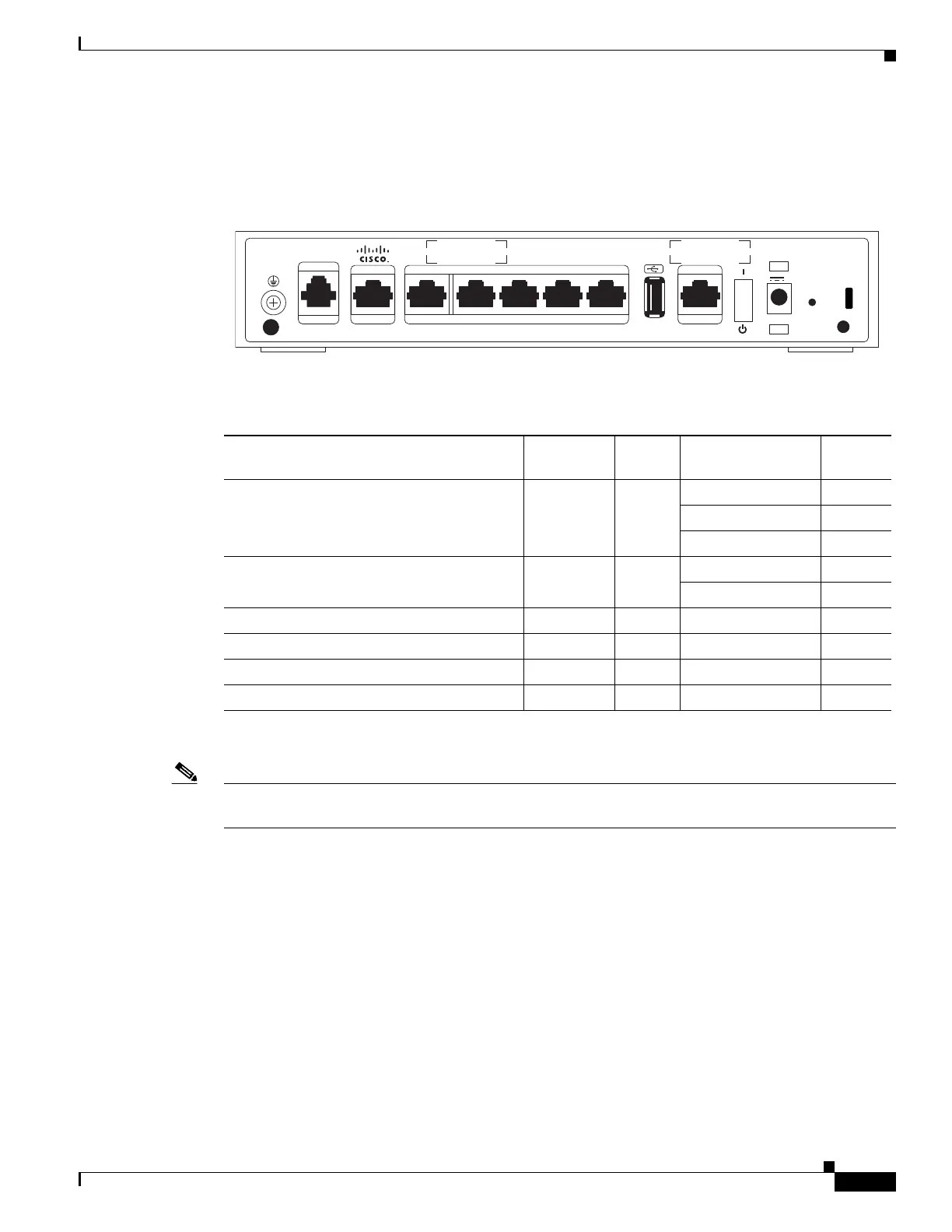1-7
Cisco 860 Series, Cisco 880 Series, and Cisco 890 Series Integrated Services Routers Hardware Installation Guide
OL-16215-11
Chapter 1 Product Overview
Cisco 860VAE-W-A-K9, Cisco 860VAE-W-E-K9, and Cisco 860VAE-POE-W-A-K9 ISRs
External Interfaces
Figure 1-6 shows the back I/O panel of the Cisco 867VAE-POE-W-A-K9 series router.
Figure 1-6 Back I/O Panel
Table 1-4 describes the external interfaces included with these router models.
Note For the Cisco C867VAE-POE-W-A-K9, Power-over-Ethernet (PoE) is available using port FE0, with a
60-W power supply.
USB Interface
The USB 2.0 interface enables:
• Transferring data using a USB flash token (USB memory stick) for system recovery and other tasks.
• Cisco IOS software boot from USB.
Use only the following Cisco USB 2.0 flash tokens:
• MEMUSB-128FT (128 MB)
• MEMUSB-256FT (256 MB)
• MEMUSB-1024FT (1 GB)
VDSL/ADSL
WAN
GE2
LAN
GE1OVER POTS
CONSOLE
12V
RESET
2.5A
AUX
GE0 FE2 FE1
Cisco 867VAE-POE-W-A-K9
FE0(POE)
360426
Table 1-4 External Interfaces
Interface Connector Quantity Port
Port
Label
FE LAN port RJ-45 3 FE LAN PORT 0 FE0
1
1. Provides Power-over-Ethernet (PoE) for the Cisco C867VAE-POE-W-A-K9.
FE LAN PORT 1 FE1
FE LAN PORT 2 FE2
GE LAN port RJ-45 2 GE LAN PORT 0 GE0
GE LAN PORT 1 GE1
GE WAN port (10/100/1000 Base-T) RJ-45 1 GE WAN PORT GE2
ADSL2+/VDSL2 WAN port RJ-11 1 — —
Host USB port USB 2.0 1 — —
Console port RJ-45 1 — —
