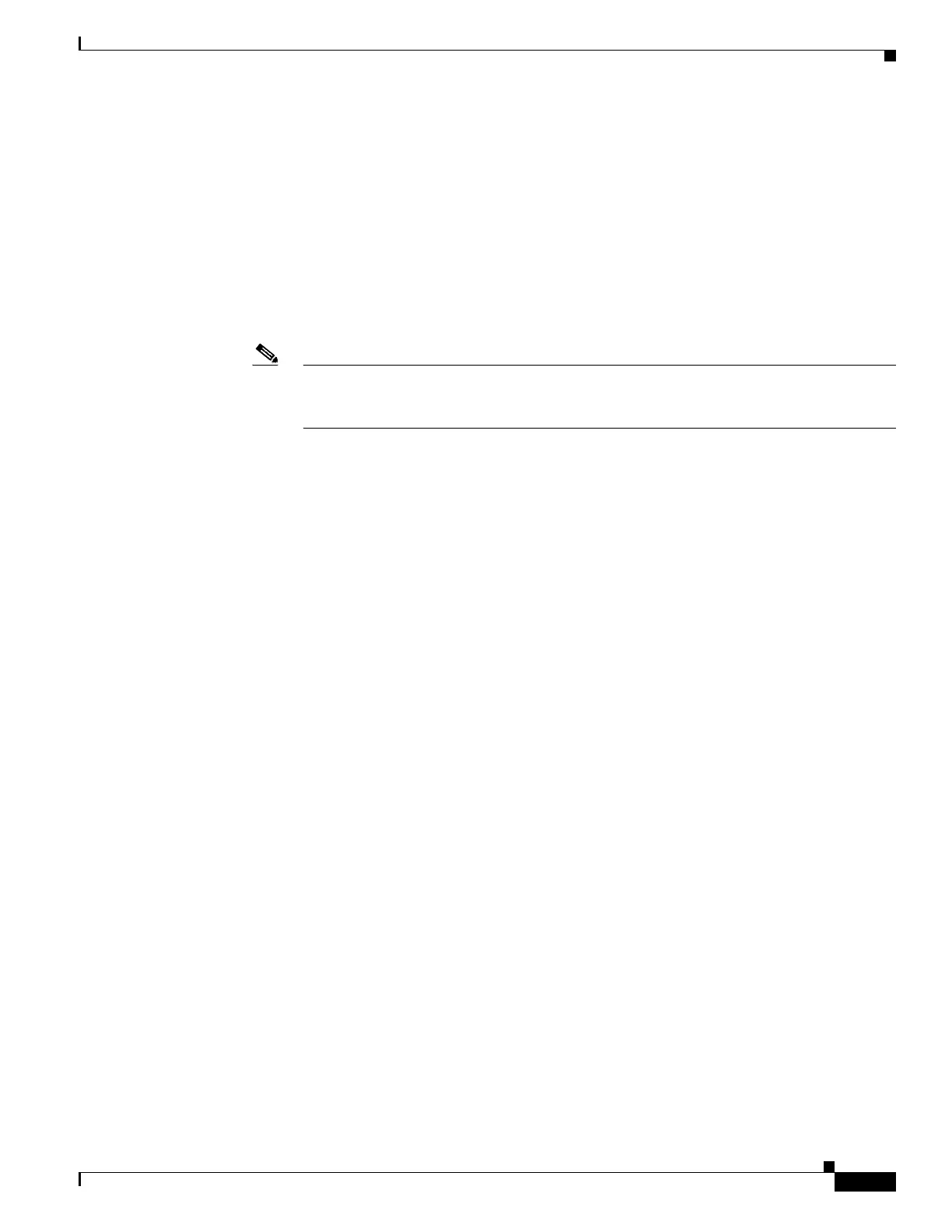1-11
Cisco 860 Series, Cisco 880 Series, and Cisco 890 Series Integrated Services Routers Hardware Installation Guide
OL-16215-11
Chapter 1 Product Overview
Cisco 880 Series ISRs
Cisco 880 Series ISRs
The Cisco 880 series ISRs have data and voice capabilities. They have the following features:
• Integrated 4-port 10/100 Ethernet switch for connecting to the LAN
• 10/100 FE, VDSLoPOTS, ADSL over POTS, ADSL over ISDN, DSL Multi-mode
(VDSL/ADSLoPOTS, VDSL/ADSLoISDN Cisco VA models only), or G.SHDSL port for
connecting to the WAN
• Optional embedded Wi-Fi CERTIFIED™, 802.11b/g/n-compliant wireless AP
• Optional 2-port Power over Ethernet (PoE)
Note The Cisco 880 series ISRs can include an optional PoE module that provides power to
802.3af-compliant devices connected to ethernet ports 0 and 1. If this feature was not
configured with the factory order, you must order and install it to enable the PoE function.
• DIMM expansion socket that can accept up to 512 MB of additional memory, for a total of 768 MB
system memory
The following features are located on the front panel:
• USB 1.1 port
• Express card slot for third-generation (3G) cellular data WAN connectivity, available only on the
Cisco 880G models
This section contains the following topics:
• Cisco 880 Series Data Routers, page 1-11
• Cisco 880 Series Voice and Data Routers, page 1-14
• Cisco 880 Series with Embedded WLAN Antennas, page 1-20
Cisco 880 Series Data Routers
The Cisco 880 series data routers provide integrated VPN, embedded Wi-Fi CERTIFIED™,
802.11b/g/n-compliant wireless AP, 3G, and backup capabilities. Figure 1-8 through Figure 1-11 show
the features available on Cisco 880 series data routers. Some of the features shown may not be available
on your router.
Depending on the router model, the primary WAN port can be G.SHDSL, VDSLoPOTS, VDSL/ADSL
over ISDN, VDSL/ADSL over POTS, or 10/100 FE. See the Cisco 880 Series Integrated Services
Routers data sheet for the WAN interface that is supported on your router.
Figure 1-8 shows the front panel details of the Cisco 880 wireless data router. The USB port and the 3G
card slot are located on the front panel.
