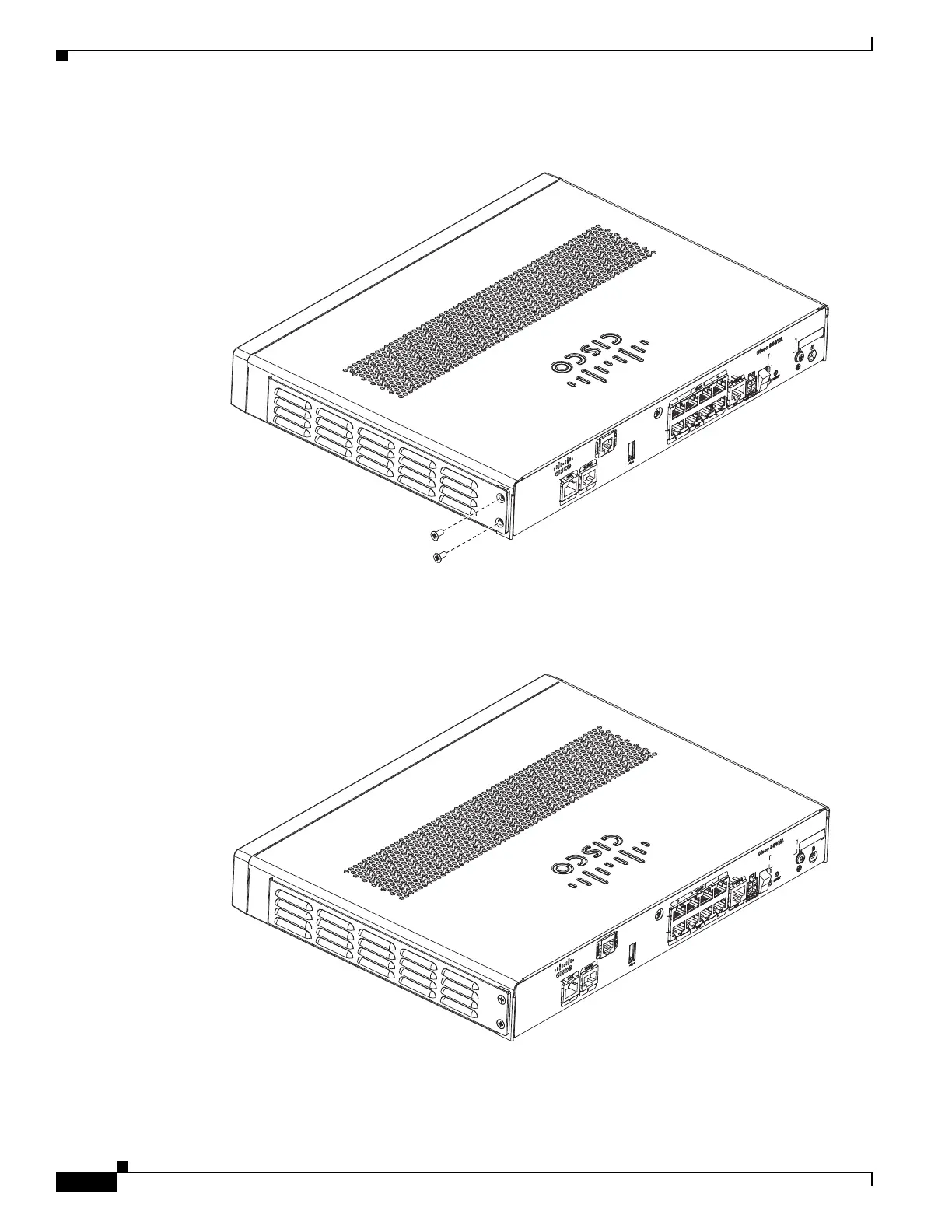2-16
Cisco 860 Series, Cisco 880 Series, and Cisco 890 Series Integrated Services Routers Hardware Installation Guide
OL-16215-11
Chapter 2 Installing the Router
Installing the Router
Step 5 Secure the FIPS cover with two mounting screws.
Step 6 Install the right-side FIPS cover the same way as the left-side FIPS cover.
Step 7 View after both covers are installed.
284923
