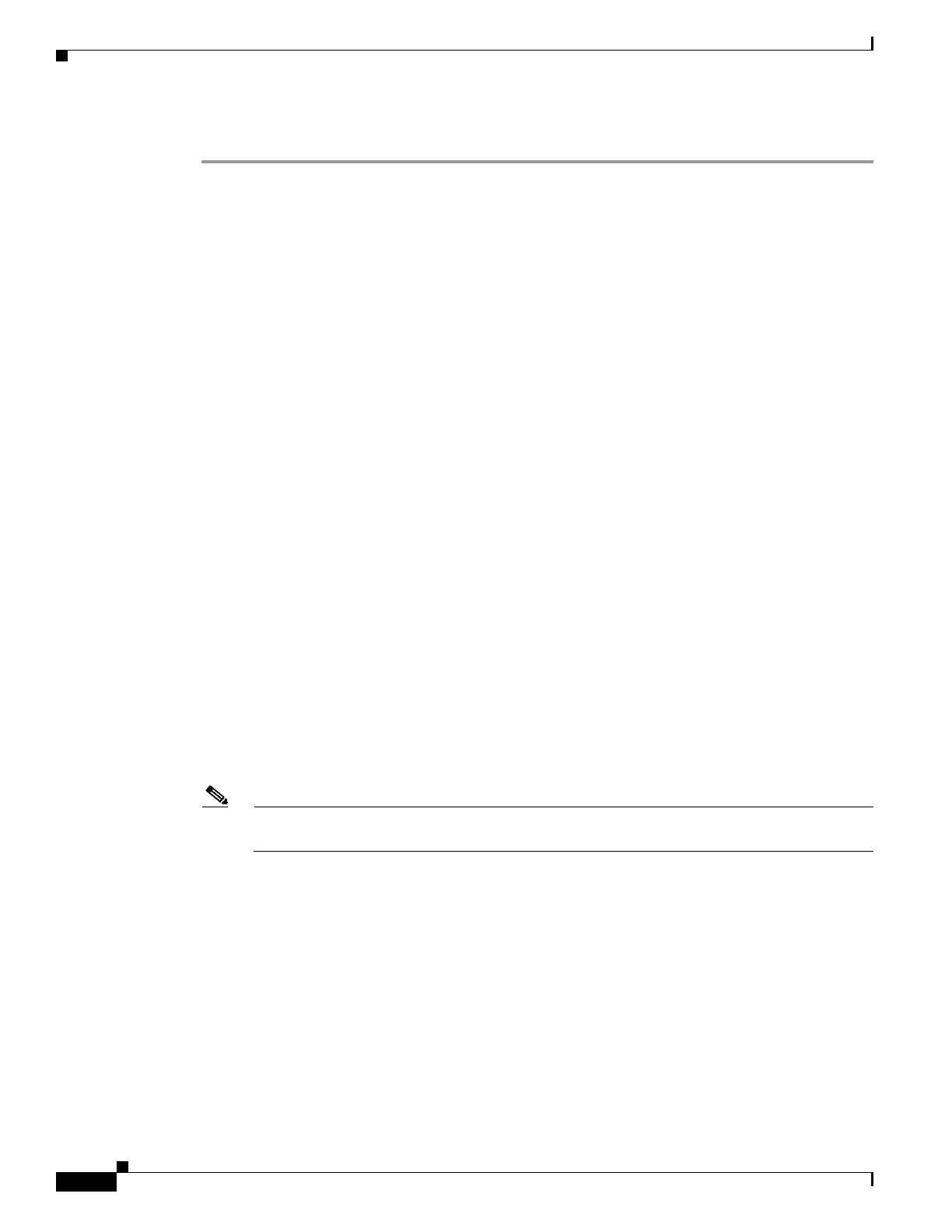4-2
Cisco 860 Series, Cisco 880 Series, and Cisco 890 Series Integrated Services Routers Hardware Installation Guide
OL-16215-11
Chapter 4 Initial Configuration
Cisco IOS CLI
To configure the initial router settings using the Cisco IOS CLI, follow these steps:
Step 1 Set up a console connection to your router. The following message is displayed:
...
router con0 is now available
Step 2 Press Return. The following message is displayed:
Cisco Configuration Professional Express (Cisco CP Express) is installed on this device.
This feature requires the one-time use of the username "username1"
with the password "password1." The default username and password have a privilege level of
15.
Please change these publicly known initial credentials using Cisco CP Express or the Cisco
IOS CLI.
Here are the Cisco IOS commands.
username <myuser> privilege 15 secret 0 <mypassword>
no username username1
Replace <myuser> and <mypassword> with the username and password you want to use.
For more information about Cisco CP please follow the instructions in the QUICK START
GUIDE for your router...
...
User Access Verification
Username:
Step 3 Enter the username username1, and press Return or Enter. The following prompt is displayed:
Password:
Step 4 Enter the password password1, and press Return or Enter. The following prompt is displayed:
Router#
A message is displayed that is similar to the first warning message. The message directs you to change
the username and password.
You are now in privileged EXEC mode.
Note You must change the username and password before you log off the router. You cannot use the
username username1 or password password1 after you log off from this session.
Step 5 Enter configuration mode using the following commands.
Router#
Router#config t
Router(config)#
Router(config)#username username privilege 15 secret 0 password
Step 6 To change the username and password, enter the following at the prompt:
username username privilege 15 secret 0 password
The username and password are the username and password that you determine.
To continue using the Cisco IOS CLI for initial configuration, see the applicable configuration
procedures in Cisco 860 Series, Cisco 880 Series, and Cisco 890 Series Integrated Services Routers
Software Configuration Guide.
