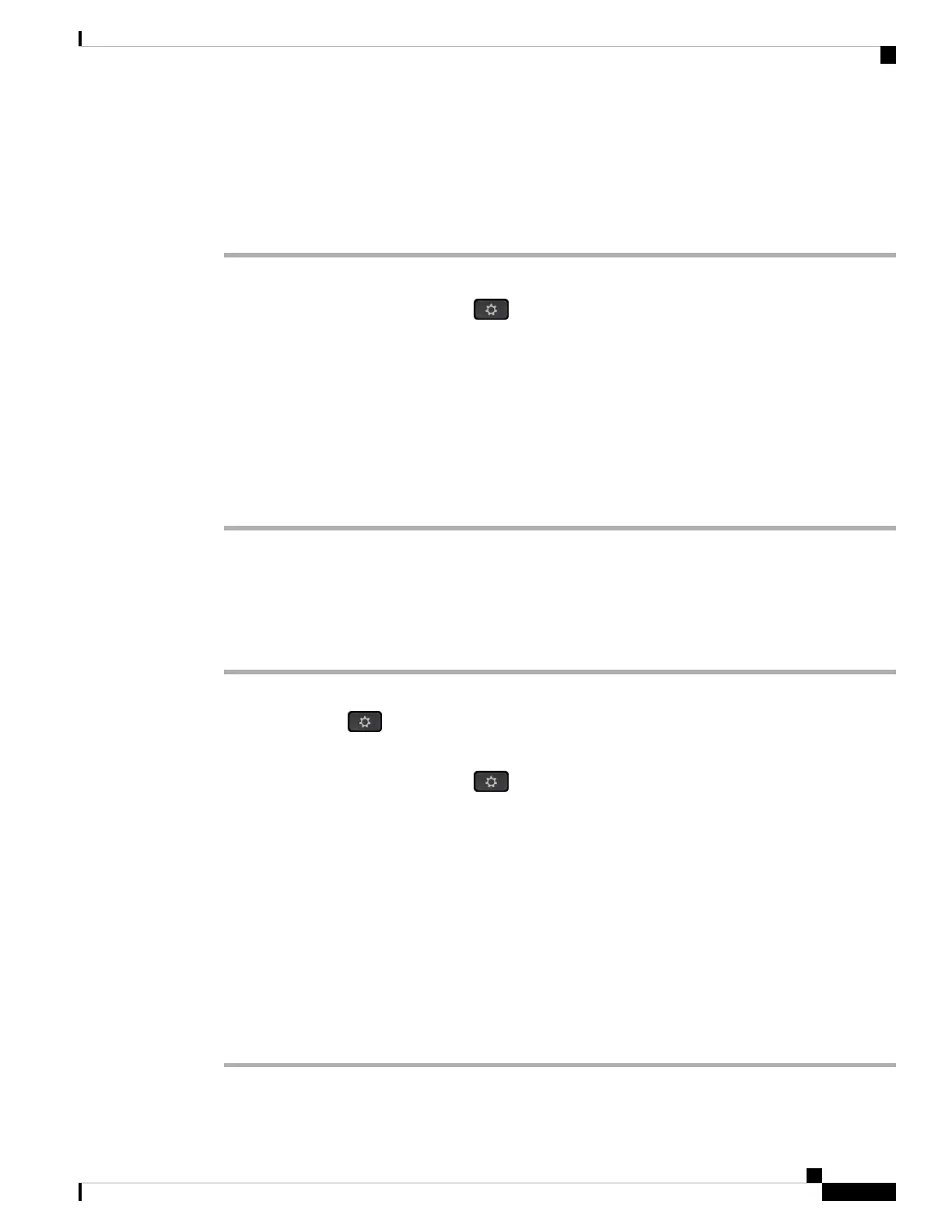Return a recent call
Procedure
Step 1 Do one of the following actions:
• Desk phones—Press Applications .
• Conference phones—Press Settings.
Step 2 Press Recents.
If your administrator configured the Missed softkey, and there is a missed call on the line, you can use the
Missed softkey on the phone's home screen to access the Missed calls list.
Step 3 Select the call record that you want to dial.
Step 4 (Optional) Press Edit call to edit the call record.
Step 5 Press the required line button or press Call to place the call.
Clear the recent calls list
Procedure
Step 1 Select a line to view.
Step 2 Press Applications .
Step 3 Do one of the following actions:
• Desk phones—Press Applications .
• Conference phones—Press Settings.
Step 4 Select Recents.
Step 5 Select a list that you want to delete.
• All Calls
• Missed Calls
• Received Calls
• Placed Calls
• Display recents from
Step 6 Press Option and select Delete all.
Step 7 Press OK.
Cisco IP Phone 7800 Series Multiplatform Phones User Guide
83
Recent Calls
Return a recent call
