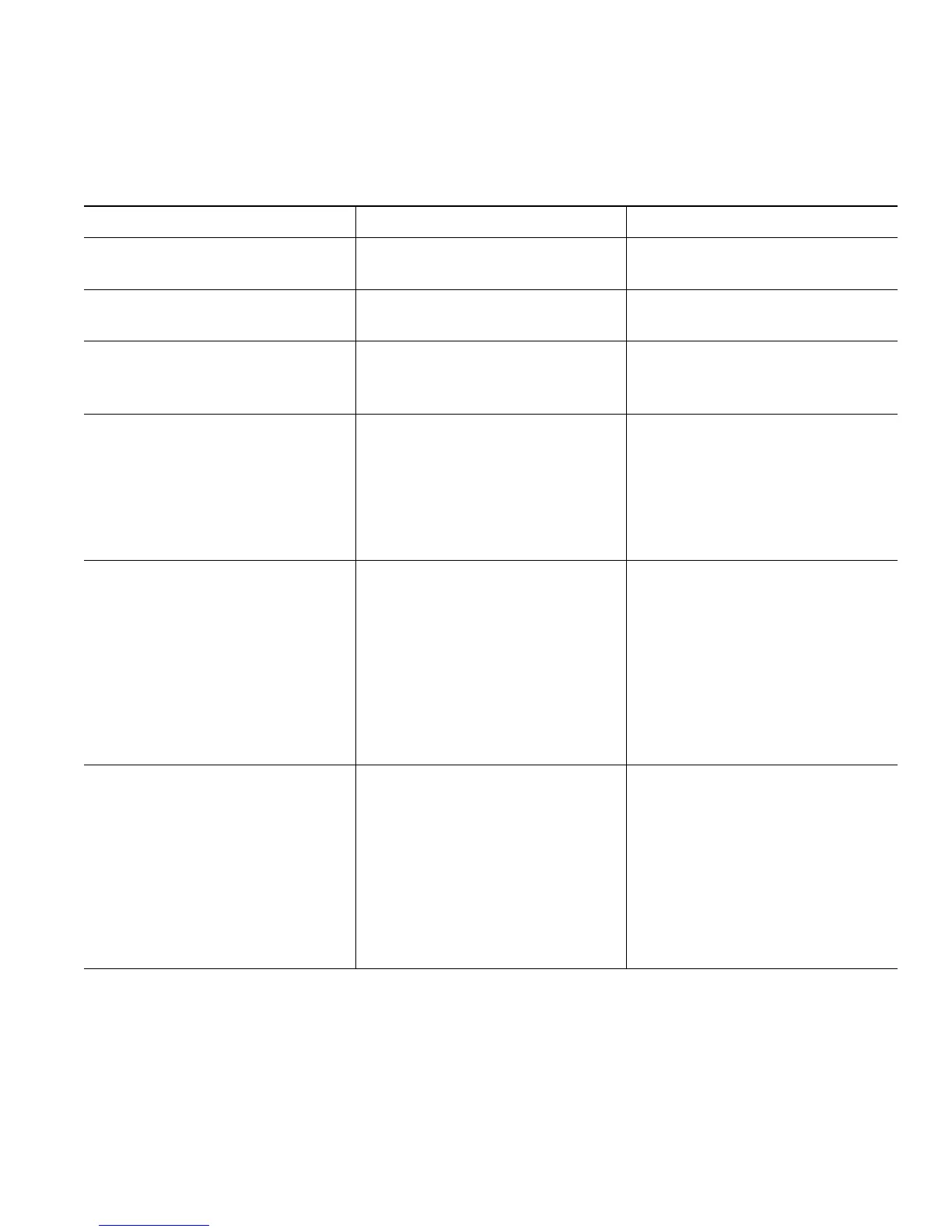Your Phone
Cisco Unified IP Phone 8961, 9951, and 9971 User Guide for Cisco Unified Communications Manager 8.0 (SIP) 29
Phone Screen Navigation and Item Selection
Task Action Example
Scroll to highlight an item. Press the Navigation pad. Highlight a call from the missed
call list.
Select an item by number. Press the corresponding number
on the keypad.
Press 2 to select the second item
in the Applications menu.
Select an item using the
Select button.
Press the Select button (at the
center of the Navigation pad).
Highlight the Preferences
application and press the
Select button.
Navigate to a submenu.
(A right arrow (>) next to the
menu item indicates that a
submenu exists.)
Highlight the menu item and
press the item number on
the keypad.
Or press the down arrow on the
Navigation pad and then press
the Select button.
Highlight the Network Setup
menu, then press 1 to open
the submenu.
Select a line to use a calling
feature (when the line is idle).
Press the line button.
Indicators of your line
selection include:
• The selected line is
displayed on the phone
screen header.
• Color of the icon (on the
line label) changes to blue.
Press the line button and then
press the Forward All softkey to
forward calls on that line.
Select a line to use a calling
feature (when the line has one or
more active calls).
Press the line button twice.
Indicators of your line
selection include:
• The selected line is
displayed on the phone
screen header.
• Color of the icon (on the
line label) changes to blue.
Press the line button twice and
then press the Forward All
softkey to forward calls on
that line.