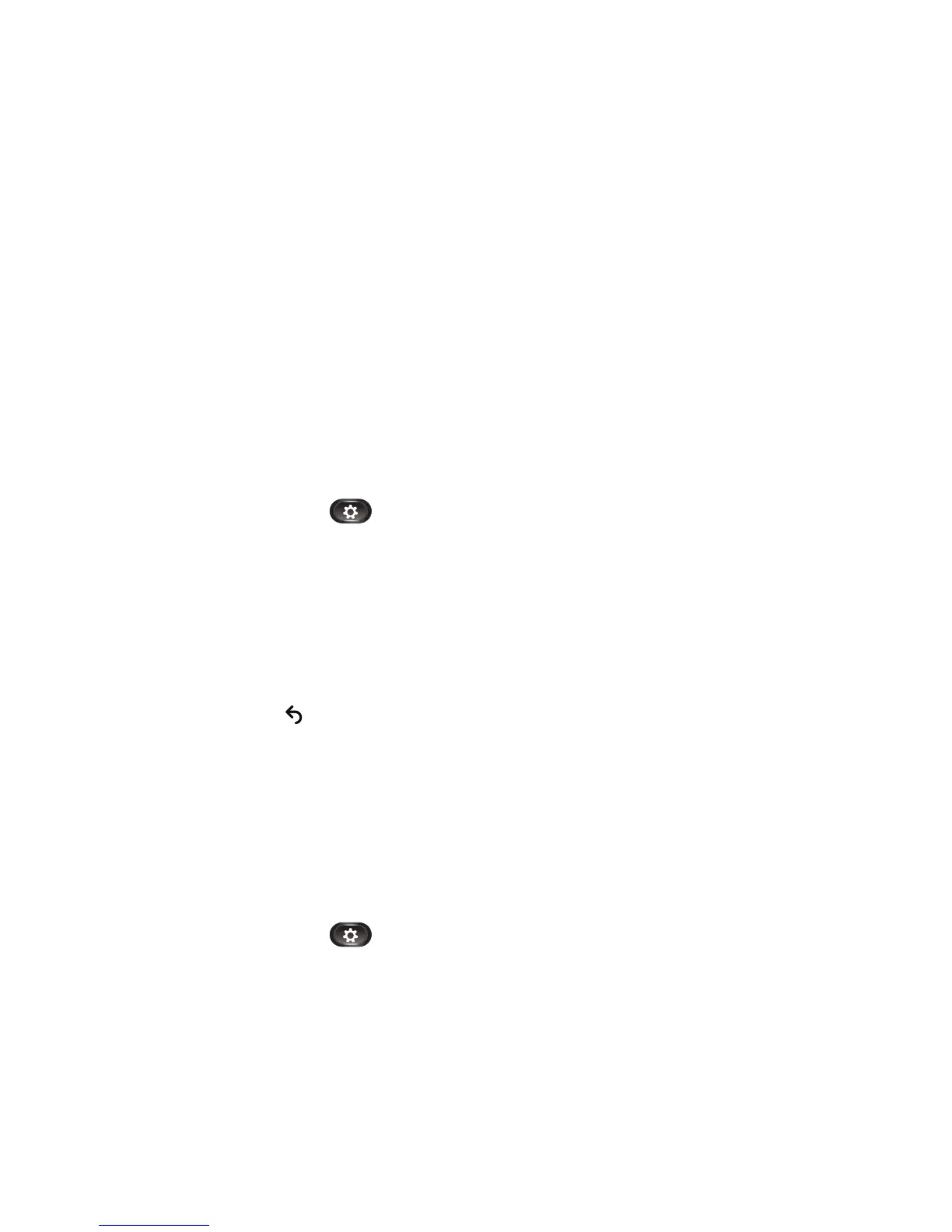52 OL-20616-01
Preferences
Preferences allows you to set user preferences for the following items:
• Ringtone
• Wallpaper
• Brightness
• Bluetooth
Ringtones
You can choose the ringtone, per line, that your phone plays to indicate an incoming call. For
information about adding custom ringtones to your phone, see your system administrator.
Change Ringtone for a Line
1. Press the Applications button .
2. Select Preferences. (Use the Navigation pad and Select button to scroll and select.)
3. Select Ringtone.
4. Highlight a ringtone.
5. Press Select button or Edit softkey.
6. Press the Play softkey to play the sample ringtone.
7. Press the Set softkey to apply the ringtone.
8. Press the return softkey to return to the Preferences screen.
Wallpaper
You can change the default image that appears on your phone screen with wallpapers that are provided
with the phone, or with your own custom wallpaper. For information about adding custom wallpaper
to the phone, contact your system administrator.
Change Wallpaper
1. Press the Applications button .
2. Select Preferences. (Use the Navigation pad and Select button to scroll and select.)
3. Select Wa llpaper and select a wallpaper option.
4. Press the Preview softkey to see the wallpaper on your phone screen.
5. Press the Set softkey to apply the wallpaper to the phone.
