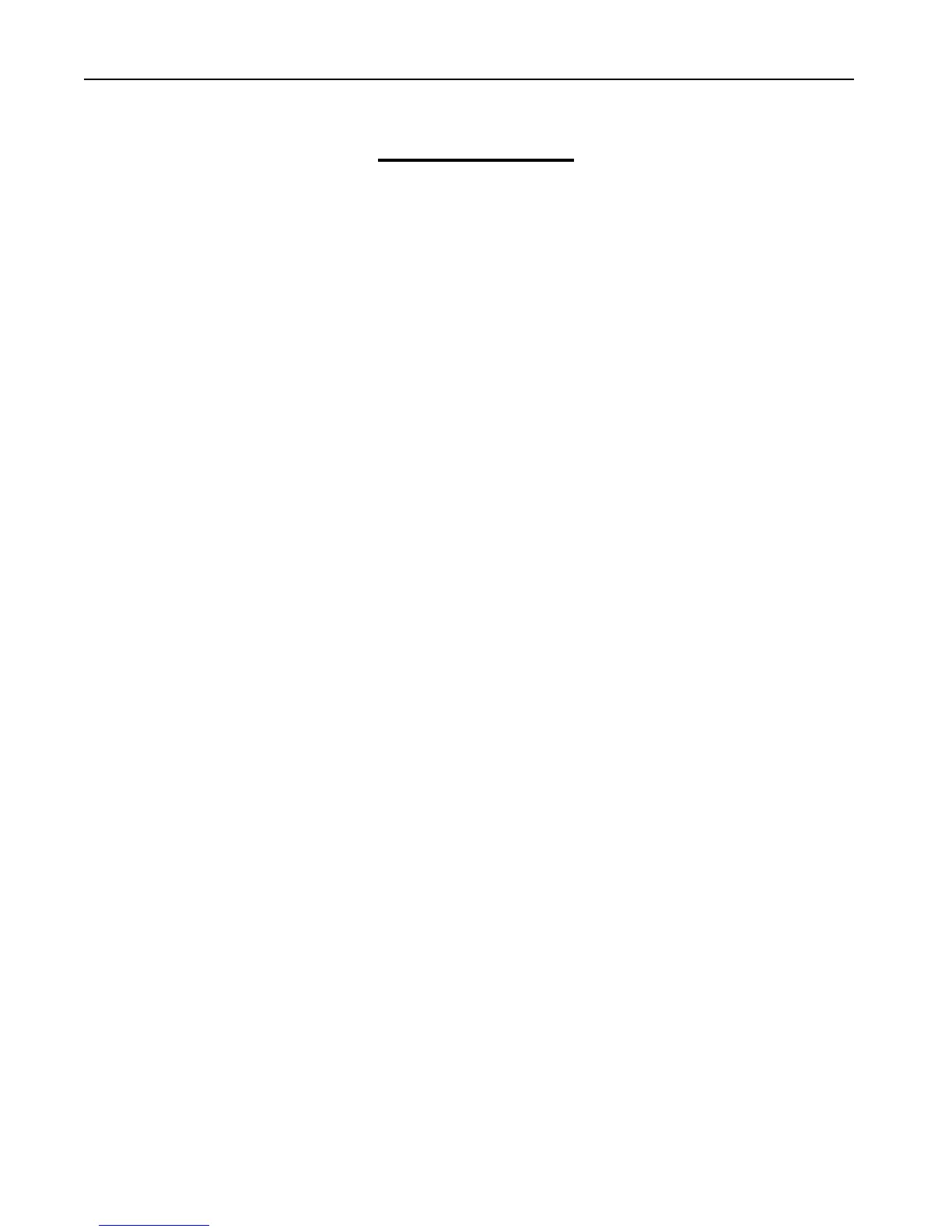Remote Extension S (Video) – Cisco 9971 IP Phone User Guide
Version 2.0 © WTT HK Limited 2017
Table of Content
1 Phone Set Features and Functions ...................................................................... 3
1.1 Operation for IP Phone 9971 ........................................................................... 3
1.2 Location of Control ........................................................................................... 4
2 Quick Installation Procedures .............................................................................. 7
3 Preference Setup ................................................................................................. 10
3.1 Adjust Brightness ........................................................................................... 10
3.2 Adjust Ringtone ............................................................................................. 10
3.2.1 Change Volume ..................................................................................... 10
3.2.2 Change Ringtone ................................................................................... 10
3.3 Adjust Wallpaper ............................................................................................ 11
4 Basic Features ..................................................................................................... 12
4.1 Placing a Call ................................................................................................. 12
4.2 Answering a Call ............................................................................................ 12
4.3 Ending a Call ................................................................................................. 12
4.4 Muting a Call .................................................................................................. 13
5 Call Management Features ................................................................................. 13
5.1 Putting a Call on Hold .................................................................................... 13
5.2 Using Call Waiting ......................................................................................... 13
5.3 Transferring a Call to another Party ............................................................... 14
5.4 Redialing the Last Number Dialed .................................................................. 14
5.5 Forwarding Calls to another Phone ................................................................ 14
5.5.1 Setting up Call Forwarding from your IP Phone ..................................... 14
5.5.2 Setting up Call Forwarding from your mobile.......................................... 15
5.5.3 Setting up Call Forwarding via Internet .................................................. 15
5.6 Placing a Conference Call.............................................................................. 15
5.7 Call Pickup ..................................................................................................... 16
5.7.1 Call Pickup within your Group ................................................................ 16
5.7.2 Directed Call Pickup (Specific Group Member) ...................................... 16
VoiceMail Service ........................................................................................................ 18
5.8 Activating VoiceMail ....................................................................................... 18
5.8.1 Activating VoiceMail on your IP Phone.................................................... 18
5.8.2 Remote Activation of VoiceMail .............................................................. 18
5.9 Accessing VoiceMail ...................................................................................... 18
5.10 Remote Access to VoiceMail ......................................................................... 19
5.11 Retrieval of VoiceMail via Outlook 2000 ......................................................... 19
5.12 Visual VoiceMail ............................................................................................ 20
6 Using Phone Log ................................................................................................. 21
6.1 Viewing and Dialing from the Phone Log ....................................................... 21
6.2 Deleting Call Record from Phone Log ............................................................ 21
7 Password Management ....................................................................................... 22
7.1 Change The Cloud Voice S Password ........................................................... 22
7.2 Change The IP Phone PIN ............................................................................. 23