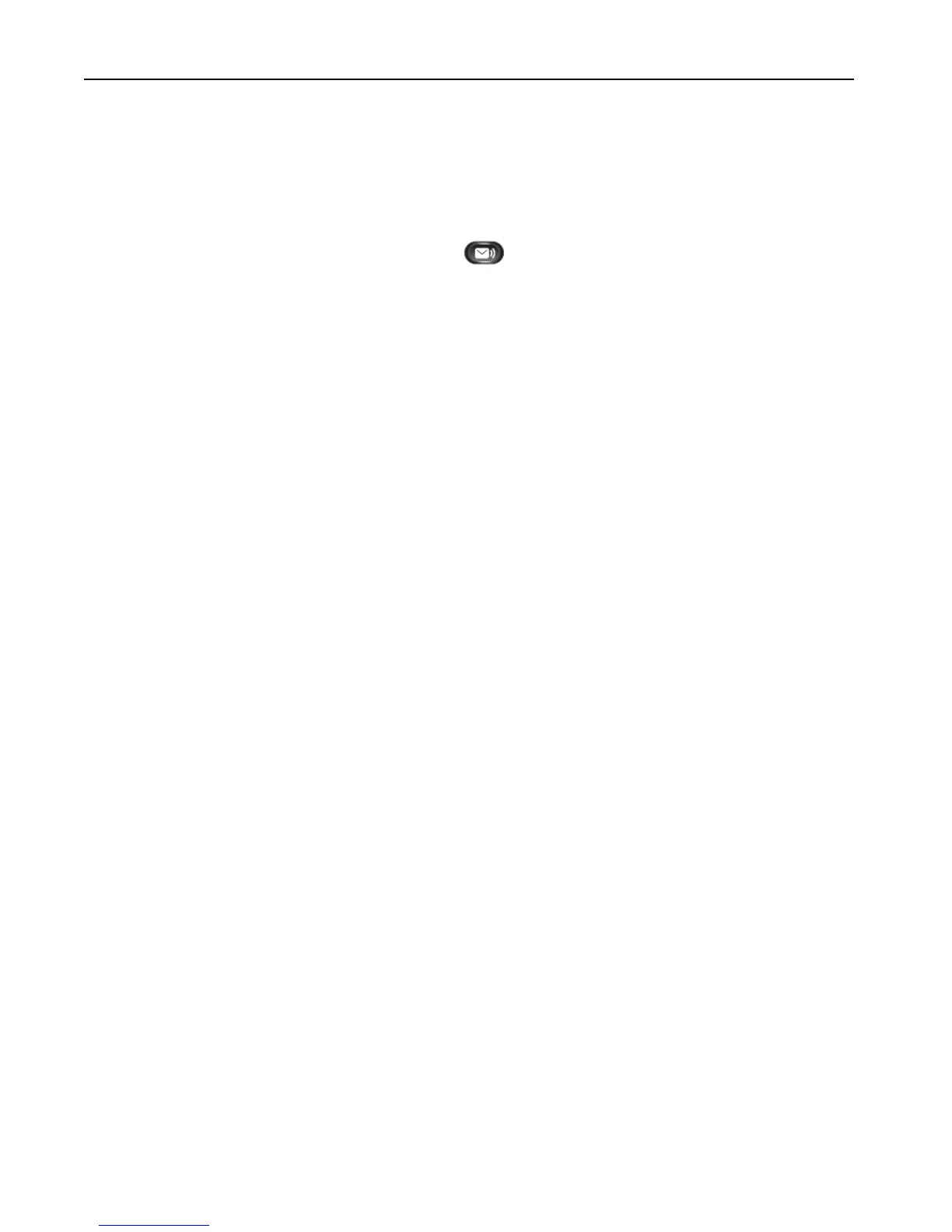Remote Extension S (Video) – Cisco 9971 IP Phone User Guide
Version 2.0 © WTT HK Limited 2017
5.12 Visual VoiceMail
By using Visual VoiceMail service, your voicemail messages will be displayed
in your IP phone so that you can prioritize which messages to listen first.
1. Press the Message button and select Visual Voicemail.
2. Enter your VoiceMail PIN for your voicemail account.
(Toggle on Remember Me to keep you sign-in status)
3. Press the Sign In soft key.
4. The VoiceMail will be displayed accordingly.
