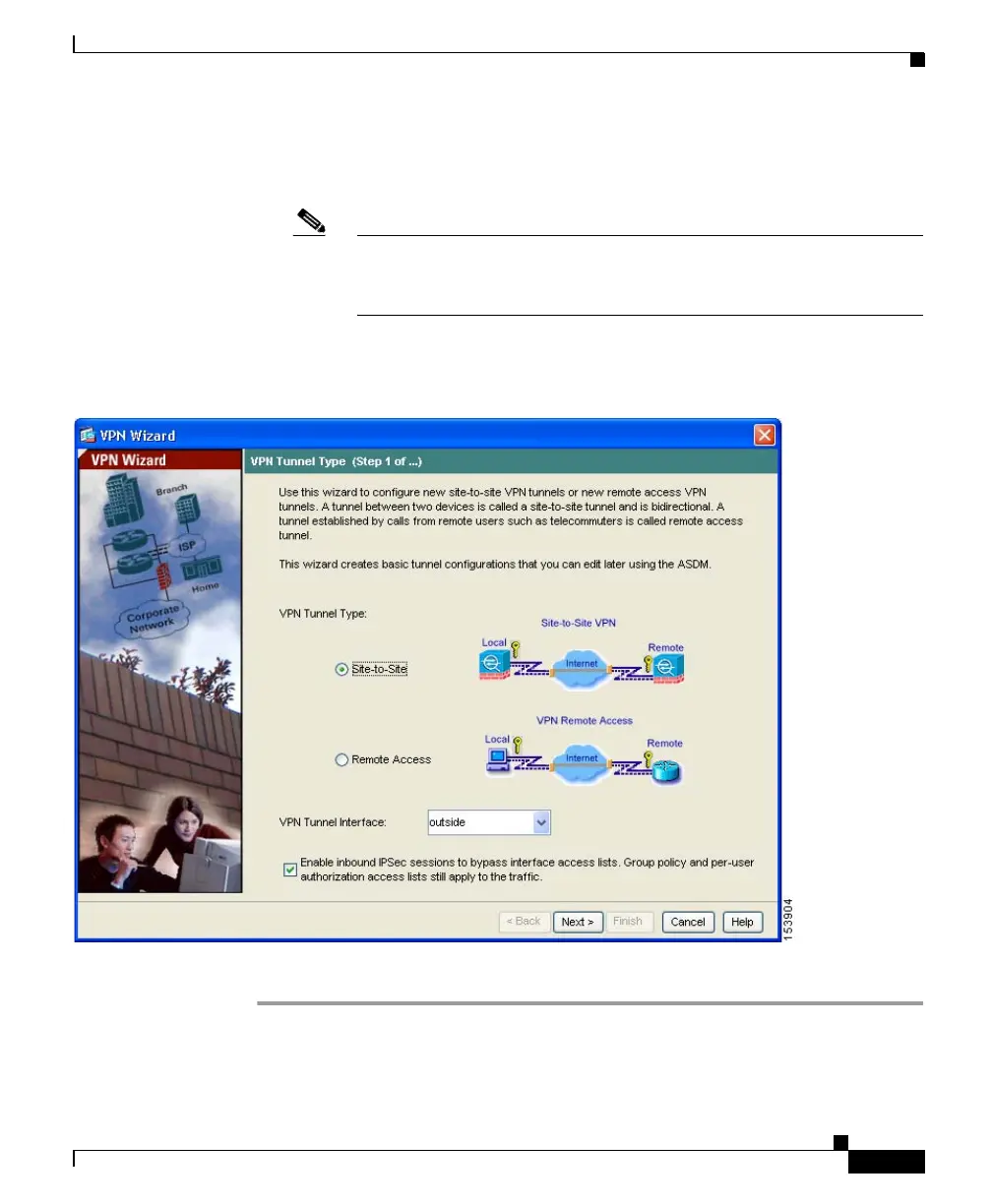8-5
Cisco ASA 5550 Getting Started Guide
78-17644-01
Chapter 8 Scenario: Site-to-Site VPN Configuration
Implementing the Site-to-Site Scenario
In Step 1 of the VPN Wizard, perform the following steps:
a. Click the Site-to-Site VPN radio button.
Note The Site-to-Site VPN option connects two IPsec security gateways,
which can include adaptive security appliances, VPN concentrators,
or other devices that support site-to-site IPsec connectivity.
b. From the drop-down list, choose Outside as the enabled interface for the
current VPN tunnel.
c. Click Next to continue.
