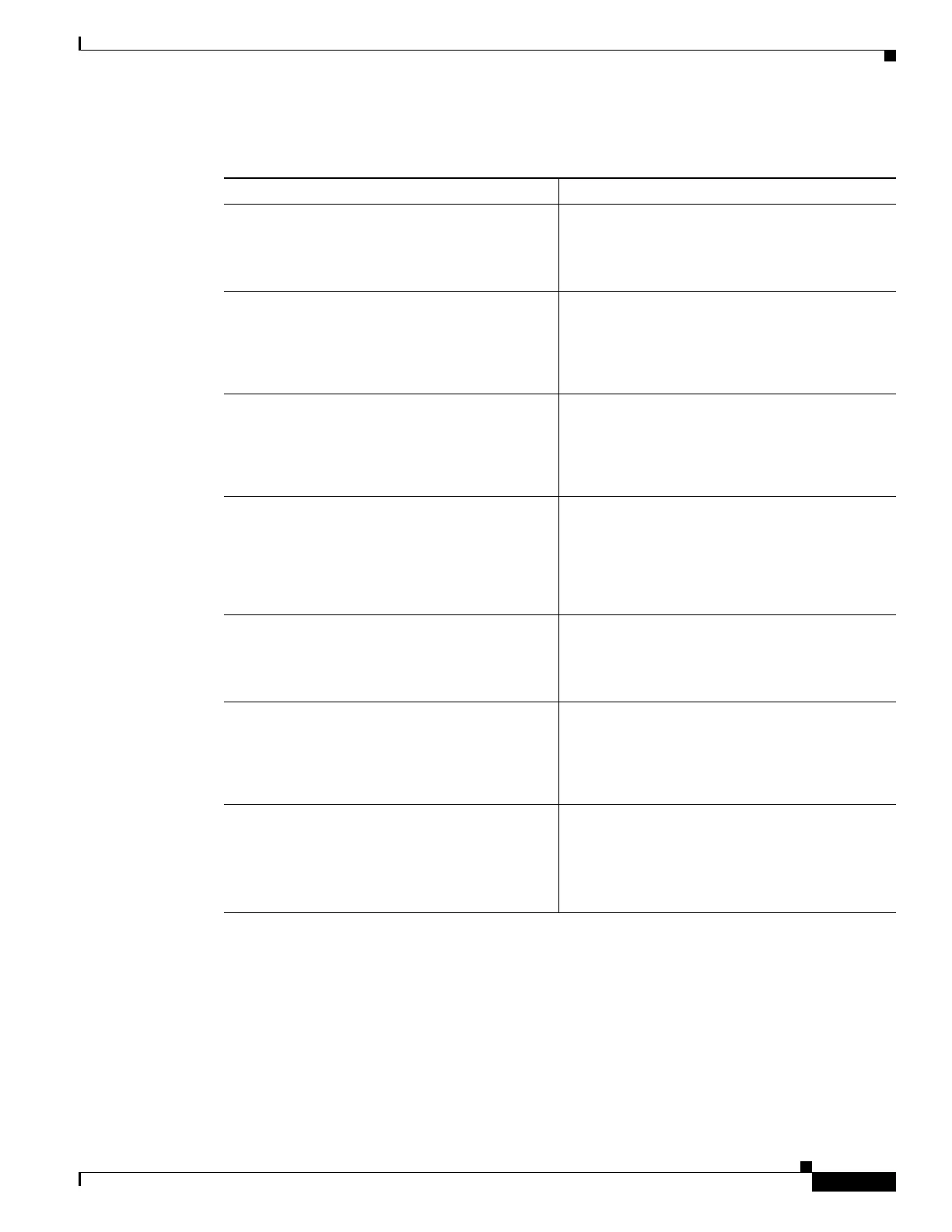Configuring Hierarchical Modular QoS on Cisco ASR 9000 Series Routers
How to Configure Hierarchical QoS
QC-133
Cisco ASR 9000 Series Aggregation Services Router Modular Quality of Service Configuration Guide
OL-23108-02
DETAILED STEPS
Command or Action Purpose
Step 1
configure
Example:
RP/0/RSP0/CPU0:router# configure
Enters global configuration mode.
Step 2
policy-map
policy-name
Example:
RP/0/RSP0/CPU0:router(config)# policy-map
bottom-child
Creates or modifies the bottom-level policy.
Step 3
class
class-name
Example:
RP/0/RSP0/CPU0:router(config-pmap)# class
Bronze
Assigns the traffic class that you specify to the
policy map. Enters policy map class configuration
mode.
Step 4
shape average {percent
percentage
|
rate
[
units
]}
Example:
RP/0/RSP0/CPU0:router(config-pmap-c)# shape
average 1 mbps
Shapes traffic to the indicated bit rate.
Step 5
exit
Example:
RP/0/RSP0/CPU0:router(config-pmap-c)# exit
Exits policy map class configuration mode.
Step 6
policy-map
policy-name
Example:
RP/0/RSP0/CPU0:router(config-pmap)#
policy-map Top-Parent
Creates or modifies the top-level policy.
Step 7
class class-default
Example:
RP/0/RSP0/CPU0:router(config-pmap)# class
class-default
Configures or modifies the parent class-default
class.
Note You can configure only the class-default
class in a parent policy. Do not configure
any other traffic class.