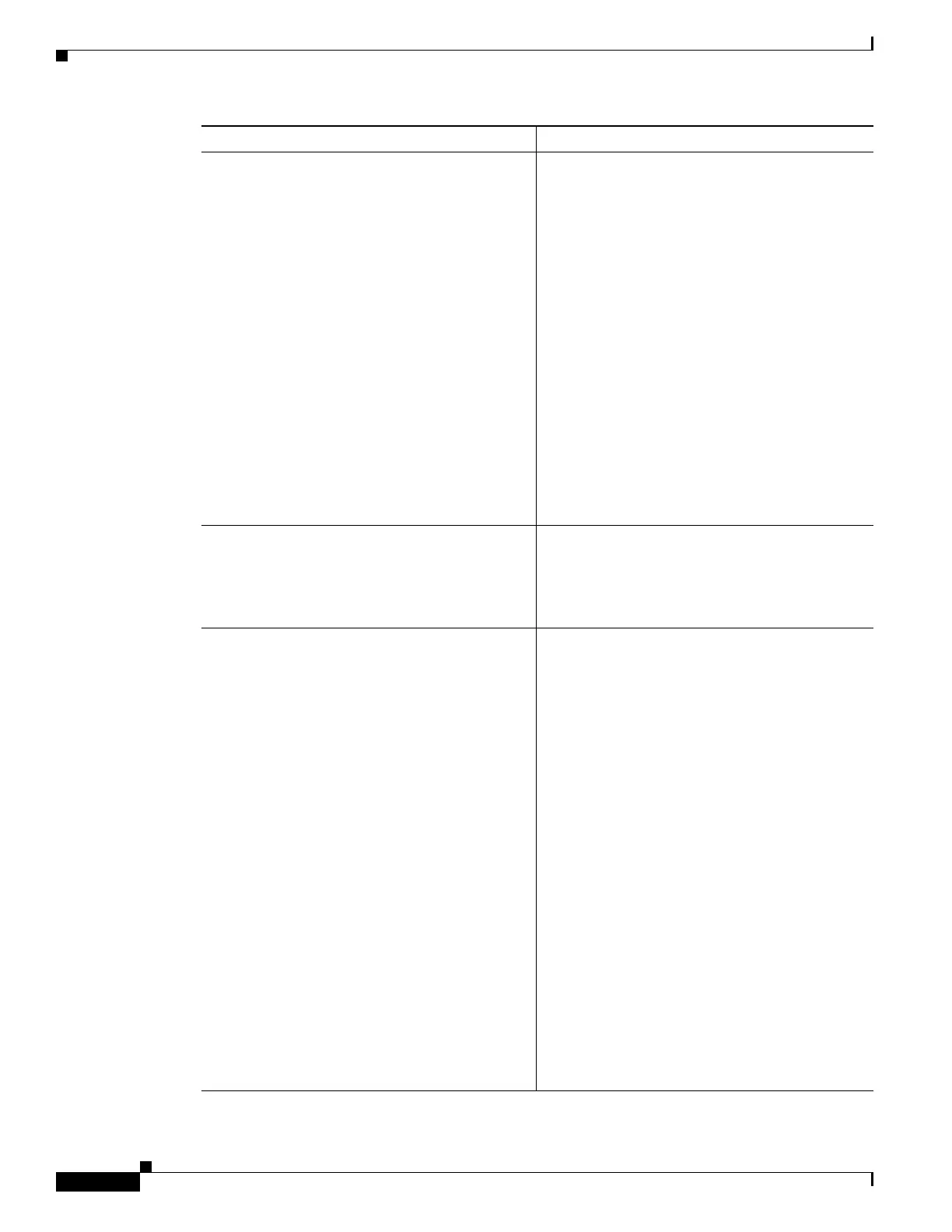Configuring Hierarchical Modular QoS on Cisco ASR 9000 Series Routers
How to Configure Hierarchical QoS
QC-134
Cisco ASR 9000 Series Aggregation Services Router Modular Quality of Service Configuration Guide
OL-23108-02
Step 8
bandwidth {
rate
[
units
] | percent
percentage-value
}
or
bandwidth remaining [percent
percentage-value
| ratio
ratio-value
]
or
shape average {percent
percentage
|
rate
[
units
]}
Example:
RP/0/RSP0/CPU0:router(config-pmap-c)#
bandwidth percent 30
or
RP/0/RSP0/CPU0:router(config-pmap-c)#
bandwidth remaining percent 80
or
RP/0/RSP0/CPU0:router(config-pmap-c)# shape
average percent 50
Specifies the minimum bandwidth allocated to a
class as a percentage of link bandwidth.
Specifies how to allocate excess bandwidth to a
class.
Specifies maximum bandwidth as a percentage of
link bandwidth (when other classes are not using
all of their bandwidth share).
Note You must configure at least one of the
three parameters.
Step 9
service-policy
policy-map-name
Example:
RP/0/RSP0/CPU0:router(config-pmap-c)#
service-policy Bottom-Child
Applies a bottom-level policy to the top-level
class-default class.
Step 10
end
or
commit
Example:
RP/0/RSP0/CPU0:router(config-pmap-c)# end
or
RP/0/RSP0/CPU0:router(config-pmap-c)#
commit
Saves configuration changes.
• When you issue the end command, the system
prompts you to commit changes:
Uncommitted changes found, commit them
before exiting (yes/no/cancel)?
[cancel]:
–
Entering yes saves configuration changes
to the running configuration file, exits the
configuration session, and returns the
router to EXEC mode.
–
Entering no exits the configuration
session and returns the router to EXEC
mode without committing the
configuration changes.
–
Entering cancel leaves the router in the
current configuration session without
exiting or committing the configuration
changes.
• Use the commit command to save the
configuration changes to the running
configuration file and remain within the
configuration session.
Command or Action Purpose