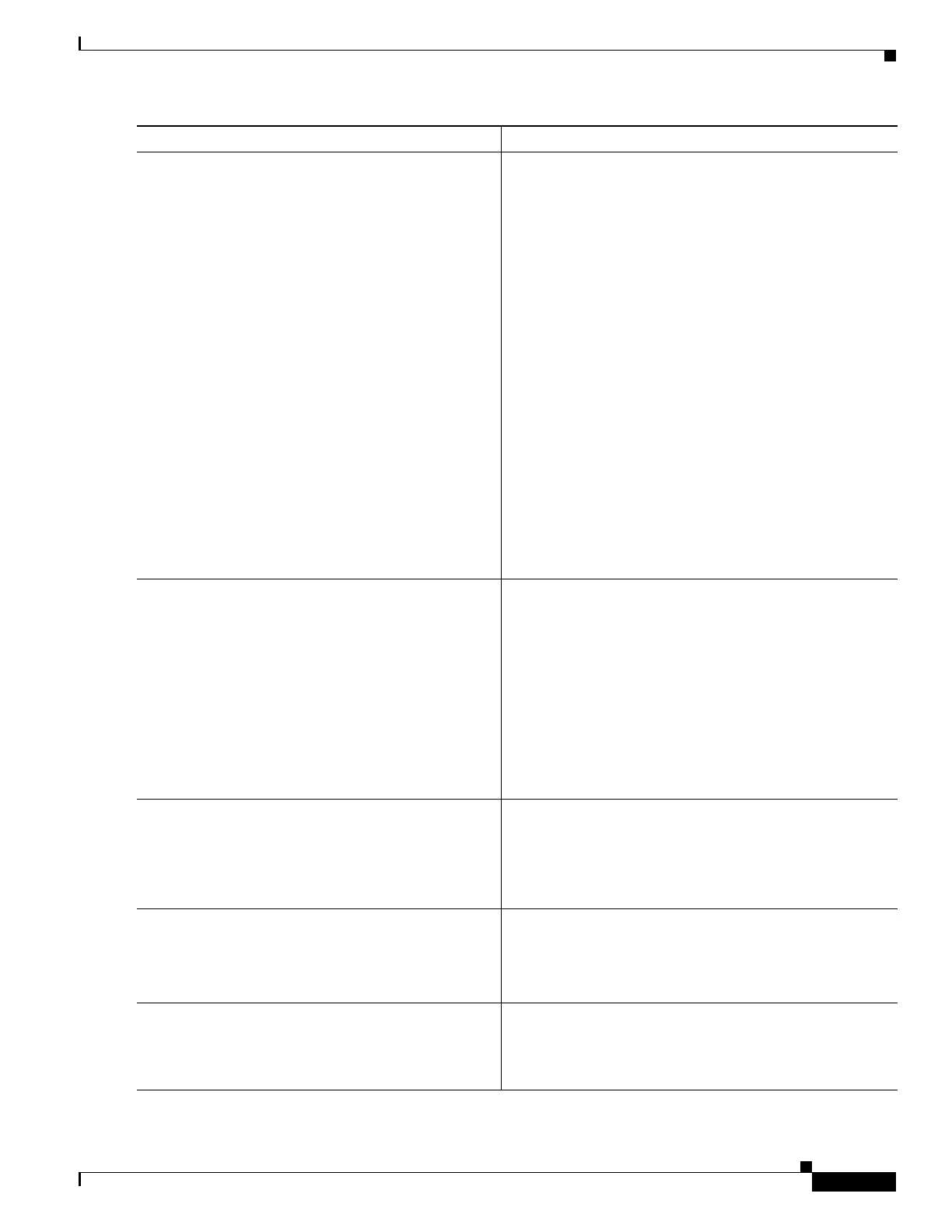Configuring Modular QoS Congestion Avoidance on Cisco ASR 9000 Series Routers
How to Configure Modular QoS Congestion Avoidance on Cisco ASR 9000 Series Routers
QC-81
Cisco ASR 9000 Series Aggregation Services Router Modular Quality of Service Configuration Guide
OL-23108-02
Step 4
random-detect dscp
dscp-value
min-threshold
[
units
]
max-threshold
[
units
]
Example:
RP/0/RSP0/CPU0:router(config-pmap-c)#
random-detect dscp af11 1000000 bytes 2000000
bytes
Changes the minimum and maximum packet thresholds for
the DSCP value.
• Enables WRED.
• dscp-value—Number from 0 to 63 that sets the DSCP
value. Reserved keywords can be specified instead of
numeric values.
• min-threshold—Minimum threshold in the specified
units. When the average queue length reaches the
minimum threshold, WRED randomly drops some
packets with the specified DSCP value.
• max-threshold—Maximum threshold in the specified
units. When the average queue length exceeds the
maximum threshold, WRED drops all packets with the
specified DSCP value.
• units—Units of the threshold value. This can be bytes,
gbytes, kbytes, mbytes, ms (milliseconds), packets, or
us (microseconds). The default is packets.
• This example shows that for packets with DSCP AF11,
the WRED minimum threshold is 1,000,000 bytes and
maximum threshold is 2,000,000 bytes.
Step 5
bandwidth {
bandwidth
[
units
] | percent
value
}
or
bandwidth remaining [percent
value
|
ratio
ratio-value
]
Example:
RP/0/RSP0/CPU0:router(config-pmap-c)# bandwidth
percent 30
or
RP/0/RSP0/CPU0:router(config-pmap-c)# bandwidth
remaining percent 20
(Optional) Specifies the bandwidth allocated for a class
belonging to a policy map.
or
(Optional) Specifies how to allocate leftover bandwidth to
various classes.
Note One of these configurations is required for a
non-default class.
Step 6
shape average {percent
percentage
|
value
[
units
]}
Example:
RP/0/RSP0/CPU0:router(config-pmap-c)# shape
average percent 50
(Optional) Shapes traffic to the specified bit rate or a
percentage of the available bandwidth.
Step 7
queue-limit
value
[
units
]
Example:
RP/0/RSP0/CPU0:router(config-pmap-c)#
queue-limit 50 ms
(Optional) Changes queue-limit to fine-tune the amount of
buffers available for each queue. The default queue-limit is
100 ms of the service rate for a given queue class.
Step 8
exit
Example:
RP/0/RSP0/CPU0:router(config-pmap)# exit
Returns the router to global configuration mode.
Command or Action Purpose