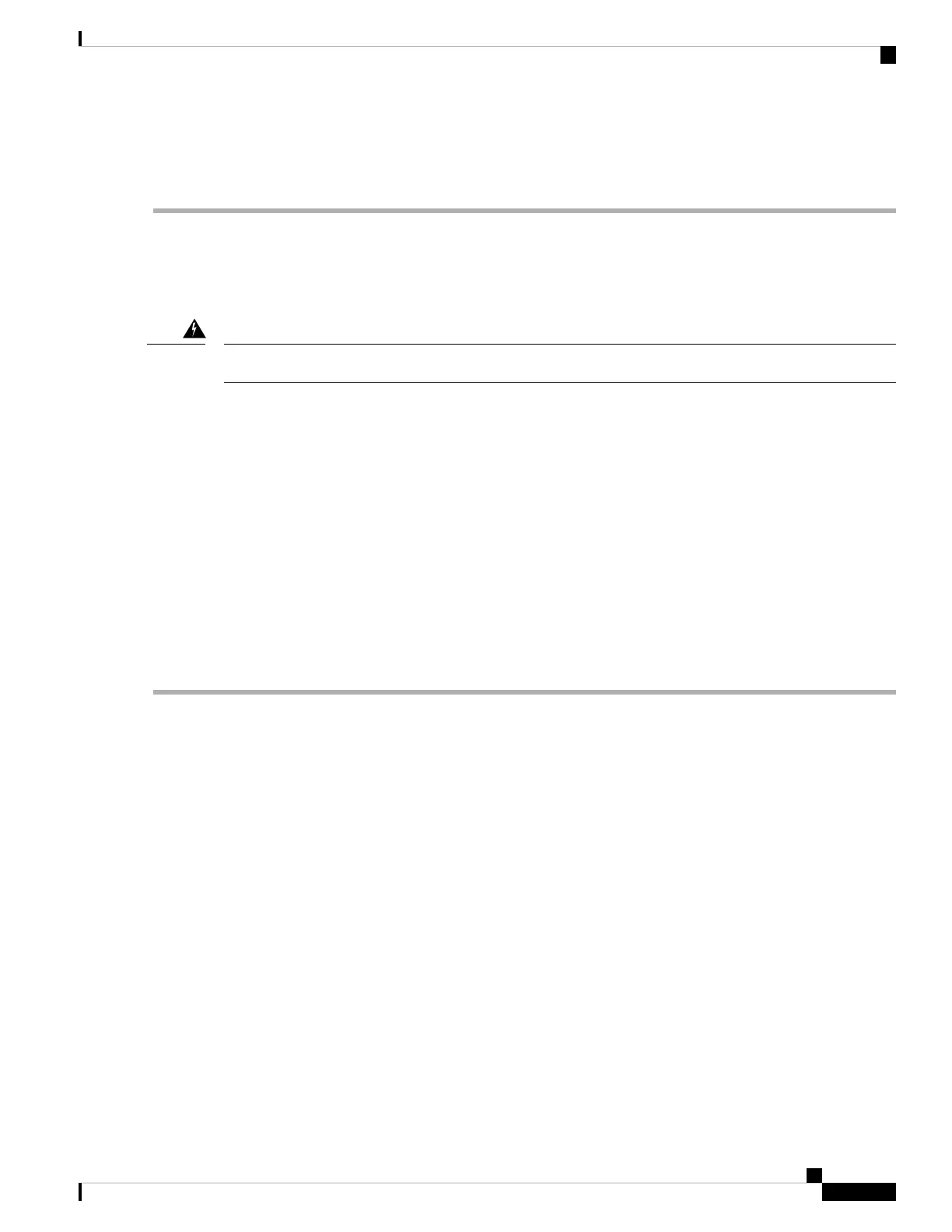Step 5 Tighten the captive installation screws of the power supply. The recommended maximum torque is 25 in.-lb (2.82 N-m).
If you are installing a redundant DC power supply, repeat these steps for the second power source.
Connecting DC Power Supply Unit (A900-PWR900-D2)
The DC power supply accepts a dual-hole type lug. The lug must be a UL Listed, CSA certified and rated to
accept the 8 AWG cable. The lug is assembled on the unit with two nuts.
Before performing any of the following procedures, ensure that power is removed from the DC circuit.
Warning
Tools and Equipment
• Dual-hole lugs
• Double barrel with inspection hole
• Hole spacing is 5/8 in.
• Lug tab width max 0.46 in.
• Nuts
• PSU can accommodate 10 – 6 AWG
• Number 2 Phillips Screwdriver
• 7 mm nut driver or 7 mm socket on a torque wrench
Step 1 Locate the terminal block on the power supply unit.
Step 2 Flap open the front protective cover on the power supply unit.
Step 3 Use a wire-stripping tool to strip the ends of each of the two wires coming from the DC-input power source as recommended
by the lug manufacturer.
Stripping more than the recommended amount of wire can leave behind exposed wire from the terminal block
after installation.
Note
Step 4 Identify the positive and negative feed positions for the terminal block. The recommended wiring sequence is as in the
figure below.
Step 5 Attach the lugs on the terminal block, see the figure below.
Cisco ASR 903 and ASR 903U Aggregation Services Router Hardware Installation Guide
99
Installing the Cisco ASR 903 Router
Connecting DC Power Supply Unit (A900-PWR900-D2)
