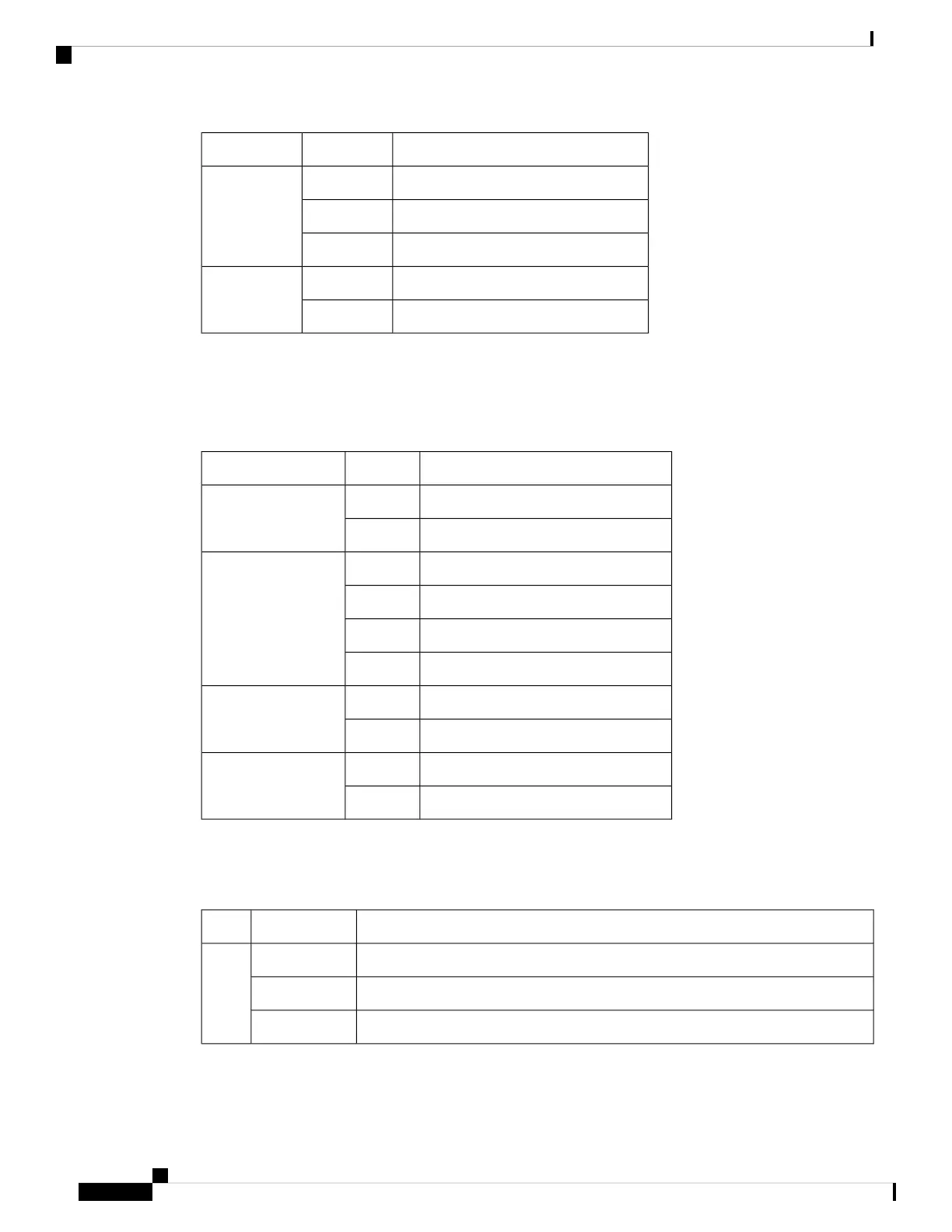DescriptionColor/StateLED
Inactive or no connection
OffLink status (L)
Fault/loop conditionAmber
Ok with activity or no activityGreen
Inactive port status
OffSpeed (S)
Activity or no activityGreen
OC-3 and OC-192 Interface Module LEDs
The table below summarizes the LEDs for the OC-3 and OC-192 interface module.
Table 46: Interface Module LEDs
DescriptionColor/StateLED
Disabled/no power to IMOffPower (PWR)
Enabled and power rails on IM in rangeGreen
Disabled/power-down
OffStatus (STAT)
Failure (on at reset)Red
Booting (if local CPU)Amber
OperationalGreen
SFP receiving good remote signal
GreenCarrier/Alarm (C/A)
Remote or local alarm activatedYellow
SFP ready and operating normally
GreenActive/Loopback(A/L)
SFP port in loopback stateYellow
T1/E1 Interface Module LEDs
Table 47: 16-port T1/E1 Interface Module LEDs
Description (two LEDs for eachT1/E1 port)Color/StateLED
ActiveGreenActive
StandbyBlinking green
Operationally down; card is disabled or shut downOff
Cisco ASR 903 and ASR 903U Aggregation Services Router Hardware Installation Guide
180
Troubleshooting
OC-3 and OC-192 Interface Module LEDs
