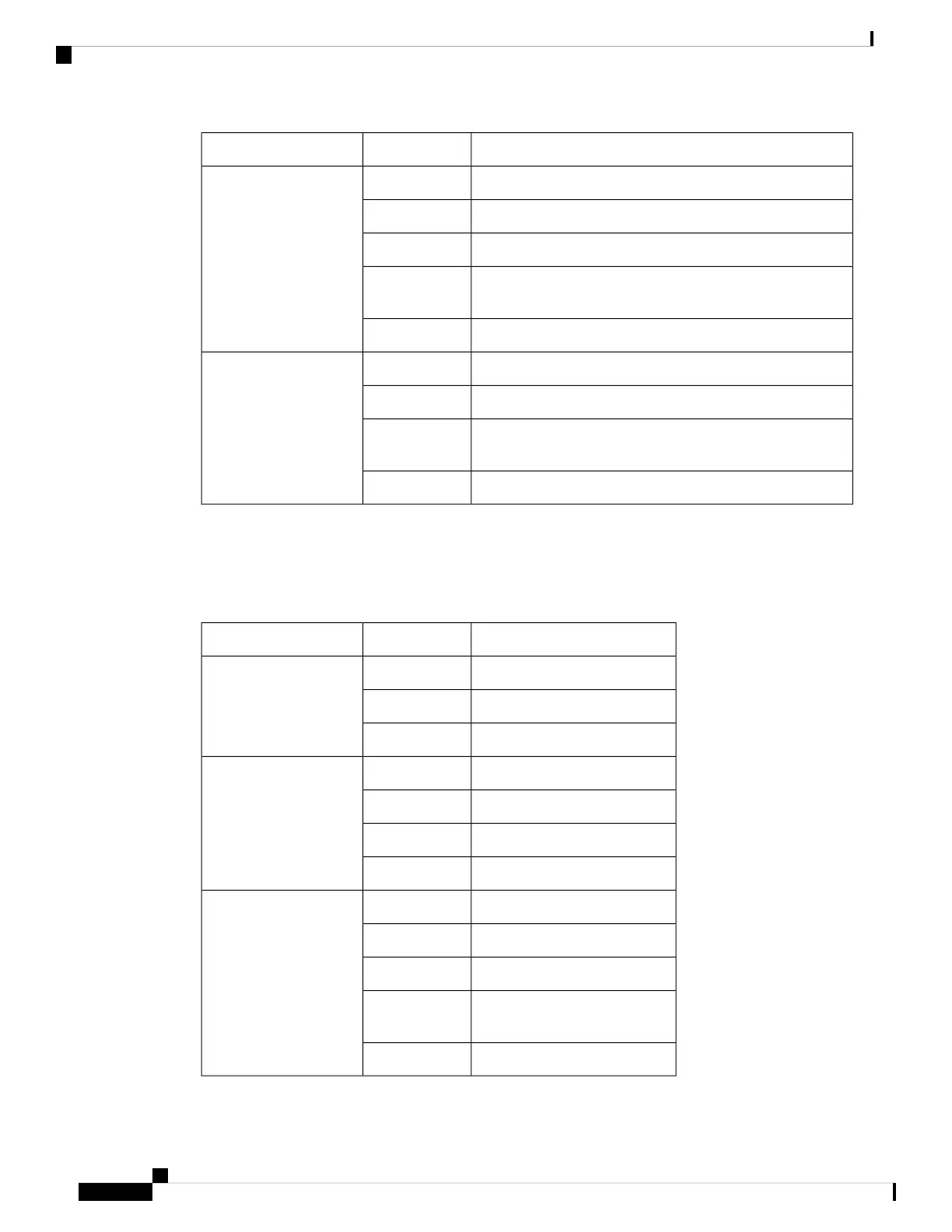MeaningColor/StateLED Label
At least one of the 4 ports is in an up state.
Green68-Pin Connector LEDs
At least one of the 4 ports is passing trafficBlinking Green
All four ports are successfully initialized and in a down stateSolid Yellow
At least one of the port has failedBlinking
Yellow
All the ports are not enabled (at POR)Off
Port is passing traffic
Green12-in-1 Connector LEDs
Port successfully initialized and in a down stateSolid Yellow
Port has failedBlinking
Yellow
Not Enabled (at POR)Off
E and M Interface Module LEDs
The table below summarizes the LEDs for the E & M interface module.
Table 52: Cisco ASR 903 Router EandM IM LEDs
DescriptionColor/StateLED Label
All power rails are within spec.GreenPower (PWR)
DisabledRed
No PowerOff
Failure
RedOperating Status (STAT)
Booting (if IM has a local CPU)Yellow
OperationalGreen
No PowerOff
Call established
GreenPort Bi-color LEDs
Not usedBlinking Green
Call not establishedSolid Yellow
Not usedBlinking
Yellow
InitializedOff
Cisco ASR 903 and ASR 903U Aggregation Services Router Hardware Installation Guide
184
Troubleshooting
E and M Interface Module LEDs
