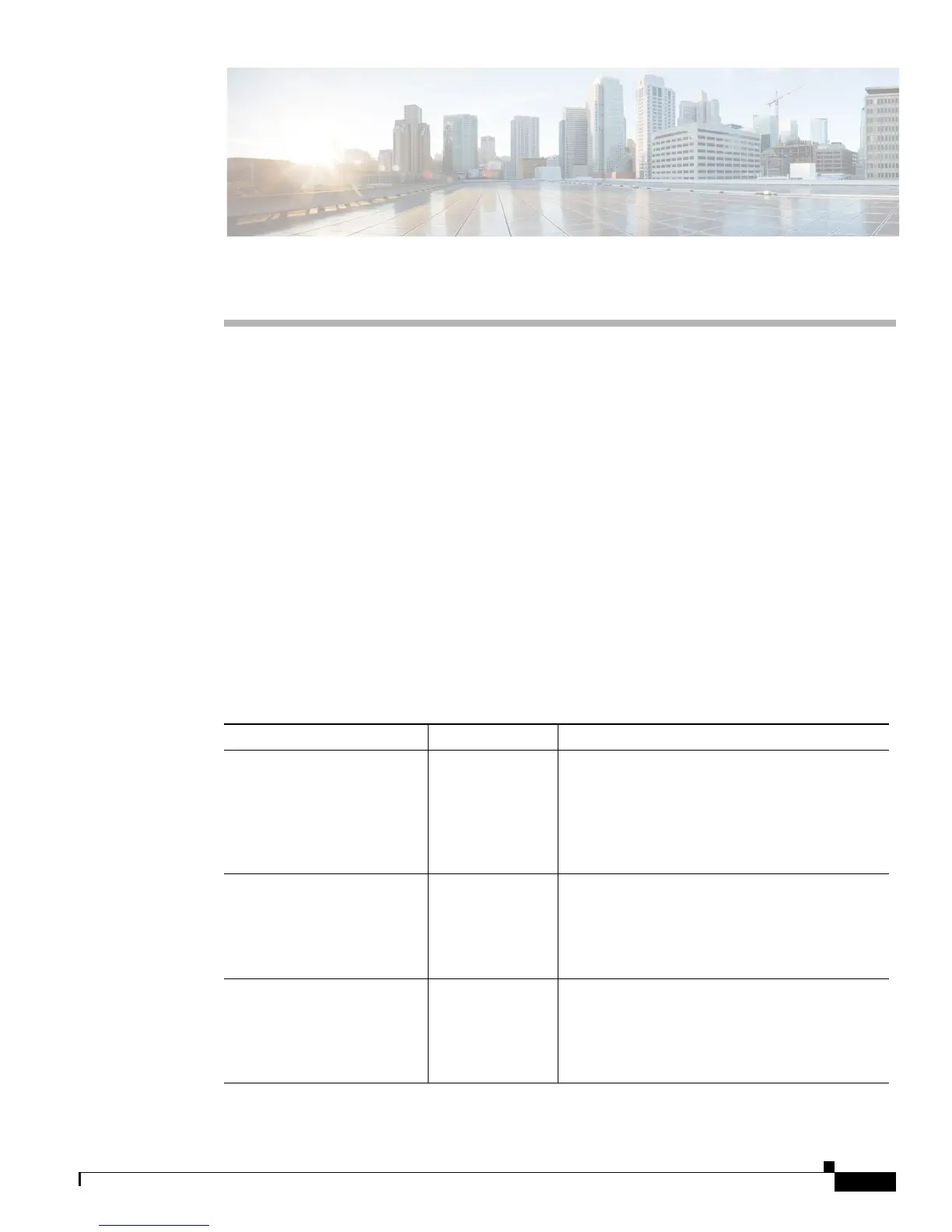CHAPTER
1-1
Catalyst 3650 Switch Hardware Installation Guide
OL-29734-01
1
Product Overview
The Catalyst 3650 series switches are Ethernet switches to which you can connect devices such as
Cisco IP Phones, Cisco Wireless Access Points, workstations, and other network devices such as servers,
routers, and other switches.
The Catalyst 3650 switches support stacking through Cisco StackWise-160 technology.
Unless otherwise noted, the term switch refers to a standalone switch and to a switch stack.
• Switch Models, page 1-1
• Front Panel, page 1-7
• Rear Panel, page 1-22
• Management Options, page 1-29
Switch Models
Table 1-1 Catalyst 3650 Switch Models
Switch Model Cisco IOS Image Description
WS-C3650-24TS-L LAN Base Stackable
24 10/100/1000 Ethernet downlink ports
4 1-Gigabit SFP (small form-factor pluggable)
uplink ports,
250-W power supply
WS-C3650-48TS-L LAN Base Stackable
48 10/100/1000 Ethernet downlink ports
4 1-Gigabit SFP uplink ports
250-W power supply
WS-C3650-24PS-L LAN Base Stackable
24 10/100/1000 PoE+
1
downlink ports
4 1-Gigabit SFP uplink ports
640-W power supply
