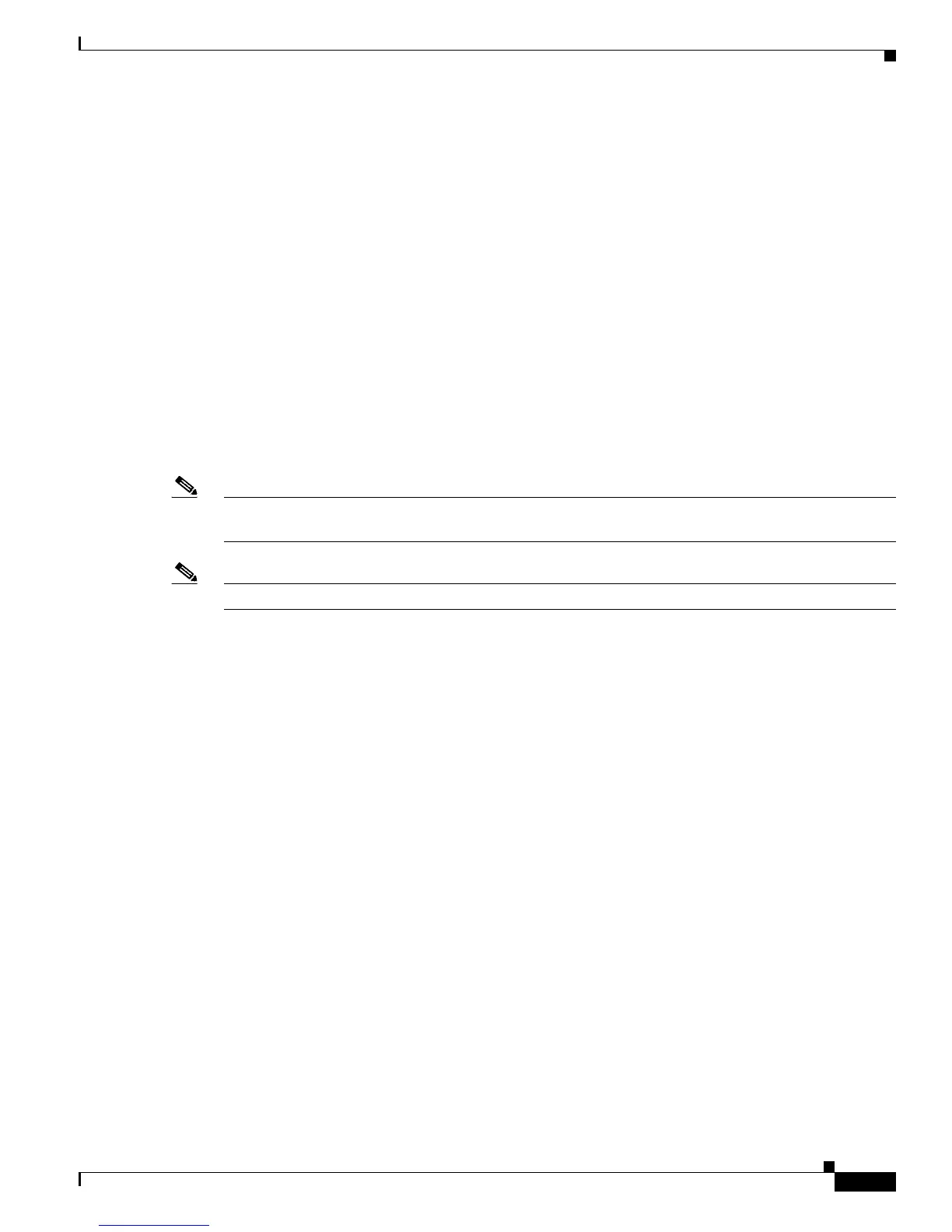1-11
Catalyst 3650 Switch Hardware Installation Guide
OL-29734-01
Chapter 1 Product Overview
Front Panel
PoE+ and Cisco UPOE™ Ports
The PoE+ and Cisco UPOE™ ports use the same connectors as described in the “10/100/1000 Ethernet
Ports” section on page 1-10.
These PoE+ ports provide:
• Support for IEEE 802.3af-compliant powered devices (up to 15.4 W PoE per port) and support for
IEEE 802.3at-compliant powered devices (up to 30 W PoE+ per port).
• Cisco UPOE™ ports: Support for powered devices (up to 60 W Cisco UPOE™ per port).
• Support for Cisco-enhanced PoE.
• Support for prestandard Cisco powered devices.
• Configurable support for Cisco intelligent power management, including enhanced power
negotiation, power reservation, and per-port power policing.
Depending on the installed power supply modules, each port can deliver up to 60 W of Cisco UPOE™.
See Table 1-13 on page 1-25 for the power supply matrix that defines the available PoE and PoE+, and
Cisco UPOE™ power per port.
Note For information on 250-W AC power supply support on the PoE-capable switch models, refer to the
Release Notes for the Cisco Catalyst 3650 Switch on Cisco.com.
Note The output of the PoE+ circuit has been evaluated as a Limited Power Source (LPS) per IEC 60950-1.
Management Ports
• Ethernet management port (see the “Ethernet Management Port” section on page 1-28)
• RJ-45 console port (EIA/TIA-232) (see the “RJ-45 Console Port” section on page 1-28)
• USB mini-Type B console port (5-pin connector)
You can connect the switch to a host such as a Windows workstation or a terminal server through the
Ethernet management port, the RJ-45 console port, or the USB console port (USB mini-Type B port).
The USB console port connection uses a USB Type A to 5-pin mini-Type B cable. The USB console
interface speeds are the same as the RJ-45 console interface speeds.
USB Mini-Type B Port
The switch provides a USB mini-Type B console connection on the front panel, and the RJ-45 console
port on the switch rear panel. Console output is always active on both connectors, but console input is
active on only one connector at a time, with the USB connector taking precedence over the RJ-45
connector.
Use a USB type-A-to-USB 5-pin mini-Type B cable to connect a PC or other device to the switch. The
required USB cable is included in the optional accessory kit.
The connected device must include a terminal emulation application.
Windows PCs need a driver for the USB port.
