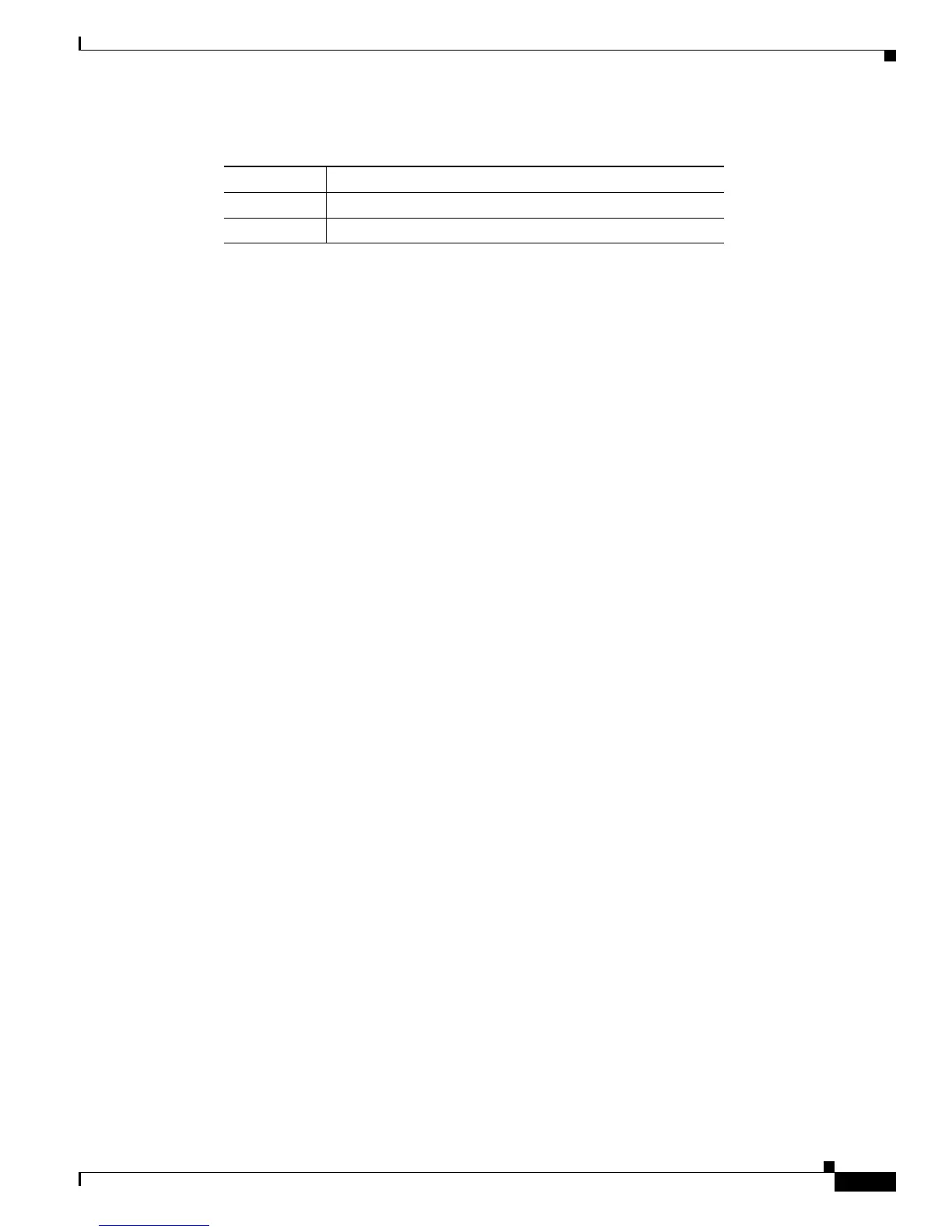1-29
Catalyst 3650 Switch Hardware Installation Guide
OL-29734-01
Chapter 1 Product Overview
Management Options
Management Options
• Configuration Wizard
The Configuration Wizard is a Web-based controller user interface (UI) that lets you complete the
initial wireless configuration after you configure the IP address, local username, and password or
authorization using the authentication server. Using the Web UI, you can configure the controller,
WLAN, and radios for all initial operations, establish management parameters, set security policies,
access software management commands, configure system logs, and other tasks.
For more information on using the Configuration Wizard, see the switch software configuration
guide on Cisco.com.
• Cisco Network Assistant
Cisco Network Assistant is a PC-based network management GUI application for LANs. You can
use the GUI to configure and manage switch clusters or standalone switches. Cisco Network
Assistant is available at no cost and can be downloaded from this URL:
http://www.cisco.com/pcgi-bin/tablebuild.pl/NetworkAssistant
For information on starting the Network Assistant application, see the Getting Started with Cisco
Network Assistant guide on Cisco.com.
• Device Manager
You can use Device Manager, which is in the switch memory, to manage individual and standalone
switches. This web interface offers quick configuration and monitoring. You can access Device
Manager from anywhere in your network through a web browser. For more information, see the
getting started guide and the Device Manager online help.
• Cisco IOS CLI
You can configure and monitor the switch and switch cluster members from the CLI. You can access
the CLI by connecting your management station directly to the switch console port or by using
Telnet from a remote management station. See the switch command reference on Cisco.com for
more information.
• Cisco Prime Infrastructure
Cisco Prime Infrastructure combines the wireless functionality of Cisco Prime Network Control
System (NCS) and the wired functionality of Cisco Prime LAN Management Solution (LMS), with
application performance monitoring and troubleshooting capabilities of Cisco Prime Assurance
Manager. For more information, see the Cisco Prime Infrastructure documentation on Cisco.com.
http://www.cisco.com/en/US/products/ps12239/index.html
Table 1-18 RJ-45 Console LEDs
Color Description
Green RJ-45 console port is active.
Off The port is not active.
