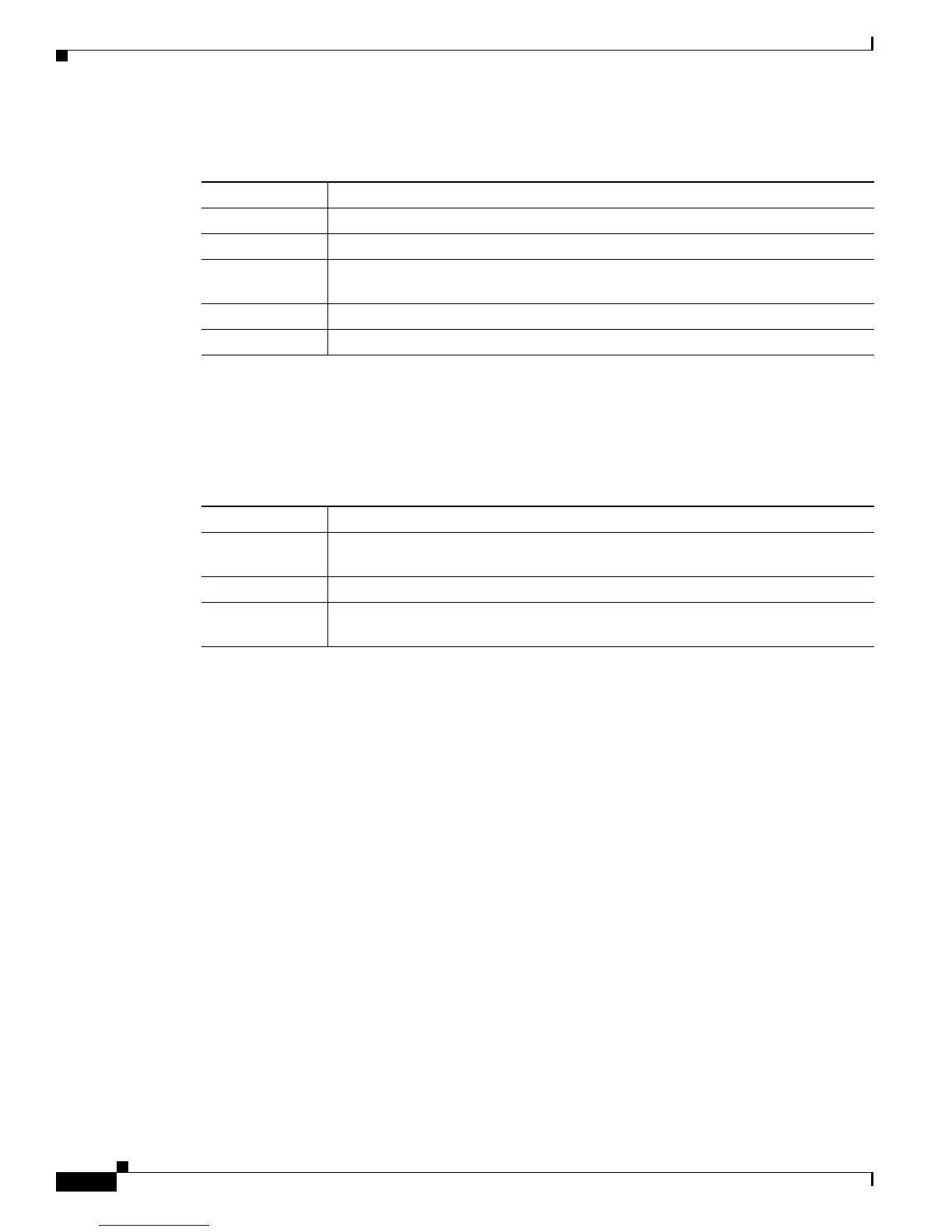1-20
Catalyst 3650 Switch Hardware Installation Guide
OL-29734-01
Chapter 1 Product Overview
Front Panel
PoE+ LED
If the PoE mode is not selected on a switch with PoE+ ports, the PoE+ LED still shows detected PoE+
problems.
Uplink Ports LEDs
The four uplink ports have four status LEDs. Each port LED is labeled according to its SFP and SFP+
module status.
For SFP ports, a G(x) labeling nomenclature is used, where G = 1 Gigabit and x = the port number. The
The G(x) label appears to the left of the uplink port LED.
For SFP+ ports, a TE(x) labeling nomenclature is used, where TE = 10 Gigabit and x = the port number.
The TE(x) label appears to the right of the uplink port LED.
QSFP+ ports are labelled 1, 2, 3, and so on.
An SFP+ module ports has two labels, G(x) and TE(x), because it supports both SFP and SFP+ modules.
The uplink port labeling layouts for the various switch models are:
• Four uplink port LEDs labeled G1, G2, G3, G4—This labeling represents four ports supporting SFP
modules.
• Four uplink port LEDs labeled G1, G2, G3, G4 and two right side uplink ports LEDs also labeled
TE3 and TE4—This labeling represents two ports (left side) supporting SFP modules and two ports
(right side) supporting SFP and SFP+ modules.
• Four uplink port LEDs labeled G1, G2, G3, G4 and TE1, TE2, TE3, TE4—This labeling represents
four slots supporting SFP and SFP+ modules.
• Ports labelled 1 to 8—This labelling represents eight ports supporting SFP and SPF+ modules.
Table 1-7 RPS LED
Color RPS Status
Off RPS is off or not properly connected.
Green RPS is connected and can provide backup power.
Blinking green RPS is connected but is unavailable. It is providing power to another device
(redundancy has been allocated to other device).
Amber The RPS is in standby mode or in a fault condition. See the RPS documentation.
Blinking amber The RPS is providing power to the switch.
Table 1-8 PoE+ Mode LED
Color PoE+ Status
Off PoE mode is not selected. None of the 10/100/1000 ports have been denied power
or are in a fault condition.
Green PoE mode is selected, and the port LEDs show the PoE+ status.
Blinking amber PoE mode is not selected. At least one of the 10/100/1000 ports has been denied
power, or at least one of the 10/100/1000 ports has a PoE+ fault.
