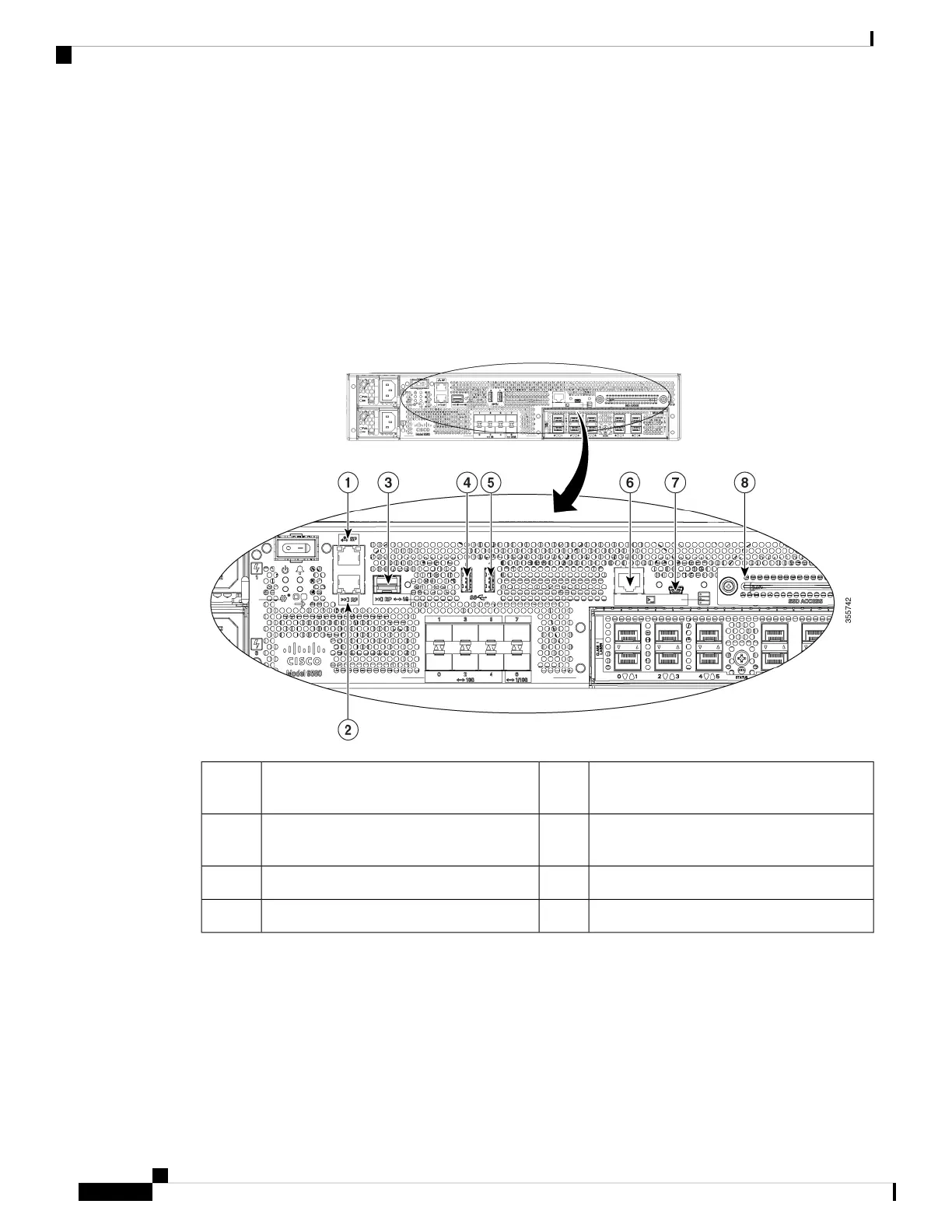• Off—Indicates the port is not enabled by software.
• Amber—Indicates the port is enabled by software but there is a problem with the link.
• Green—Indicates the port is enabled by software and there is valid link.
Management and Storage Connections
The following figure shows the management and storage connections for the Cisco Catalyst 9800-80 Wireless
Controller.
Figure 3: Management and Storage Connections for the Cisco Catalyst 9800-80 Wireless Controller
USB port 15MGMT— RJ-45 10/100/1000 management
Ethernet port.
1
CON— Mini USB connector console port.6RDCY— RJ-45 10/100/1000 redundancy
Ethernet port.
2
CON— RJ-45 compatible console port.7RDCY— 1-GE SFP+ port.3
SSD Access8USB port 04
LEDs
The following figure shows the LEDs on the front panel of the Cisco Catalyst 9800-80 Wireless Controller.
Cisco Catalyst 9800-80 Wireless Controller Hardware Installation Guide
4
Overview
Management and Storage Connections