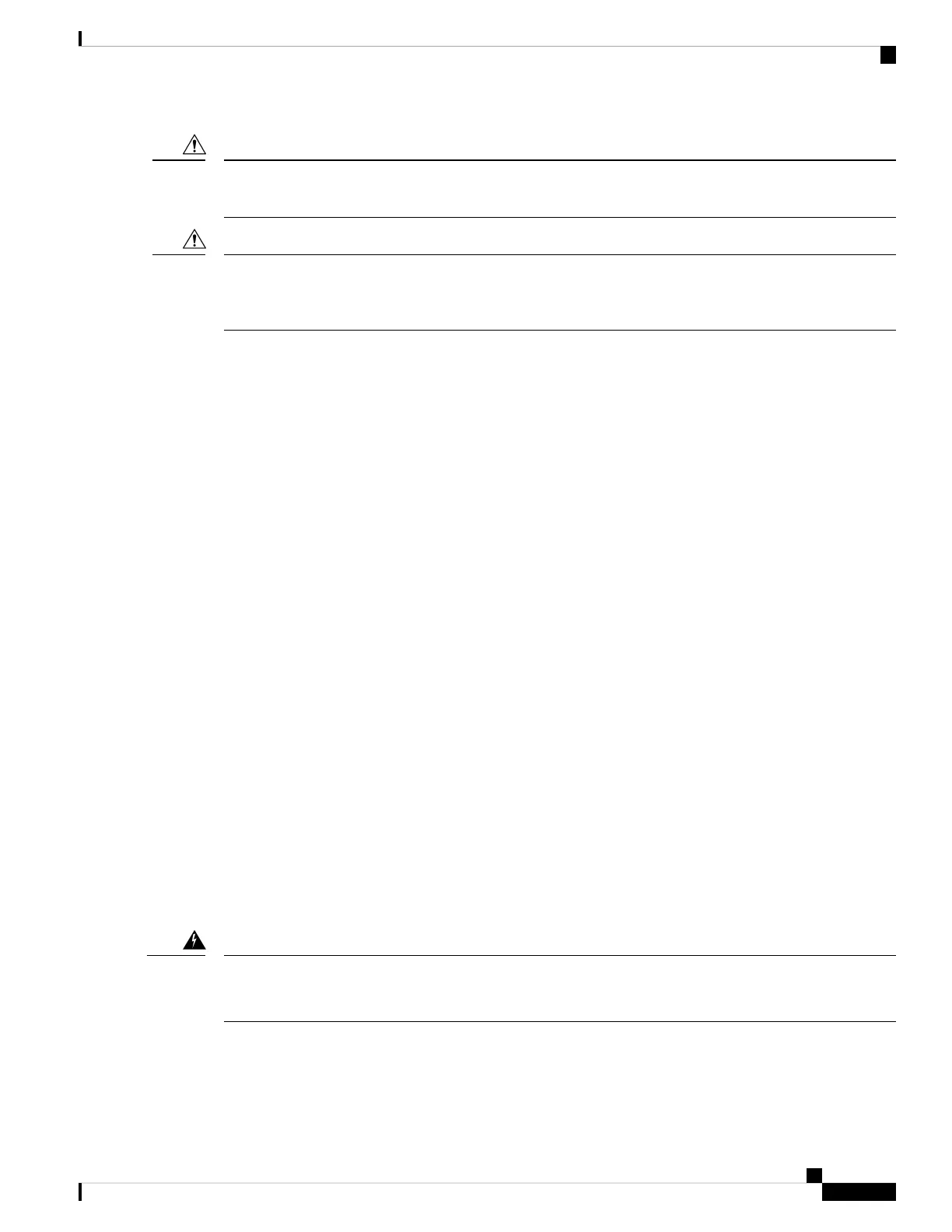For safety, periodically check the resistance value of the antistatic strap. The measurement should be between
1 and 10 ohms.
Caution
Always tighten the captive installation screws on all the system components when you are installing them.
These screws prevent accidental removal of the module, provide proper grounding for the system, and help
ensure that the bus connectors are properly seated in the backplane.
Caution
Electrical Safety
All the system components are hot-swappable. They are designed to be removed and replaced while the system
is operating, without presenting an electrical hazard or damage to the system.
Follow these basic guidelines when you are working with any electrical equipment:
• Before beginning any procedures requiring access to the chassis interior, locate the emergency power-off
switch for the room in which you are working.
• Disconnect all power and external cables before installing or removing a chassis.
• Do not work alone when potentially hazardous conditions exist.
• Never assume that power has been disconnected from a circuit; always check.
• Do not perform any action that creates a potential hazard to people or makes the equipment unsafe. Never
install equipment that appears damaged.
• Carefully examine your work area for possible hazards such as moist floors, ungrounded power extension
cables, and missing safety grounds.
In addition, use the following guidelines when working with any equipment that is disconnected from a power
source, but is still connected to telephone wiring or other network cabling:
• Never install telephone wiring during a lightning storm.
• Never install telephone jacks in wet locations unless the jack is specifically designed for wet locations.
• Never touch uninsulated telephone wires or terminals unless the telephone line has been disconnected
at the network interface.
• Use caution when installing or modifying telephone lines.
Statement 1001—Work During Lightning Activity
Do not work on the system or connect or disconnect cables during periods of lightning activity.
Warning
Cisco Catalyst 9800-80 Wireless Controller Hardware Installation Guide
33
Preparing Your Site for Installation
Electrical Safety