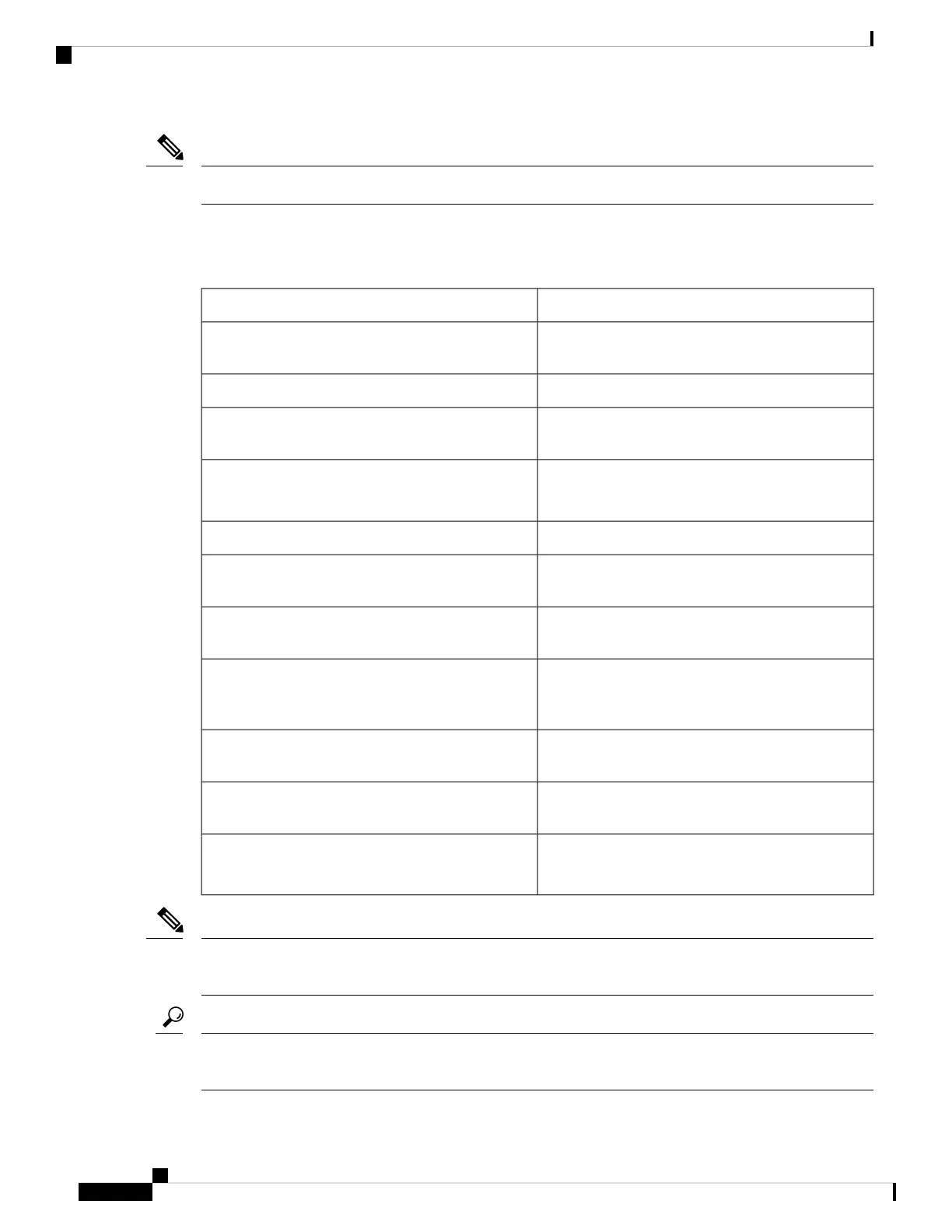Some procedures described in this guide require a certified electrician.
Note
Conventions
IndicationText Type
Text the user should enter exactly as shown or keys
a user should press appear in this font.
User input
Document titles appear in this font.
Document titles
Terminal sessions and information that the system
displays appear in this font.
System output
CLI command keywords appear in this font.
Variables in a CLI command appear in this font.
CLI commands
Elements in square brackets are optional.[ ]
Required alternative keywords are grouped in braces
and separated by vertical bars.
{x | y | z}
Optional alternative keywords are grouped in brackets
and separated by vertical bars.
[x | y | z]
A nonquoted set of characters. Do not use quotation
marks around the string or the string will include the
quotation marks.
String
Nonprinting characters such as passwords are in angle
brackets.
< >
Default responses to system prompts are in square
brackets.
[ ]
An exclamation point (!) or a pound sign (#) at the
beginning of a line of code indicates a comment line.
!
#
Means reader take note. Notes contain helpful suggestions or references to material not covered in the
document.
Note
Means the following information will help you solve a problem. The tips information might not be
troubleshooting or even an action, but could be useful information, similar to a Timesaver.
Tip
Cisco Catalyst 9800-80 Wireless Controller Hardware Installation Guide
viii
Preface
Conventions