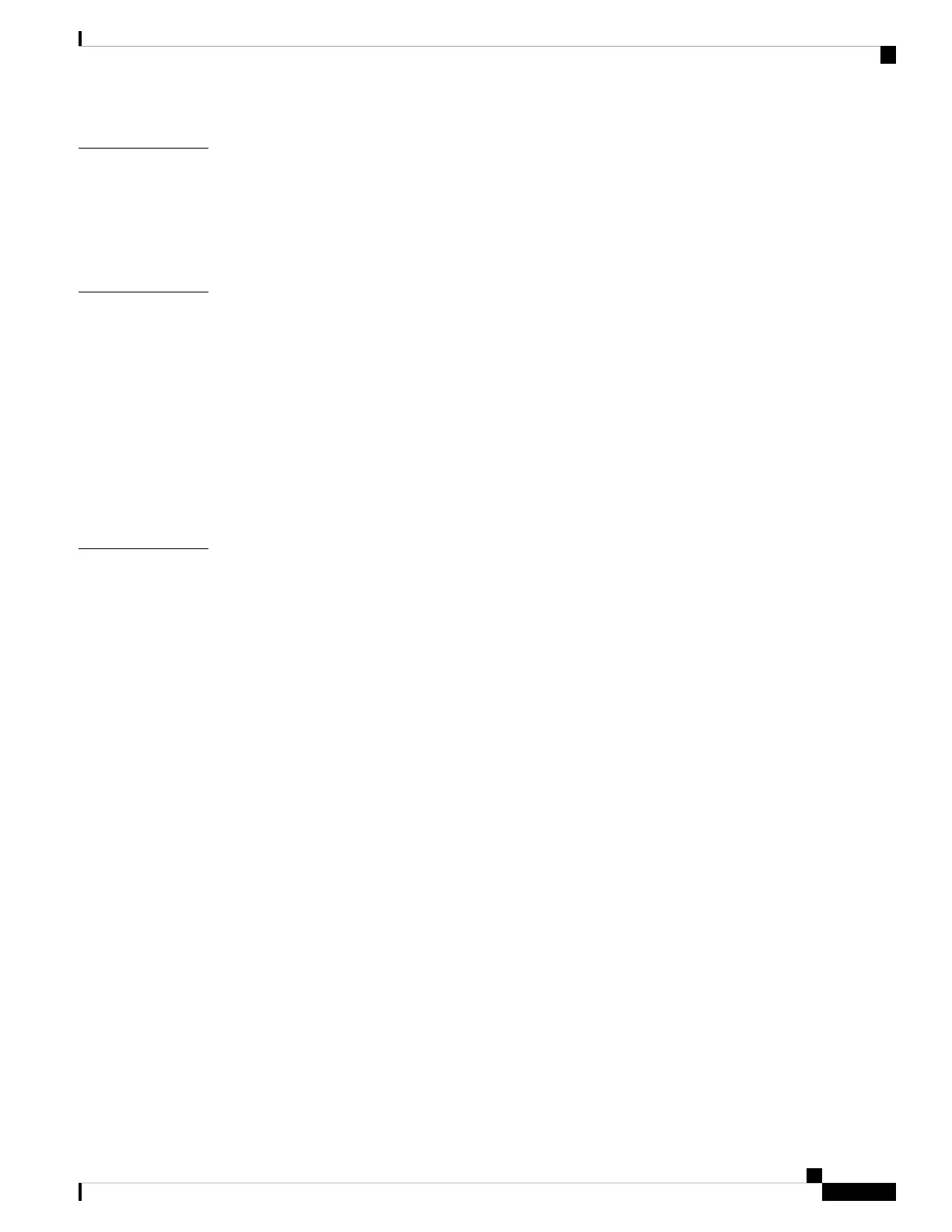Express Setup 49
CHAPTER 4
Express Setup 49
Required Equipment 49
Run Express Setup 50
Switch Configuration with the CLI Setup Program 55
CHAPTER 5
Configuring the Switch with the CLI-Based Setup Program 55
Accessing the CLI Through the Console Port 55
RJ-45 Console Port 55
USB Micro-Type B Console Port 56
Entering the Initial Configuration Information 57
IP Settings 57
Complete the Setup Program 57
Troubleshooting 63
CHAPTER 6
Diagnosing Problems 63
Switch Boot Fast 63
Switch LEDs 63
Switch Connections 64
Bad or Damaged Cable 64
Ethernet and Fiber-Optic Cables 64
Link Status 64
10/100/1000 Port Connections 65
SFP Module 65
Interface Settings 65
Ping End Device 65
Spanning Tree Loops 65
Switch Performance 66
Speed, Duplex, and Autonegotiation 66
Autonegotiation and Network Interface Cards 66
Cabling Distance 66
Reset the Switch 66
Recovering Passwords 67
Cisco Catalyst IE9300 Rugged Series Switch Hardware Installation Guide
vii
Contents