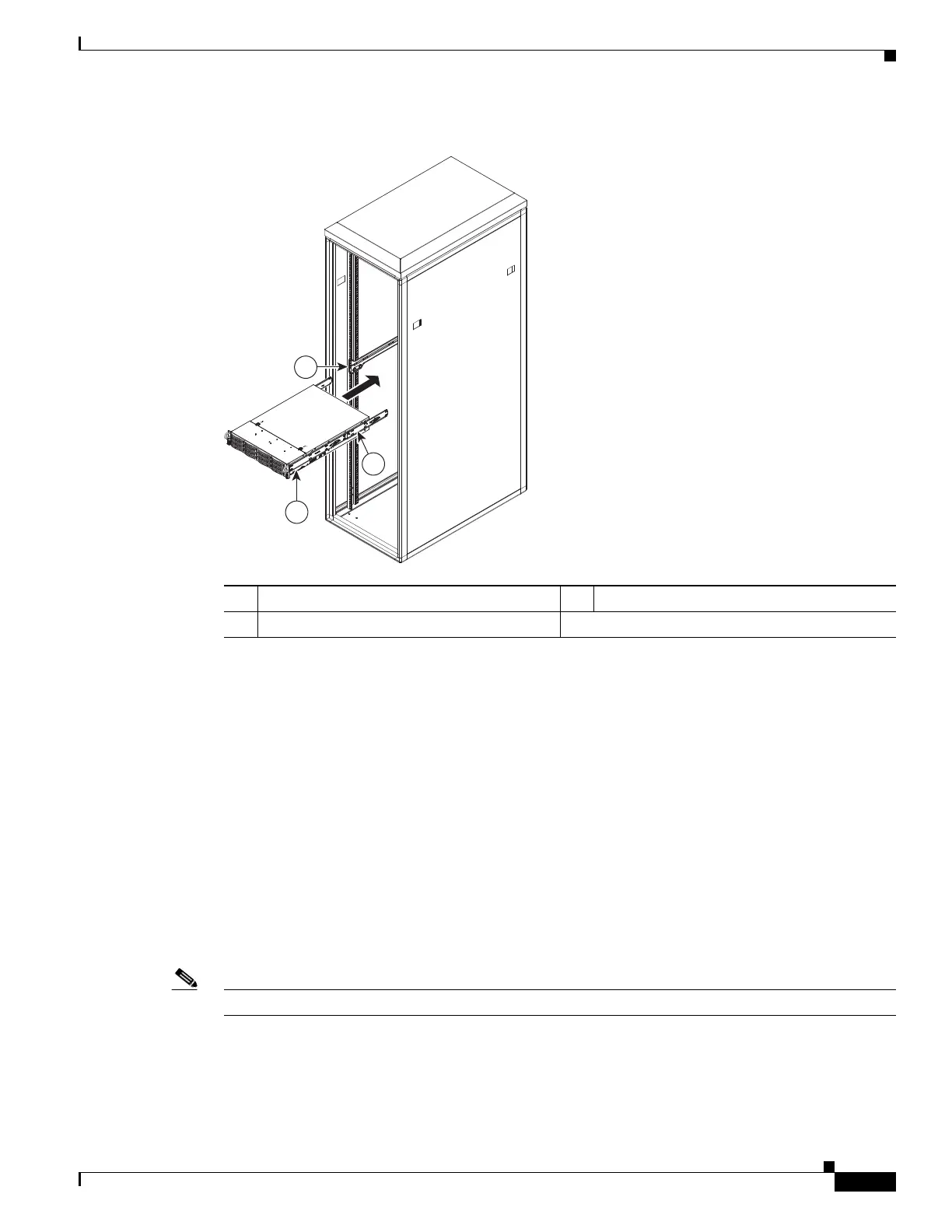3-19
Cisco Content Delivery Engine 205/220/250/280/285/420/460/475 Hardware Installation Guide
Chapter 3 Installing the Content Delivery Engines
Installing the CDEs
Figure 3-15 Installing the Chassis in the Rack
Installing a CDE285
For details about installing the CDE285 chassis into a rack, see Cisco UCS C240 M4 Server Installation
and Service Guide.
Replacing CDE285
For details about replacing the CDE285, see Cisco UCS C240 M4 Server Installation and Service Guide.
Installing a CDE420 in the Rack Using a Rev. A Rail Kit
This section provides information on installing the CDE420 chassis into a rack with the Rev. A rails kit.
There are a variety of racks on the market, which may mean that the assembly procedure will differ
slightly. You should also refer to the installation instructions that came with the rack you are using.
Note This rail will fit a rack between 26 inches and 33.5 inches in depth.
1 Locking tabs 2 Chassis rails
3 Rack rails
204341
3
1
2
