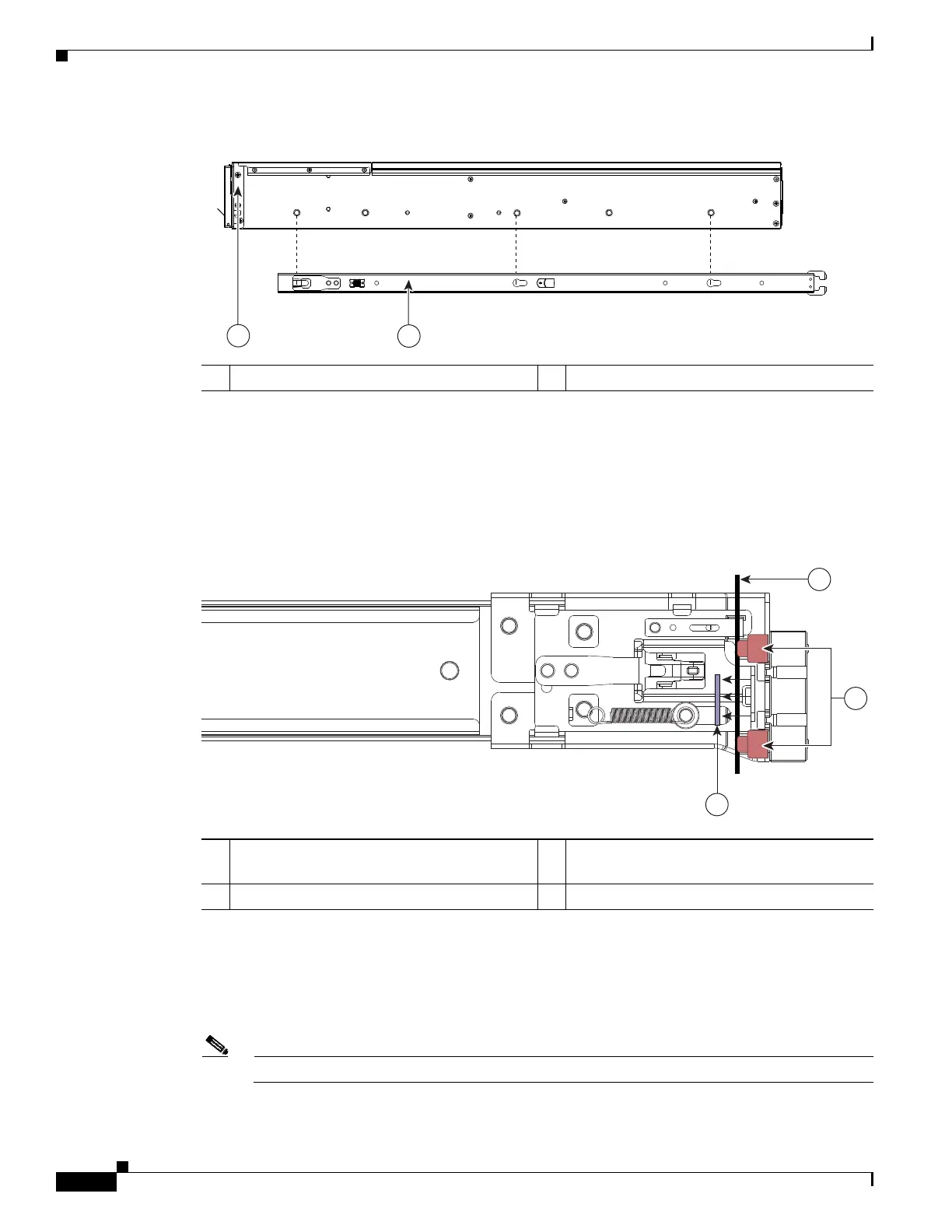3-34
Cisco Content Delivery Engine 205/220/250/280/285/420/460/475 Hardware Installation Guide
Chapter 3 Installing the Content Delivery Engines
Installing the Server In a Rack
Figure 3-29 Attaching Inner Rail to Side of Server
Step 2
Open the front securing plate on both slide-rail assemblies. The front end of the slide-rail assembly has
a spring-loaded securing plate that must be open before you can insert the mounting pegs into the
rack-post holes (see Figure 3-30).
On the outside of the assembly, push the green arrow button toward the rear to open the securing plate.
Figure 3-30 Front Securing Mechanism, Inside of Front End
Step 3
Install the slide rails into the rack:
a. Align one slide-rail assembly front end with the front rack-post holes that you want to use.
The slide rail front-end wraps around the outside of the rack post and the mounting pegs enter the
rack-post holes from the outside-front (see Figure 3-30).
Note The rack post must be between the mounting pegs and the open securing plate.
b. Push the mounting pegs into the rack-post holes from the outside-front.
1 Front of server 2 Locking clip on inner rail
1 Front mounting pegs 3 Securing plate shown pulled back to open
position
2 Rack post