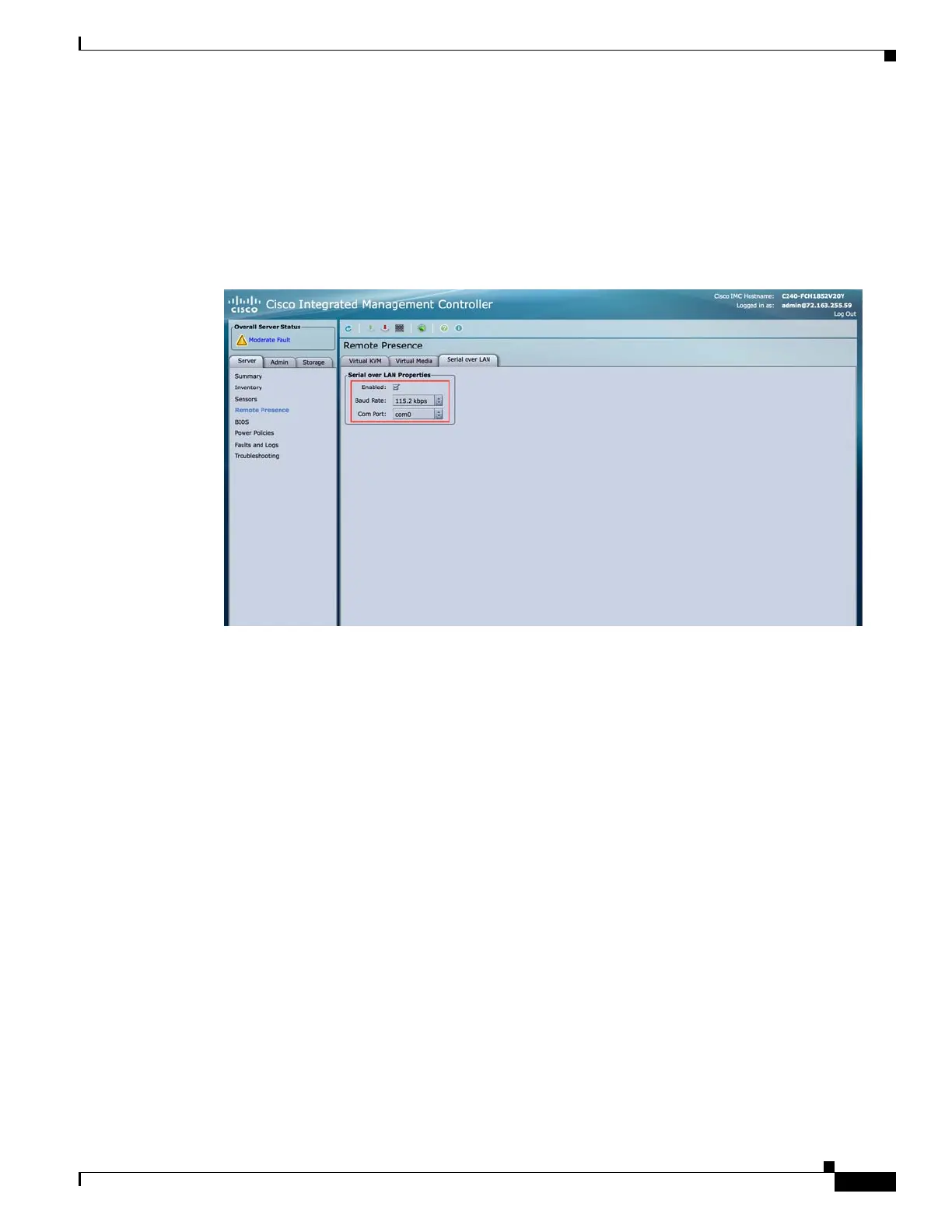4-7
Cisco Content Delivery Engine 205/220/250/280/285/420/460/475 Hardware Installation Guide
Chapter 4 Installing the VDS Internet Streamer Software and Initially Configuring a CDE
Launching a New CDE for the First Time
Step 9 Select Serial Over LAN:
a. Check the Enabled check box.
b. Select the Baud Rate value of 115.2kbps.
c. Select com port com0.
d. Click Save changes.
Figure 4-6 Configuring Remote Presence - Serial Over LAN
Connect to the Console
Step 10 Enter the IP address of the server with admin as the username and then the password (same as CIMC
login webpage, default password as password):
You have to use a ssh client or a ssh terminal software to access CIMC IP address.
user1$ ssh -l admin 10.140.104.17
admin@10.140.104.17's password: XXXXX
C240-FCH1852V20Y#
Step 11 Enter the following command:
C240-FCH1852V20Y# connect host
Configure VDS-IS Software
Step 12 Enter the following commands to assign a primary interface:
CDE# configure
CDE(config)# primary-interface GigabitEthernet 1/0
The CDE must be configured with a primary interface. Any interface in the CDE can be configured as
the primary interface.
Step 13 Run the setup utility to configure the network settings and register the CDEs with the CDSM.
Here is the current profile of this device