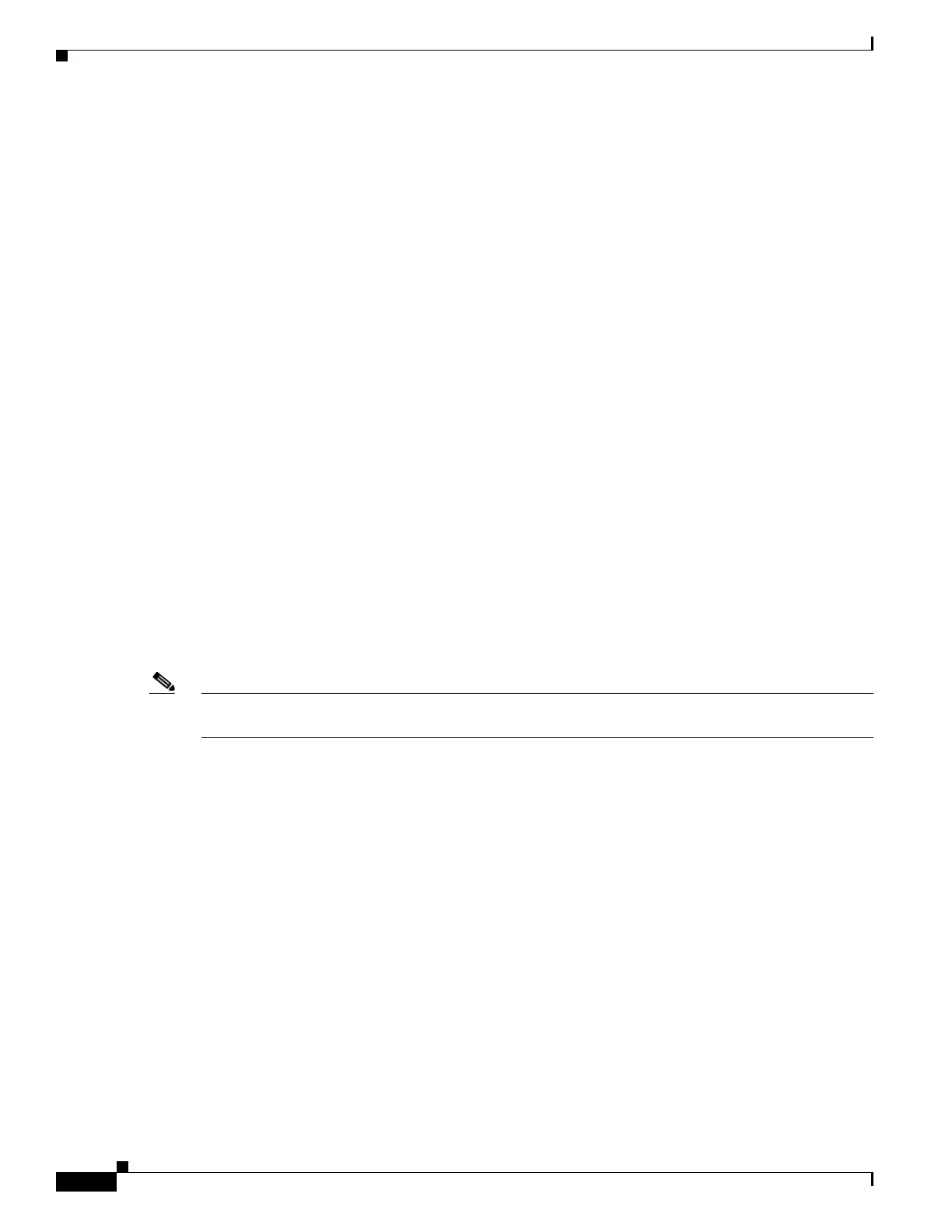4-8
Cisco Content Delivery Engine 205/220/250/280/285/420/460/475 Hardware Installation Guide
Chapter 4 Installing the VDS Internet Streamer Software and Initially Configuring a CDE
Launching a New CDE for the First Time
Device Mode : SE
CDN device : Yes
Do you want to change this (y/n) [n]: n
Is this SE going to be managed by a
CDSM (Content Delivery System Manager) (y/n) [y]: y
Please choose an interface to configure from the following list:
1: GigabitEthernet 1/0
2: GigabitEthernet 1/1
3: TenGigabitEthernet 1/0
4: TenGigabitEthernet 1/1
5: TenGigabitEthernet 2/0
6: TenGigabitEthernet 2/1
7: TenGigabitEthernet 3/0
8: TenGigabitEthernet 3/1
9: TenGigabitEthernet 4/0
10: TenGigabitEthernet 4/1
Enter choice: 1
Please enter the IP address of this interface: XXX.XXX.XXX.XXX
Please enter the netmask of this interface: XXX.XXX.XXX.XXX
Please enter the default gateway: XX.X.X.X
Please enter the domain name server ip: XXX.XX.X.X
Please enter the domain name: cisco.com
Please enter the hostname:ST2-CDE280-2
Please enter CDSM (Content Delivery System Manager) IP or Host name: XXX.XXX.XXX.X
…
CDE# configure CDE(config)
This process initiates database services on the device that you just configured. If you want to configure
a port channel, use the CLI. See Configuring a Port Channel in the Cisco Internet Streamer CDS
Software Configuration Guide.
Note Once the IP default gateway has been set, we recommend you ping the outside network to verify that it
is reachable, and then verify that the CDSM is reachable.
Step 14 After you have run the setup utility on each SE or SR, they register with the CDSM. Save the
configuration by entering the following command:
copy running-config startup-config
Configuring SNMP
SNMP
CDE280 Engine supports Simple Network Management Protocol (SNMP) for viewing server
configuration, status, sending fault and alert information by SNMP traps. However, configuring SNMP
is optional.
Configuring SNMP Properties
Before You Begin
You must log in as a user with admin privileges to perform this task.