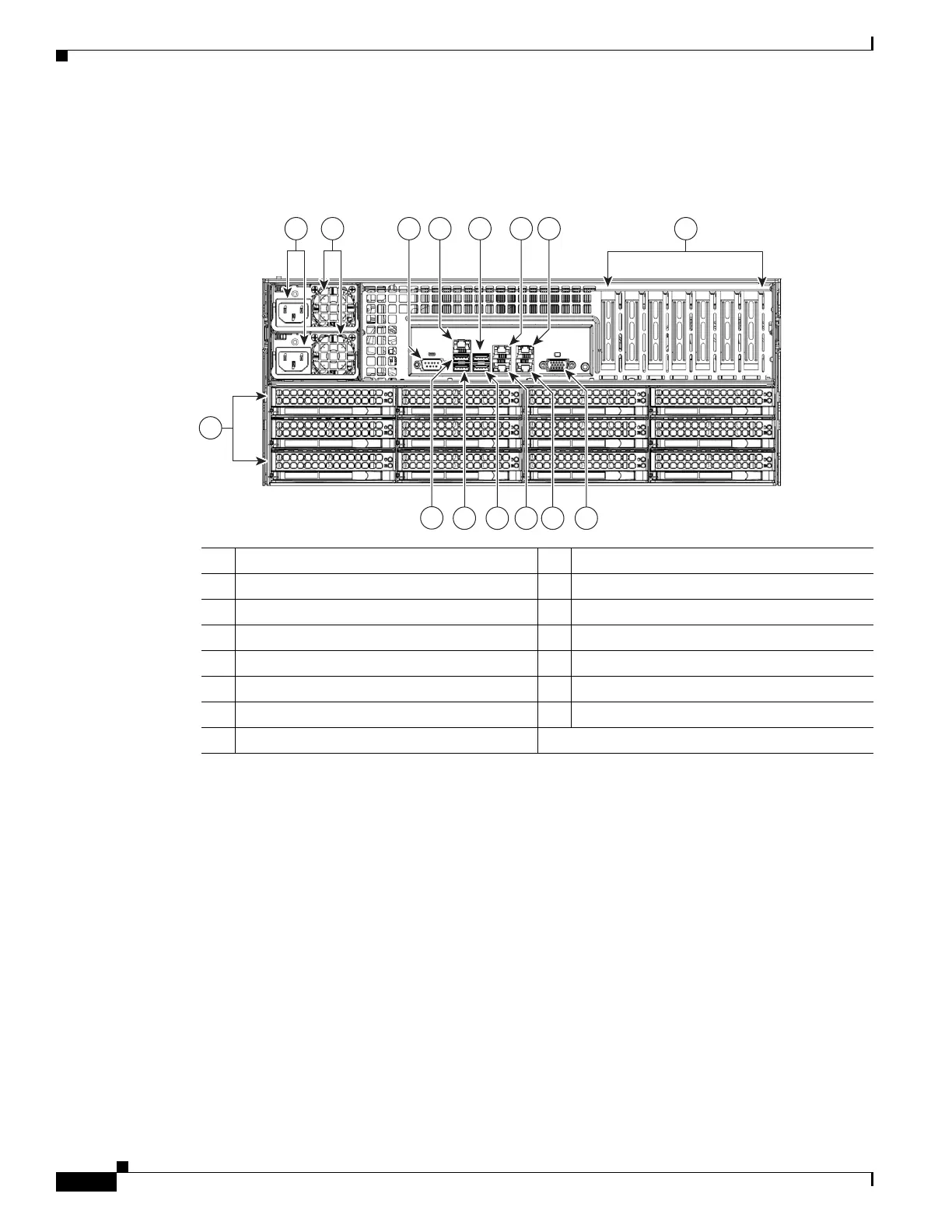1-14
Cisco Content Delivery Engine 205/220/250/280/285/420/460/475 Hardware Installation Guide
Chapter 1 Overview of the Content Delivery Engines
Hardware Features
Figure 1-13 is the rear view of the CDE460 showing the location of the power supplies, connectors and
slots.
Figure 1-13 CDE460 Rear View
1 Power connectors 9 Mouse and keyboard connector
2 Fans 10 1 Gigabit Ethernet management port (eth1)
3 Serial port 11 1 Gigabit Ethernet management port (eth0)
4 IPMI port 12 USB port
5 USB port 13 USB port
6 1 Gigabit Ethernet management port (eth2) 14 USB port
7 1 Gigabit Ethernet management port (eth3) 15 12 storage drives
8 PCI expansion slots
345081
13
5 6 73 4
12 11
10
9
14
15
1 2 8