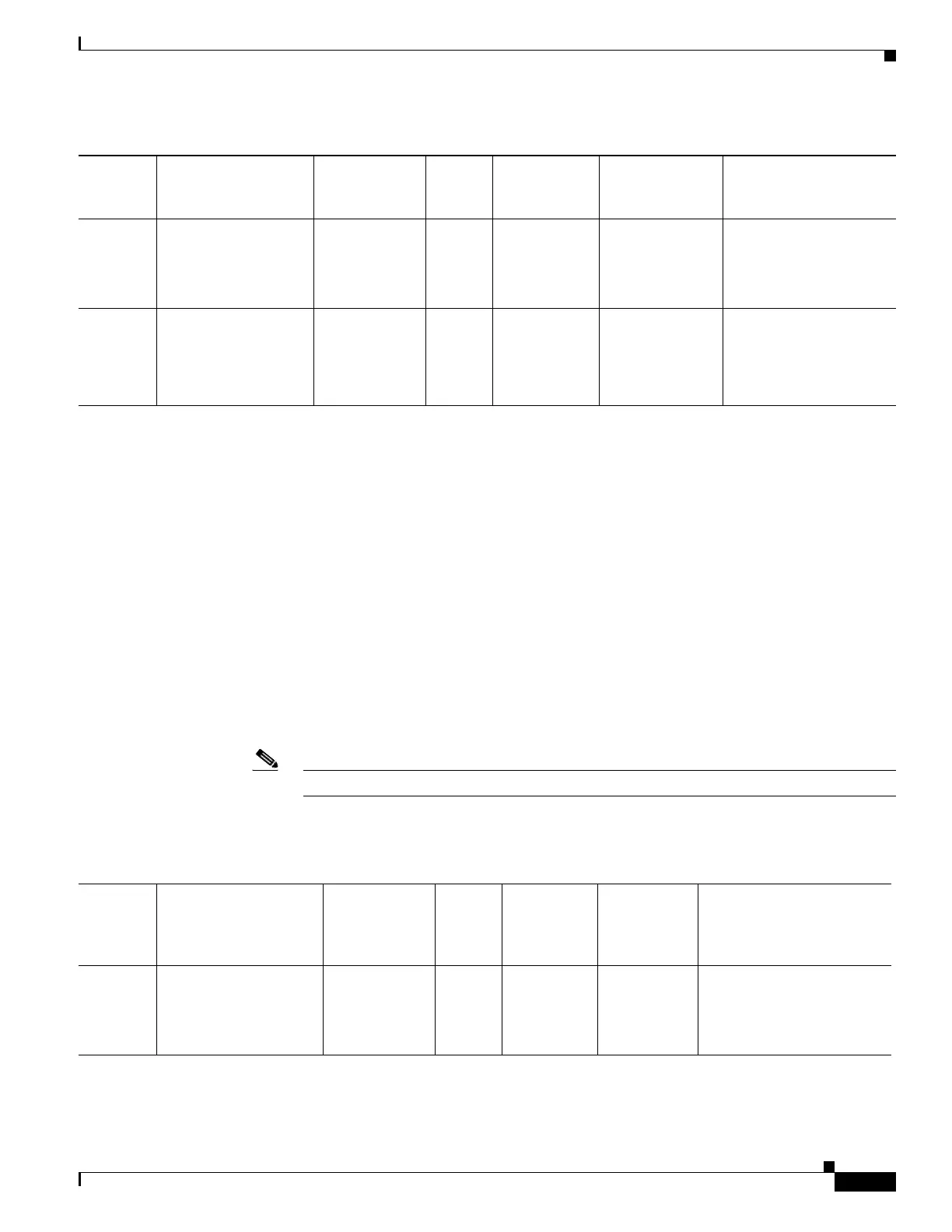1-25
Cisco Content Delivery Engine 205/220/250/280/285/420/460/475 Hardware Installation Guide
Chapter 1 Overview of the Content Delivery Engines
Hardware Features
CDE475 Hardware Overview
The CDE475 ships with the following components installed:
• 2 CPUs (BDW-EP 8C/16T E5-2620V4 2.1G 20M 8GT 85W R3 2011 R0)
• 2onboard copper Gigabit Ethernet NICs
• 2 hot-swappable redundant power supplies, option of AC or DC
• 16 - 8-GB DIMM (RAM) (8GB DDR4-2666 1RX8 ECC RDIMM)
• 2 STD Dual-port 10G Ethernet with SFP+ W/ CDR
• 2 SAS-3, GEN-3 RAID cards [It supports 12Gb and R0,1,5,6,10,50 and 60]
• 2 Micron 5100 PRO 2.5" drives, 240GB,SATA,6Gb/s,3D NAND,7mm1.5DWPD
• 36 8-TB 3.5-inch SAS drive is mounted to bay expanders designed to slide into the CDE475 chassis,
• 24 in the front of the chassis and 12 in the rear
Note External drives and bay expanders are shipped separately and are not installed in the CDEs.
Table 1-11 shows the supported CDE475 configuration.
CDE460 CB-128-2WPL +
SB36S3T
36 3-TB SATA 128 GB Recorder CDS-TV 3.0 4 (10GE) Ports, Copper
or Fiber by removable
SFP Module
4 (1GE) Copper Ports
CDE460-
4R3
CB-128-HVY-2WPL
+ SB-36S4T
4 TB Seagate
HDD
4 TB WD HDD
144GB Super Dense
TV Vault
Server
CDS-TV 3.7.1 4 (10GE) Ports, Copper
or Fiber by removable
SFP
Table 1-10 Supported CDE460 Configuration
CDE PID Drives RAM
Product
Name
Hardware
Support First
Introduced NIC
Table 1-11 Supported CDE475 Configuration
CDE PID Drives RAM
Product
Name
Hardware
Support
First
Introduced NIC
CDE475
4A1
CDE475-K9+SB-368T 36 8-TBSAS 128 GB Super Dense
TV Vault
Server
VDS-TV
4.10
4 (10GE) Ports, Copper or
Fiber by removable SFP
Module
2 (1GE) Copper Ports