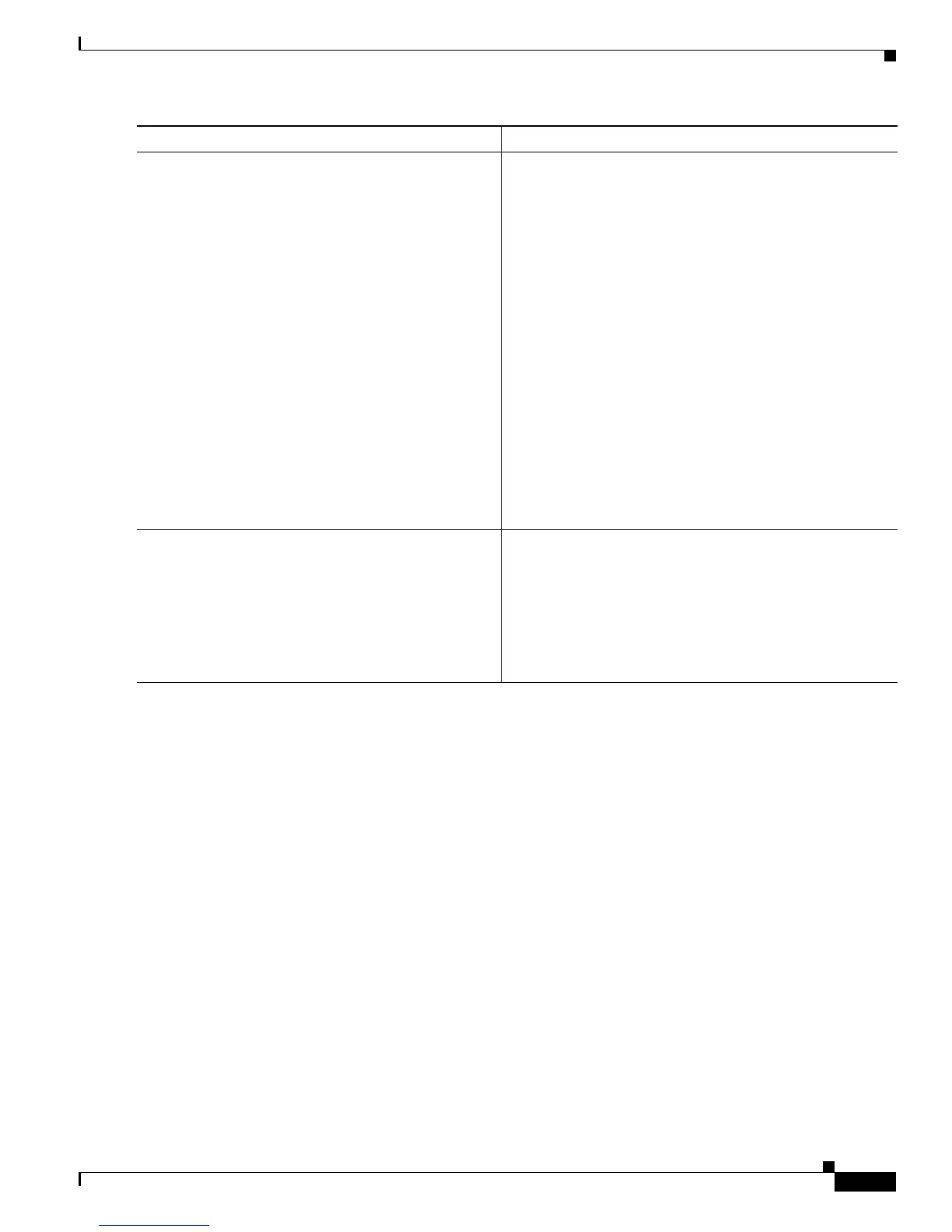4-117
Cisco IOS XR Troubleshooting Guide for the Cisco CRS-1 Router
OL-21483-02
Chapter 4 Troubleshooting Router Switch Fabric
Verifying and Troubleshooting the Fabric Plane State
Step 4
show controllers fabric plane
plane_id
statistics detail
Example:
RP/0/RP0/CPU0:router(admin)# show controllers
fabric plane 0 statistics detail
Displays controller fabric statistics for a specific plane.
The output is displayed for unicast and multicast. This
allows you to determine if a unicast problem was hidden by
multicast cells. If the Total received unicast data cells value
is much lower than the Total transmitted unicast data cells,
there are transmission problems. If there is a large drop in
the number of Total transmitted unicast data cells compared
to the Total received unicast data cells, proceed to the
“Verifying and Troubleshooting Up Fabric Planes” section
on page 4-121.
The Total unicast lost cells and Total multicast lost cells
displays the number of cells that were received by an ASIC
but could not be handled. Dropped multicast cells can be
due to congestion in the fabric. Dropped unicast cells
indicate a more serious problem. If dropped unicast cells are
detected, contact Cisco Technical Support. For Cisco
Technical Support contact information, see the “Obtaining
Documentation and Submitting a Service Request” section
on page viii in the Preface.
Step 5
show controllers fabric link health
Example:
RP/0/RP0/CPU0:router(admin)# show controllers
fabric link health
Displays the number of links that are operationally up in
each plane.
When the minimum required threshold is exceeded for the
LCC the system changes the status of the plane to
MCAST_DOWN.
If connectivity is lost to all LCC the system changes the
status of the plane to DOWN.
Command or Action Purpose
