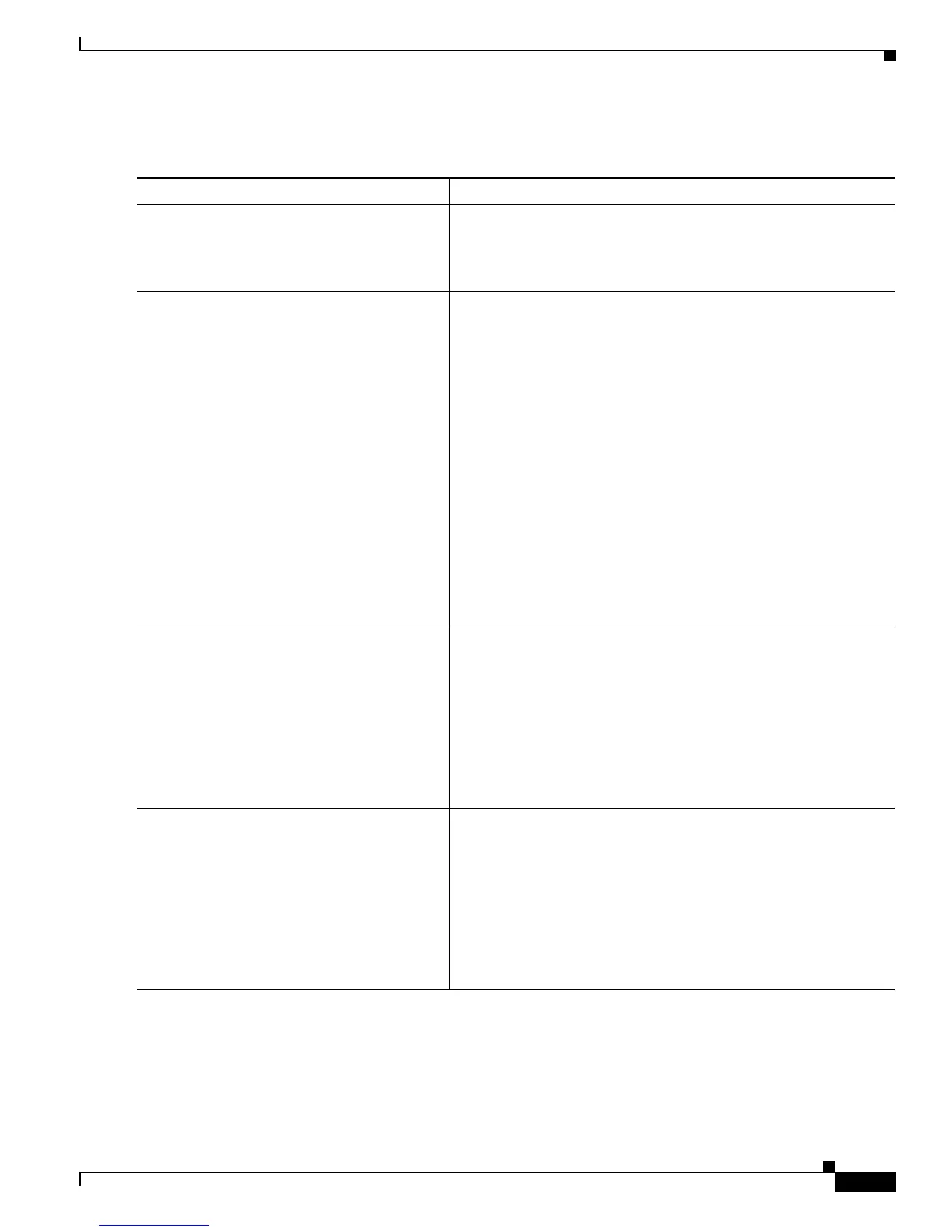4-127
Cisco IOS XR Troubleshooting Guide for the Cisco CRS-1 Router
OL-21483-02
Chapter 4 Troubleshooting Router Switch Fabric
Troubleshooting Down Fabric Planes
DETAILED STEPS
Command or Action Purpose
Step 1
admin
Example:
RP/0/RP0/CPU0:router# admin
Enters administration executive (admin EXEC) mode.
Step 2
show controllers fabric plane all detail
Example:
RP/0/RP0/CPU0:router(admin)# show
controllers fabric plane all detail
Displays information about the fabric plane.
Verify that the down plane is not administratively down. If the
Admin State is down, the operational state should also be down.
• If the plane is administratively down and the only flag is P,
bring the plane up. Proceed to Step 3 to bring up the plane. See
the “Understanding the Flags Field” section on page 4-113 for
detailed information on flags.
• If the plane is administratively up but the flag is m, the plane is
multicast down and some destinations (for example, MSCs and
route processors) are having connectivity issues to the fabric on
that plane. Proceed to Step 5. See the “Understanding the Flags
Field” section on page 4-113 for detailed information on flags.
• If the plane is administratively down and the flag is p, the plane
is operationally down. Proceed to Step 6. See the
“Understanding the Flags Field” section on page 4-113 for
detailed information on flags.
Step 3
configure
no controllers fabric plane
plane-id
shutdown
end
Example:
RP/0/RP0/CPU0:router(admin)#configure
RP/0/RP0/CPU0:router(admin_config)# no
controllers fabric plane 3 shutdown
RP/0/RP0/CPU0:router(admin_config)# end
The following tasks must be completed to bring up the plane:
• configure—Enters administration configuration mode
• no controllers fabric plane plane-id shutdown—Performs a
graceful shutdown of the fabric plane to ensure that data is no
longer flowing through the plane before a fabric
reconfiguration or fabric plane migration
• end—Saves the configuration change
Step 4
show running-config
Example:
RP/0/RP0/CPU0:router(admin)# show
running-config
For Cisco CRS-1 Multishelf Systems only.
Displays the contents of the administrative running configuration.
Verify that the plane is set. In the Cisco CRS-1 Multishelf System,
the command output indicates which fiber module in the fabric card
chassis (FCC) is connected from the plane.
The following is an example of the output:
controllers fabric plane 0 topology single-module location
F0/SM4/FM
