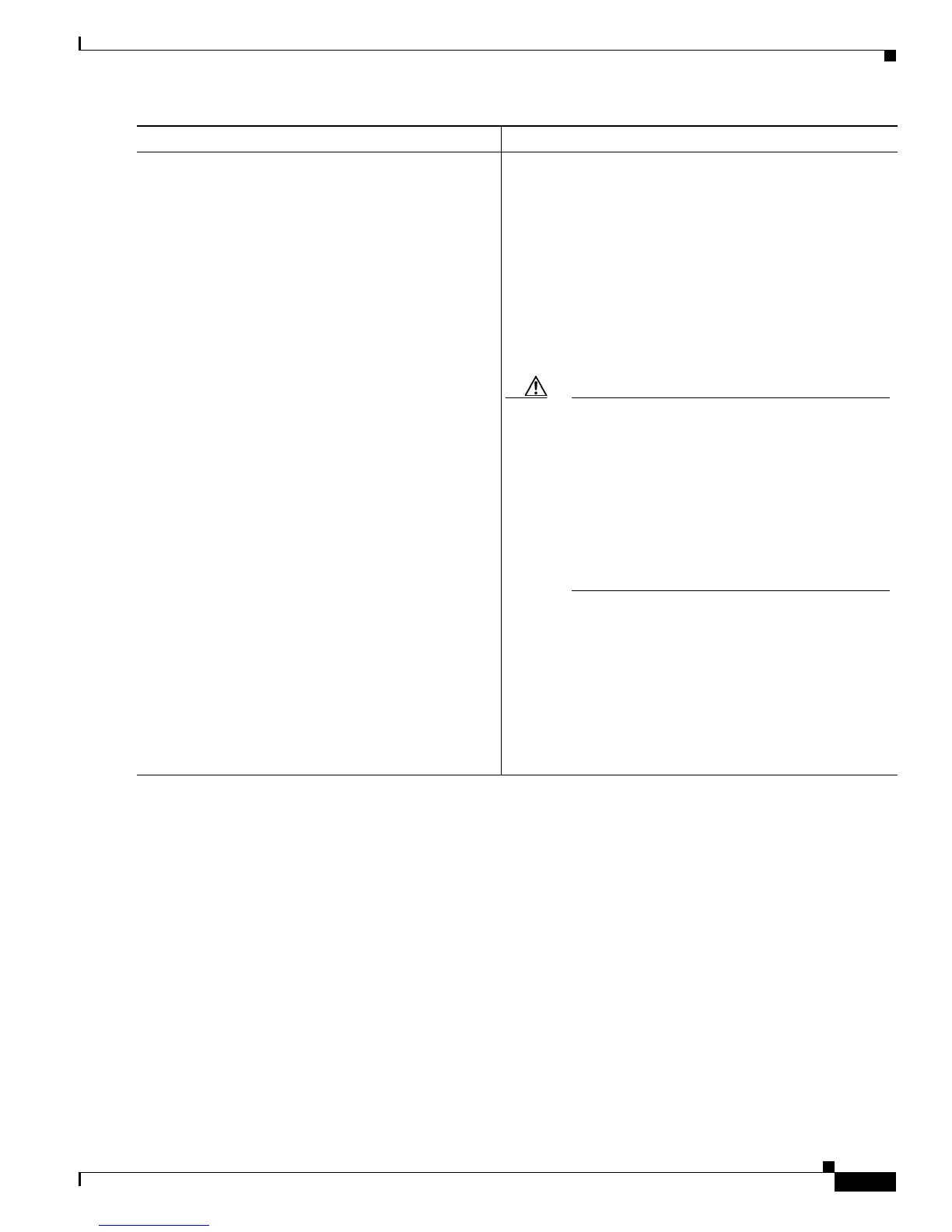8-189
Cisco IOS XR Troubleshooting Guide for the Cisco CRS-1 Router
OL-21483-02
Chapter 8 Process Monitoring and Troubleshooting
Troubleshooting High CPU Utilization and Process Timeouts
The following example shows the details for a blocked process for CPU usage:
RP/0/RP0/CPU0:router# show processes cpu location 0/0/cpu0 | exc 0% 0% 0%
CPU utilization for one minute: 100%; five minutes: 100%; fifteen minutes: 100%
PID 1Min 5Min 15Min Process
24615 98% 97% 97% syslog_dev <--!!!
65647 1% 1% 1% bfd_agent
The following example shows the details for active processes from a designated node:
RP/0/RP0/CPU0:router# show processes blocked location 0/0/cpu0
Jid Pid Tid Name State Blocked-on
54 8202 1 ksh Reply 8199 devc-ser8250
51 20502 2 attachd Reply 20500 eth_server
51 20502 3 attachd Reply 8204 mqueue
72 20503 6 qnet Reply 20500 eth_server
72 20503 7 qnet Reply 20500 eth_server
72 20503 8 qnet Reply 20500 eth_server
Step 3
process restart
job-id
location
node-id
Example:
RP/0/RP0/CPU0:router# process restart 234
location 0/1/cpu0
Restarts the process. If the problem is not resolved, contact
Cisco Technical Support. For Cisco Technical Support
contact information, see the “Obtaining Documentation and
Submitting a Service Request” section on page viii in the
Preface.
Collect the following information for Cisco Technical
Support:
• show processes blocked location node-id command
output
• follow job job-id location node-id command output
Caution If your system is running Release 3.8.0, 3.8.1,
3.8.2, or 3.9.0 software, you should not run the
follow process and follow job commands,
because these can cause a kernel crash at the
target node. Therefore, for these software
releases, you should use other available
commands for troubleshooting and call Cisco
Technical Support if the problem is not resolved.
(This crash behavior does not occur for releases
other than the ones listed.)
• show version command output
• show dll command output
• show configuration command output
• show logging command output
• content of the file:
disk0:/wdsysmon_debug/debug_env. number (if it
exists)
Command or Action Purpose
