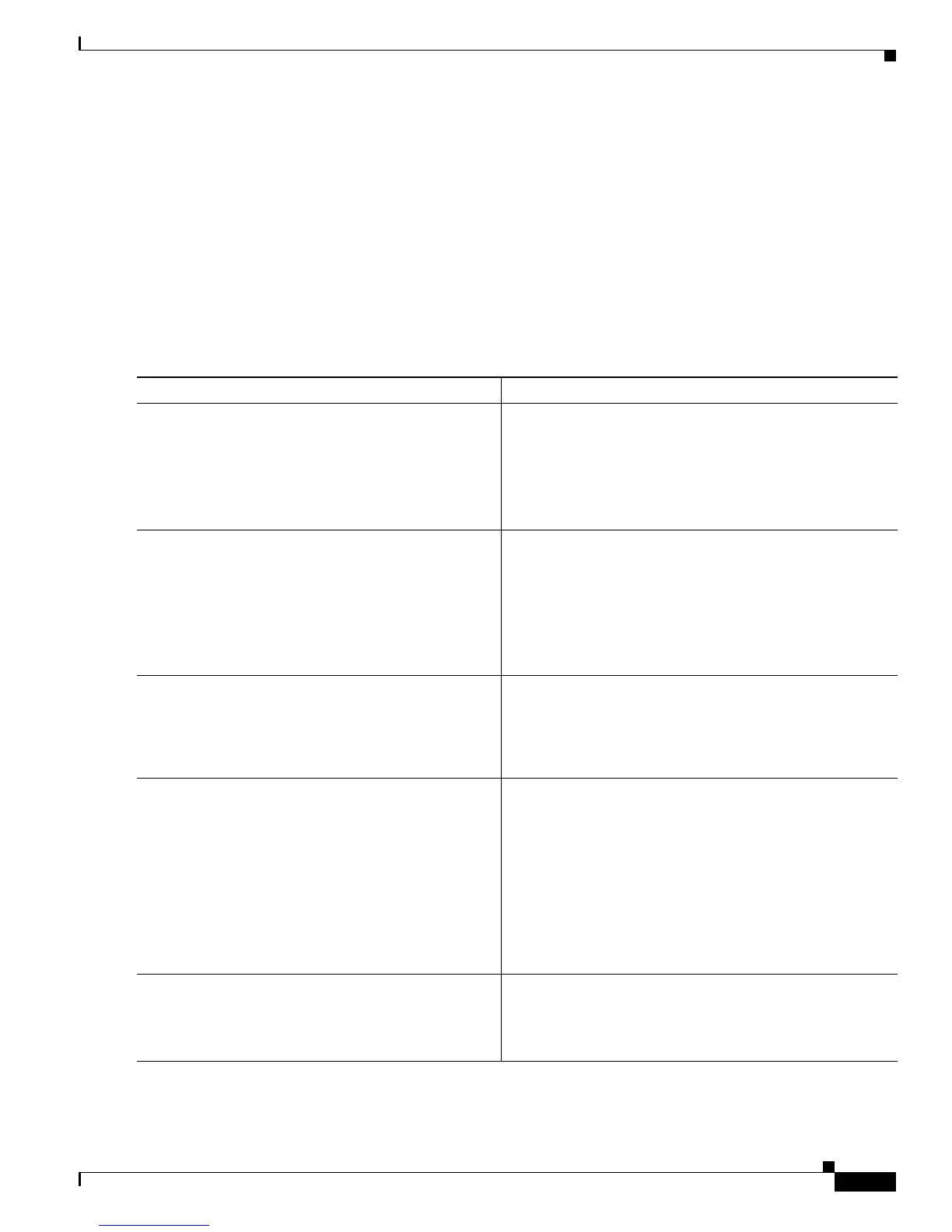10-211
Cisco IOS XR Troubleshooting Guide for the Cisco CRS-1 Router
OL-21483-02
Chapter 10 Troubleshooting Upgrading and Downgrading Software
Verifying and Troubleshooting the ROM Monitor Version
5. set --
6. environment variable(s)
sync
7. Exit ROMMON mode:
a. confreg 0x102
b. reset
8. Contact Cisco Technical Support if the problem is not resolved.
DETAILED STEPS
Command or Action Purpose
Step 1
show version
Example:
RP/0/RP0/CPU0:router# show version
Displays information about the router, including image
names, uptime, and other system information.
Verify that the expected ROMMON version is installed. If
the version is not as expected, see Cisco IOS XR ROM
Monitor Guide for the Cisco CRS-1 Router for information
on upgrading or downgrading the ROM Monitor version.
Step 2
show diag | inc ROM|NODE|PLIM
Example:
RP/0/RP0/CPU0:router# show diag | inc
ROM|NODE|PLIM
Displays details about the hardware and software on each
node in a router.
Verify that the ROMMON version on each node is as
expected. If the version is not as expected on a node, see
Cisco IOS XR ROM Monitor Guide for the Cisco CRS-1
Router for information on upgrading or downgrading the
ROM Monitor version.
Step 3
more nvram:/classic-rommon-var
Example:
RP/0/RP0/CPU0:router# more
nvram:/classic-rommon-var
Displays the configured environment variables.
Ensure that the environment variable setting are as
expected. If the environment variables are not as expected,
proceed to Step 4.
Step 4.
admin
config-register 0x0
exit
reload
Example:
RP/0/RP0/CPU0:router# admin
RP/0/RP0/CPU0:router(admin)# config-register
0x0
RP/0/RP0/CPU0:router(admin)# exit
RP/0/RP0/CPU0:router# reload
Places the DSC in ROMMON.
Step 5
set
Example:
rommon B1 > set
Displays the configured environment variables.
