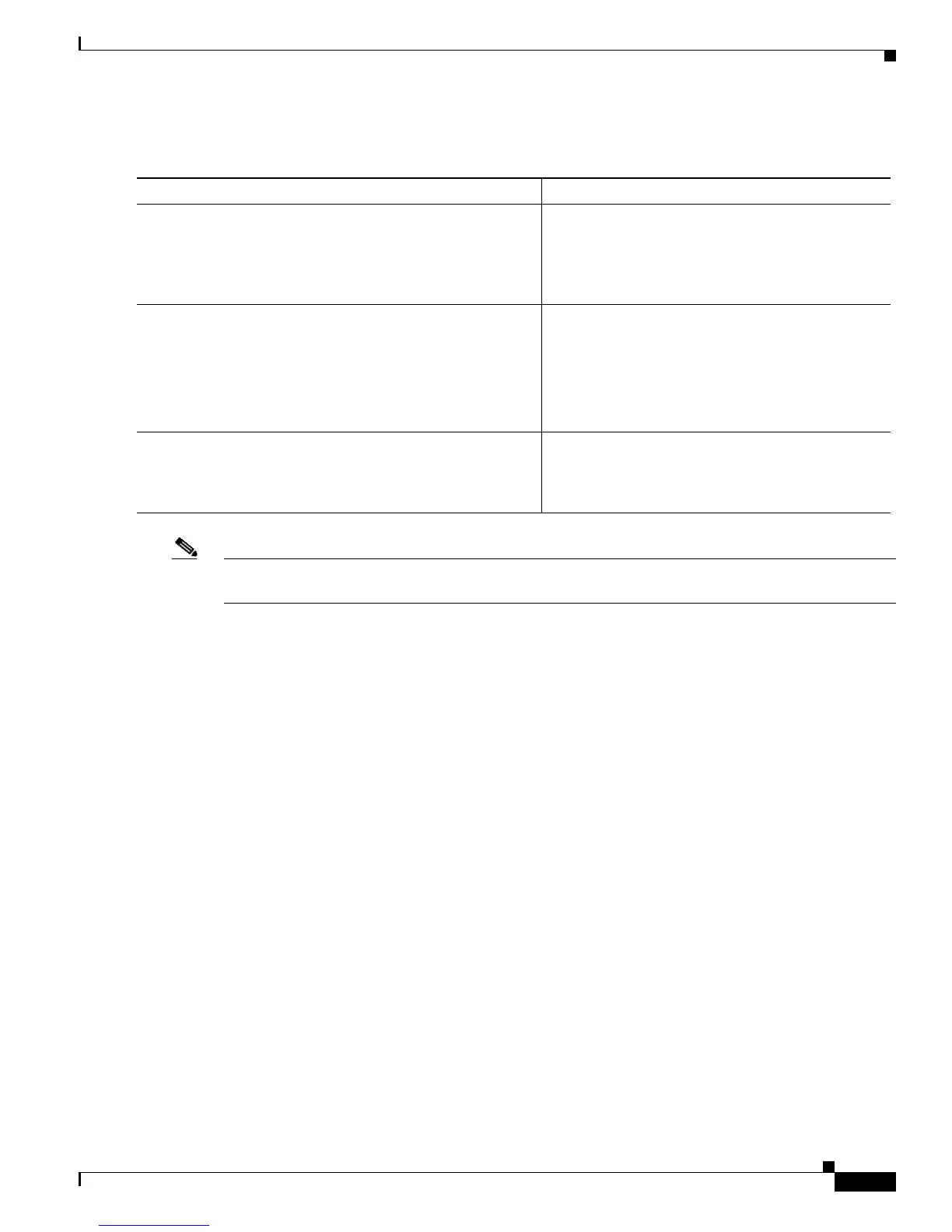11-227
Cisco IOS XR Troubleshooting Guide for the Cisco CRS-1 Router
OL-21483-02
Chapter 11 Troubleshooting the Statistics Infrastructure
Diagnosing Problems with Statistics Values
DETAILED STEPS
Note If the collector has specified the USE_L3 flag, the interface counters are being aggregated from the
Layer 3 counters. Use the accounting keyword to find the counters for each individual protocol.
When the statistics collector process is found, you can display the data it is returning by using the debug
statsd api data command with the process and location keywords.
In addition, if you are interested in data for a particular interface, you can verify what the statistics
manager is receiving by using the debug statsd manager datarate command with the interface
keyword.
The following example show how to identify the processes:
RP/0/RP0/CPU0:altadena#show statsd manager info | inc generic
2 internal generic 0x0
RP/0/RP0/CPU0:altadena#show statsd registrations ifname tenGigE 0/3/0/0 type 2
STATS REGISTRATIONS
-------------------
ID type: 1 (ifhandle) ID: 0x01380020 stats type: 2
Node PID Size Options
---- --- ---- -------
0x31 57416 188 0x1 (REG)
0x31 61558 188 0x9 (ALL|REG)
RP/0/RP0/CPU0:altadena#show statsd collectors brief | inc 57416
0x21 57416 hfr_pm 3 6 31 16840 0
0x31 57416 hfr_pm 3 6 61 27604 0
RP/0/RP0/CPU0:altadena#show statsd collectors brief | inc 61558
0x31 61558 plim_8p_10ge 1 1 3 22688 0
Command or Action Purpose
Step 1
show stats manager info
Example:
RP/0/RP0/CPU0:router# show interfaces
To carry out the further steps, you need the type ID.
You can find this by looking at the type store module
information from the show statsd manager info
command. For example, IPV4_UNICAST has a
value of 6.
Step 2
show statsd registrations ifname interface name type
stats ID
Example:
RP/0/RP0/CPU0:router# show statsd registrations
ifname POS 0/1/0/0 type 300
Displays the list of processes that have registered to
collect the statistics type for the interface. Retrieve
the PID and location.
Step 3
show statsd collectors brief
Example:
RP/0/RP0/CPU0:router# show statsd collectors brief
Displays the list of collectors to correlate the node
and PID to a process name.This is the collector
which is at fault.
