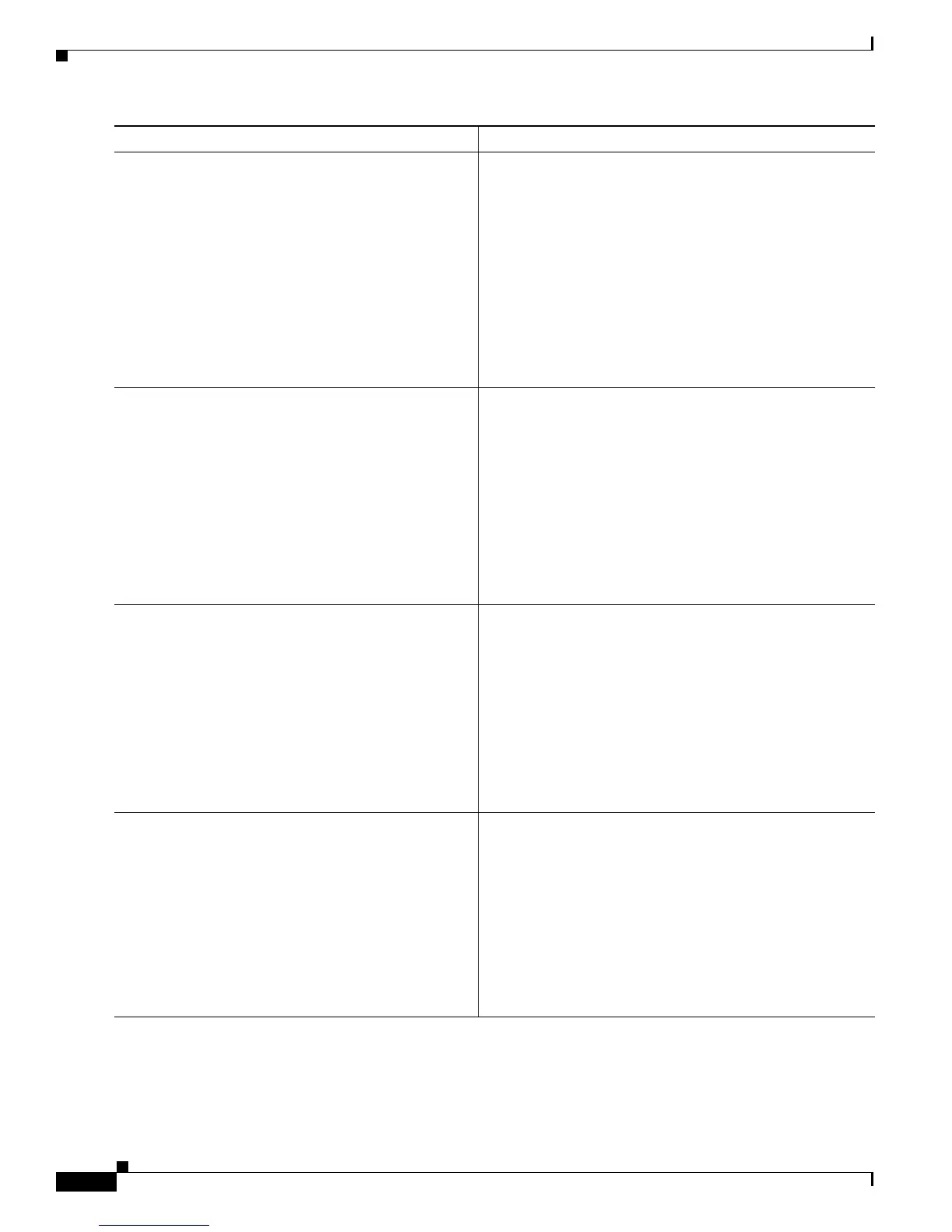3-84
Cisco IOS XR Troubleshooting Guide for the Cisco CRS-1 Router
OL-21483-02
Chapter 3 Troubleshooting Forwarding
Troubleshooting IPv4 CEF Information
Step 3
show cef ipv4
prefix mask
detail location
node-id
Example:
RP/0/RP0/CPU0:router# show cef ipv4 192.168.2.0
255.255.255.0 detail location 0/14/cpu0
Displays the IPv4 CEF table for the designated ingress
node.
• Compare the prefix, mask, next hop ip, and outgoing
interface information with the information in the RIB.
The information in the RIB is displayed using the show
route ipv4 prefix mask command.
• Check that the adjacency is valid or the expected type
of adjacency. For example, if it is a remote adjacency,
then the adjacency information exists on another node.
• Check that the expected hash (load balance) and egress
interfaces are listed.
Step 4
show cef ipv4
prefix mask
detail location
node-id
Example:
RP/0/RP0/CPU0:router# show cef ipv4 192.168.2.0
255.255.255.0 detail location 0/13/cpu0
Displays the IPv4 CEF table for the designated egress node.
• Compare the prefix, mask, next hop ip, and outgoing
interface information with the information in the RIB.
The information in the RIB is displayed using the show
route ipv4 prefix mask command.
• Check that the adjacency is valid or the expected type
of adjacency. For example, if it is a remote adjacency,
then the adjacency information exists on another node.
• Check that the expected hash (load balance) and egress
interfaces are listed.
Step 5
show cef ipv4
prefix mask
hardware ingress
detail location
node-id
Example:
RP/0/RP0/CPU0:router# show cef ipv4 192.168.2.0
255.255.255.0 hardware ingress detail location
0/14/cpu0
Displays the IPv4 CEF table for the designated ingress
node.
• Check that the prefix and mask are valid.
• Check the nexthop IP address is as expected
• Check that the entry type is set to forward.
• Check that the hardware and software representations
in hex format match. For example:
SW: 0x0c000000 00000020 00000000 00000000
HW: 0x0c000000 00000020 00000000 00000000
Step 6
show cef ipv4
prefix mask
hardware egress
detail location
node-id
Example:
RP/0/RP0/CPU0:router# show cef ipv4 192.168.2.0
255.255.255.0 hardware detail egress location
0/13/cpu0
Displays the IPv4 CEF table for the designated egress node.
• Check that the prefix and mask are valid.
• Check the nexthop IP address is as expected
• Check that the entry type is set to forward.
• Check that the hardware and software representations
in hex format match. For example:
SW: 0x0c000000 00000020 00000000 00000000
HW: 0x0c000000 00000020 00000000 00000000
Command or Action Purpose
